Are you a Battlefield 2042 player who has been experiencing issues with matchmaking? You are not alone.
The full error message says-“ERROR, Matchmaking failed, Error code: 3:2907J:2903JP:84955732“.
Many players have reported encountering the “matchmaking failed” error while trying to join a game. This frustrating error can prevent you from playing with friends or enjoying the game to its fullest potential.
If you have been experiencing this issue, there are several potential fixes you can try.
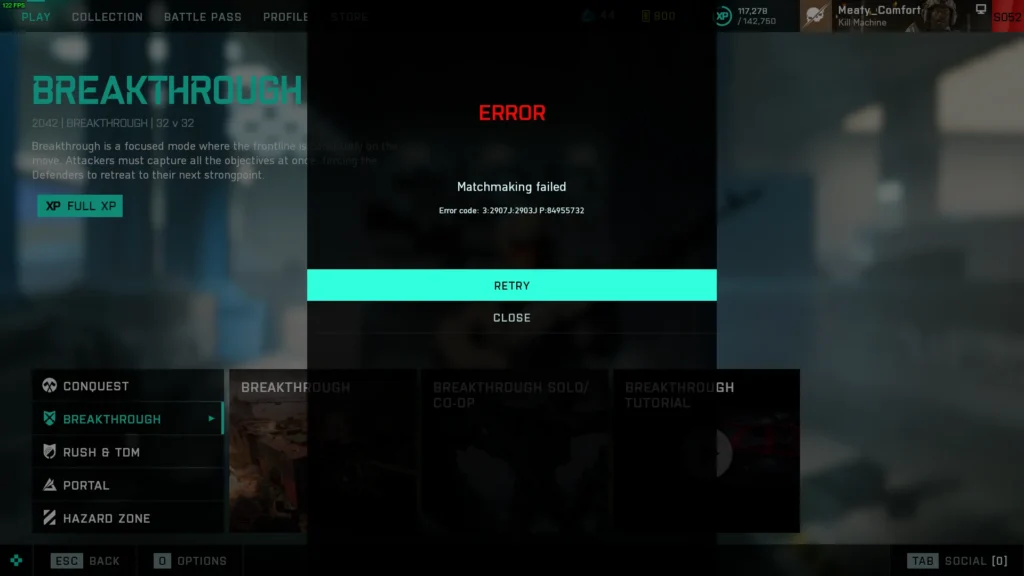
How To Fix Battlefield 2042 Matchmaking Failed?
Here are some detailed troubleshooting steps that might help you fix the issue.
1. Disable Crossplay
If you’re playing on a PC, you can try disabling crossplay in the settings menu. This has helped some players fix the matchmaking failed issue. Here’s how to do it:
- Go to the settings menu in Battlefield 2042.
- Click on General.
- Click on Other.
- Set Crossplay to Off.
- Restart the game and try playing again.
2. Clear Your Download Cache
Clearing your download cache is another potential fix for matchmaking failed errors. This process will clear any corrupt or incomplete downloads that may be causing the issue. Here’s how to do it:
Clear Your Cache on Steam
- Start the Steam app
- Click on the “Settings” menu in the top left corner
- Select the “Downloads” tab
- Click on the “Clear Download Cache” button on the bottom
- Confirm by clicking “OK“
Clear Your Cache on Origin
- Start the EA Desktop app
- Click on the three dashes button in the top left corner
- Select “Help” feature
- Click on the “App Recovery” option
- Select the “Clear Cache” option
3. Check Your Internet Connection
Check your internet connection. Ensure that you have a stable internet connection and that your network is not experiencing any issues. You can try restarting your router or modem to see if that helps.
4. Try A Different Game Mode
If you are having trouble finding a match in a particular game mode, try switching to a different game mode and then switching back.
5. Verify Game Files
Verifying game files is another potential fix for matchmaking failed errors. This process will check for any missing or corrupt game files and replace them. Here’s how to do it:
- Open Steam and go to your Library.
- Right-click on Battlefield 2042 and select Properties.
- Click on the Local Files tab.
- Click on Verify Integrity of Game Files.
- Wait for the process to complete and try playing the game again.
6. Cancel And Retry Matchmaking
If you are stuck in a matchmaking loop, try canceling and then retrying matchmaking.
7. Restart Your Console Or PC
Sometimes, simply restarting your console or PC can fix matchmaking issues.
8. Contact Support
If none of the above steps work, you can try contacting support for further assistance by clicking here.

