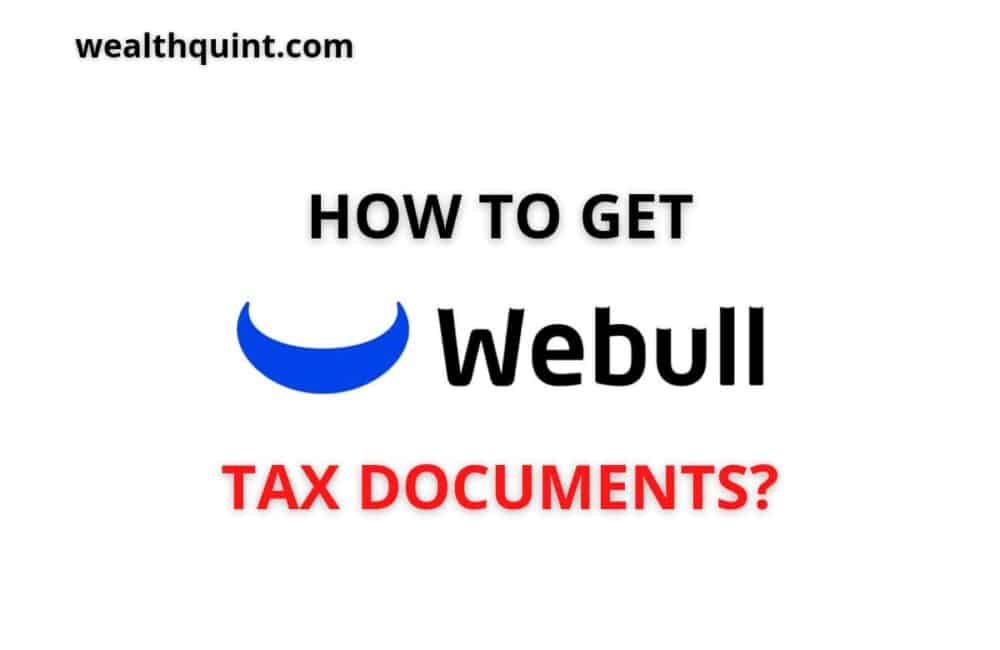As time is changing, so are the investment portfolios. With the emergence of blockchain, crypto, and metaverse, Webull is another online broker which emerged in 2017, and within a year, it launched its mobile Application in 2018.
Webull is strategizing itself to serve active traders and has served millennials through a broad range of Services. Some of the services are for free, including commission-free trading of shares.
When Will Webull Tax Documents Be Available
Webull sends mail to its users one day before your tax documents become ready to view. One can expect to receive all the tax-related forms by Mid- February. Following are the main types of tax documents:
- 1099- R: This form is received if one have received 10 Dollar or above from a retirement account.
- Form 5498: It might sound heavy to you, but this form is being filed with the IRS stating contributions or conversions within one retirement account. It’s an important document to keep in your records.
- Consolidated 1099: This form is generally used to help file the income tax return. Form 1099-B provides broker transactions, 1099- DIV is used for dividends, and 1099- INT for interest filing.
Also, Webull sent you a follow-up email, along with the tax documents attached. The tax document that one receives depends on various factors, like the accounts one has maintained with Webull.
Also Read: Does Webull Report to IRS?
How To Get Webull Tax Documents?
If you want to download the Webull tax documents, you first need to download the Webull Application or log in from the Online website. If you have Login from Application, firstly tap on the main menu. Then afterward,
Steps To Get Webull Tax Documents:
Step 1: Once you, Click on the main menu of Webull, it will blink and ask you for the Password or Touch ID.
Step 2: When you enter the Password or your Touch ID, it will unlock all the account information.
Step 3: If you search for the tax documents, it will not show. It’s because you need to unlock more Applications. You will find the more button on the right side of the Application. Tap on it.
Step 4: Once you tap on the “More” icon, scroll down. You will find the Document.
Step 5: Under the document part, you will find three more options named trade confirmation, Account Statement, and Tax Document.
Step 6: So, to see or download tax documents, Click on tax documents.
Step 7: Now, if you have opened it for the first time, you need to tap on the process, and then it will be available for you to download tax documents.
Step 8: Now, click on available, and afterward, just on the screen, you will see the tax documents. Same way, you can also download it up in the form of a PDF or email to your Registered Email Account to later check it up.
When Does Webull Send Tax Forms?
When it comes to receiving the tax forms, here is the process that Webull will follow. Firstly, they will send you an email one day before your statements are ready to view. Also, they will make it available within the App if you go to your account settings, where you will be able to find the tax documents section.
you can download them directly from the App, or you can download them, and they can send it to you in the form of a PDF on your mail as well.
How To Download Webull Statement?
Steps to Download Webull Statement:
Step 1: Go to the official website of Webull, or if you have logged in through the App, open the App.
Step 2: Click on the trade section.
Step 3: After clicking on trade, a screen will appear. In the search section, you can search the stock of your choice.
Step 4: Afterward, you will get the options Tab, from which you can select financials and click on it.
Step 5: Once you scroll down, you can see the income statement in the dropdown, balance sheet, and your cash flow.
Step 6: You can click on any graph; a page would appear to access your income statement.
Step 7: You can view the statement every quarter as well.
To download your monthly statement, swipe to the document tab on the website to see your statements. To download the statement, tap on the E- documents, and hence from here, you can download your statement.
Also Read: How To Transfer Stocks From Robinhood to Webull?
How Do I Read A Webull 1099 Form?
1099 is a tax form issued by Webull that helps report your taxable income. You will see general information at the top of your Form 1099, including names and addresses. Next is the summary Information, which consolidates information throughout the 1099 Forms.
The Dividends and Distributions, or 1099-DIV, section documents payments you may have received as a shareholder of the same investments. Mainly there are two types of dividends, one is known as ordinary, and the other is qualified.
Ordinary dividends are taxable, while qualified dividends that have certain specific guidelines are taxed on long-term capital gains at a lower rate rather than a higher tax rate for an ordinary income of an individual.
The 1099- DIV form includes non-dividend distributions, commonly known as return of capital payments. The Miscellaneous Income, covered under 1099- MISC includes incomes such as royalty payments substitute payments instead of dividends if you lend shares.
Section 1256 CONTRACTS includes broad-based index options. The Summary of proceeds gains and losses adjustments and withholdings overview the 1099- B and summarises your transactions. This Summary is not reported to the IRS. Short-term, long-term, and undetermined terms break it down.
How To See Capital Gains On Webull?
The actual 1099 B Form called proceeds from broker and barter exchange transactions, helps you track your capital gains and losses and shows what’s reported to the IRS. Capital gains are profits made from buying and selling your investments.
Gains are usually taxable, but capital losses can often be deducted from the taxes owed by your gains. Capital gains can be seen on Form 1099 B, a taxable document.
You can see the section on Webull WebsiteWebsite, and you will be notified by mail once your Document becomes ready.
Steps To See Capital Gains On Webull:
- Go to the website or open the WeBull App.
- Next, Login with your mail Id and Password.
- Next, click on Check Document and refresh the page after 10 minutes to download your tax document.
Does Webull Give You A Tax Form?
Yes, Webull does provide consolidated Tax Forms 1099 Document, which includes Form 1099-B, which includes redemptions of transactions and securities.
Section 1099- DIV contains distributions such as dividends, capital gain distributions, and distributions that are non- taxable. 1099- MISC includes royalty payments, brokers’ payments, and dividends or tax-exempt interest.
This Tax form can be accessed on the website of Webull or directly from the Application.
Also Read: How To Transfer Crypto From Crypto.com To Webull And Vice Versa?
Conclusion
Webull is a great platform for active traders. With the emergence of blockchain technology and cryptocurrencies in the upcoming time, people have become very active financially.
Webull doesn’t charge anything extra, so for those who want to try trading and are new in this field, it’s a great opportunity for them as well. Also, one gets a well-maintained and designed mobile application and a desktop site that provides helpful trading tools without any extra cost.