Are you a Football Manager 2024 player who is experiencing issues with the game getting stuck on the loading screen? If so, you’re not alone.
Many players have reported encountering this frustrating problem, which can prevent them from enjoying the game they love.
In this article, we’ll explore some potential solutions to help you fix the problem and get back to playing Football Manager 2024.
How To Fix Football Manager 2024 Stuck On Loading Screen
1. Disable Compatibility Mode
If you have enabled compatibility mode for the game, it may cause the game to get stuck on the loading screen. To disable compatibility mode follow these steps:
- Right-click on the Football Manager 2024 icon and select Properties.
- Navigate to the Compatibility tab.
- Uncheck any boxes under the Compatibility mode section.
- Click Apply and then OK.
2. Remove The Cache Folder
The cache folder stores temporary files that the game uses to load data quickly. However, if the files in the cache folder become corrupted, it can cause the game to get stuck on the loading screen.
To remove the cache folder, go to Documents > Sports Interactive > Football Manager 2024 > Cache and delete all the files in the folder.
3. Create A New Folder
Creating a new folder can help fix the issue by resetting the game’s settings. To create a new folder, right-click on your desktop and select New > Folder.
Name the folder something to distinguish it (e.g., SI backup). Once you’ve created the folder, move the Football Manager 2024 folder to the new folder.
4. Verify Game Files
Sometimes, the game files can become corrupted or missing, which can cause the game to get stuck on the loading screen. To verify the game files follow these steps:
- Go to your Steam library.
- Right-click on Football Manager 2024 and select Properties.
- Navigate to the Local Files tab.
- Click on Verify Integrity of Game Files.
5. Reinstall The Game
If none of the above solutions work, you may need to reinstall the game. To do this
- Go to your Steam library.
- Right-click on Football Manager 2024 and select Uninstall.
- Reinstall the game from the Steam store.
6. Contact Football Manager Customer Support Team
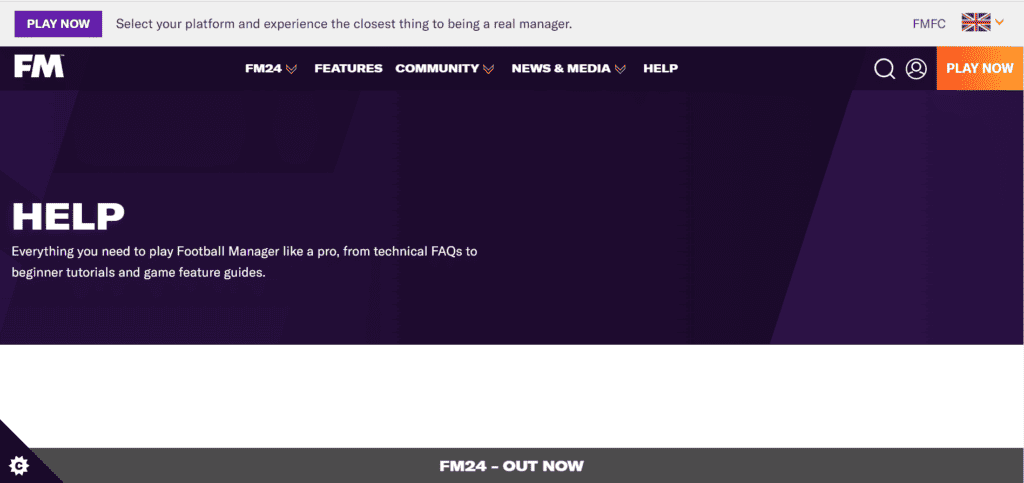
If you have tried all the above solutions and are still experiencing the issue, contacting customer support can help you identify the root cause of the problem and provide you with a solution tailored to your specific situation.
To contact customer support follow these steps:
- Go to the Football Manager website.
- Navigate to the Support section.
- Submit a support ticket or search the knowledge base for solutions to common issues.
- Work with the support team to resolve the issue and get back to playing the game.

