“League of Legends: Wild Rift is a popular mobile MOBA game that has gained a huge following since its release.
However, many players have reported encountering issues when trying to update the game.
These issues can be frustrating, especially if you’re eager to try out the latest features and improvements.
In this blog post, we’ll explore some potential fixes for Wild Rift not updating, so you can get back to playing your favorite game in no time.”
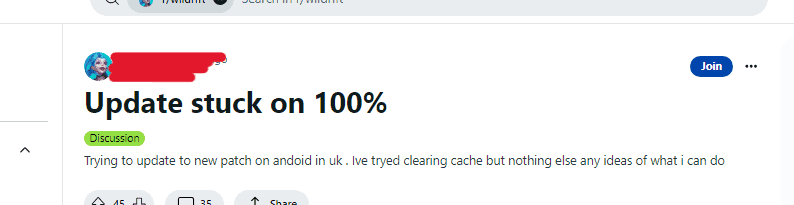
How To Fix Wild Rift Not Updating
1. Check For Wild Rift Updates
Sometimes, the update process can be delayed due to server issues. So, try checking for updates after some time.
for Android
- Open the Google Play Store app on your device.
- Tap the three horizontal lines in the top-left corner of the screen.
- Tap “My apps & games.”
- If an update is available for Wild Rift, you should see it in the “Updates” tab. Tap the green “Update” button next to Wild Rift to download and install the update.
for iPhone
- Open the App Store app on your device.
- Tap on your profile picture in the top-right corner of the screen.
- Scroll down to the “Available Updates” section.
- If an update is available for Wild Rift, you should see it in the list. Tap the “Update” button next to Wild Rift to download and install the update.
2. Clear Wild Rift Cache
Clearing the cache of the game can sometimes help resolve the issue.
- Go to your device’s settings.
- Tap on “Apps” or “Application Manager.”
- Find and tap on Wild Rift.
- Tap on “Storage.”
- Tap on “Clear Cache.”
3. Uninstall And Reinstall The Game
If clearing the cache doesn’t work, try uninstalling and reinstalling the game. This can help resolve any issues with the game files.
for Android
- Go to your device’s settings.
- Tap on “Apps” or “Application Manager.”
- Find and tap on Wild Rift.
- Tap on “Uninstall.”
- Go to the Google Play Store and search for Wild Rift.
- Tap on “Install” to download and install the game.
for iPhone
- Press and hold the Wild Rift icon on your home screen until it starts to wiggle.
- Tap the “X” in the top-left corner of the icon to delete the app.
- Go to the App Store and search for Wild Rift.
- Tap on “Get” to download and install the game.
4. Refresh Your Internet Connection
Make sure that your internet connection is stable and strong enough to download the update.
Turn it off once and again turn it on.
5. Free Up Storage Space
Sometimes, the update process can fail if there is not enough storage space on your device.
So, try freeing up some space by deleting unnecessary files or apps.

