Are you getting error message “We have detected automated behavior on your account” on Instagram?
The full error message says “We have detected automated behavior on your account” followed by “To prevent your account from being temporarily restricted or permanently disabled, ensure that no other users or tools have access to your account and that you’re following our Terms of Use“.
In the world of social media, Instagram has become a popular platform for sharing photos, videos, connecting with friends, and building a personal brand.
However, there are certain activities that go against Instagram’s Terms of Use, such as data scraping or unauthorized automation.
If you have received a notification stating, “We have detected automated behavior on your account,” it’s essential to understand what it means and how to address the issue.
What Does “We Have Detected Automated Behavior On Your Account” Mean On Instagram
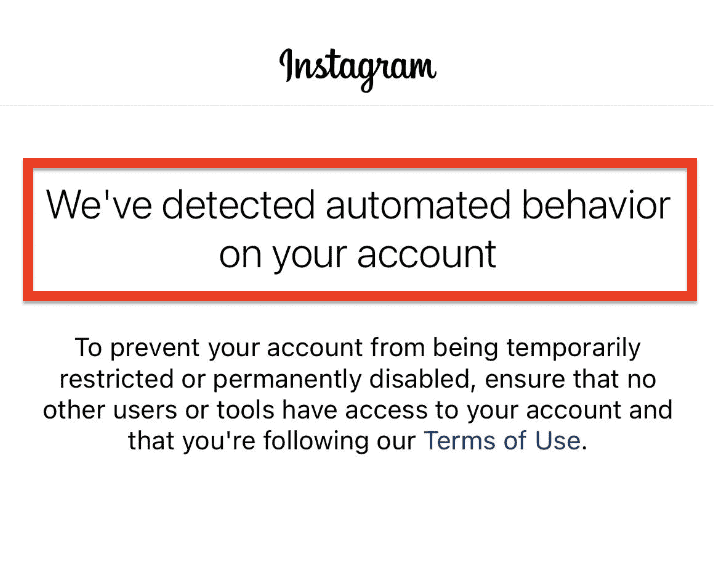
“We have detected automated behavior on your account” on Instagram means that the platform has noticed actions on your account that appear to be done by a computer program or bot instead of a real person.
Instagram considers this a violation of its Terms of Use and Community Guidelines.
Automated behavior can include activities like mass following, mass liking, data scraping, or the use of unauthorized third-party apps or services that automate actions on your behalf.
These actions can compromise user privacy, undermine the integrity of the platform, and create an unfair environment for other users.
When Instagram detects automated behavior on an account, it may take actions such as temporarily restricting account functionality or even permanently disabling the account.
The purpose of this detection is to maintain a safe and authentic community on Instagram.
How To Fix “We Have Detected Automated Behavior On Your Account” On Instagram
If you have received a message from Instagram stating, “We’ve detected automated behavior on your account,” it is crucial to take immediate action to resolve the issue and prevent any potential restrictions or account disablement.
Here’s what you can do to fix the problem:
1. Secure Your Account
- Ensure that no other users or unauthorized tools have access to your Instagram account.
- Change your password to a strong and unique one that is not easily guessable.
- Enable two-factor authentication for an extra layer of security.
2. Review Connected Apps
- Check the list of connected apps and services linked to your Instagram account.
- Revoke access for any suspicious or unrecognized third-party applications.
- Remove permissions for apps that you no longer use or trust.
3. Adhere To Instagram’s Terms Of Use
- Familiarize yourself with Instagram’s Terms of Use and Community Guidelines.
- Ensure that you are following these guidelines and not engaging in any activities that violate them.
- Avoid using automation tools or participating in actions that go against Instagram’s policies.
4. Contact Instagram Support
- If you believe the automated behavior detection was a mistake or you have resolved the issue, you can reach out to Instagram’s support team.
- Visit the Instagram Help Center or contact their support through the app.
- Explain the situation and provide any necessary information to assist them in understanding and resolving the problem.
5. Be Patient
- Once you have taken the necessary steps, allow Instagram some time to review your account and investigate the issue.
- Avoid engaging in any suspicious or automated activities during this period.




