Are you also a Warhaven player and eager to dive into epic battles? Warhaven has become a very popular free-to-play, big-team PVP medieval fantasy warfare game.
It offers a brand-new combat experience with the use of close-combat weapons in melee fights. But players are encountering a bug in the game.
They are saying that when they start the game, “Warhaven fails to connect to Lobby“. So, this bug arises at the start of the game.
If you are also unable to play Warhaven and deal with the bug, then don’t worry you are not alone. In this guide, we will discuss why Warhaven Failed To Connect To Lobby and how to fix the same.
Why Warhaven Failed To Connect To Lobby?
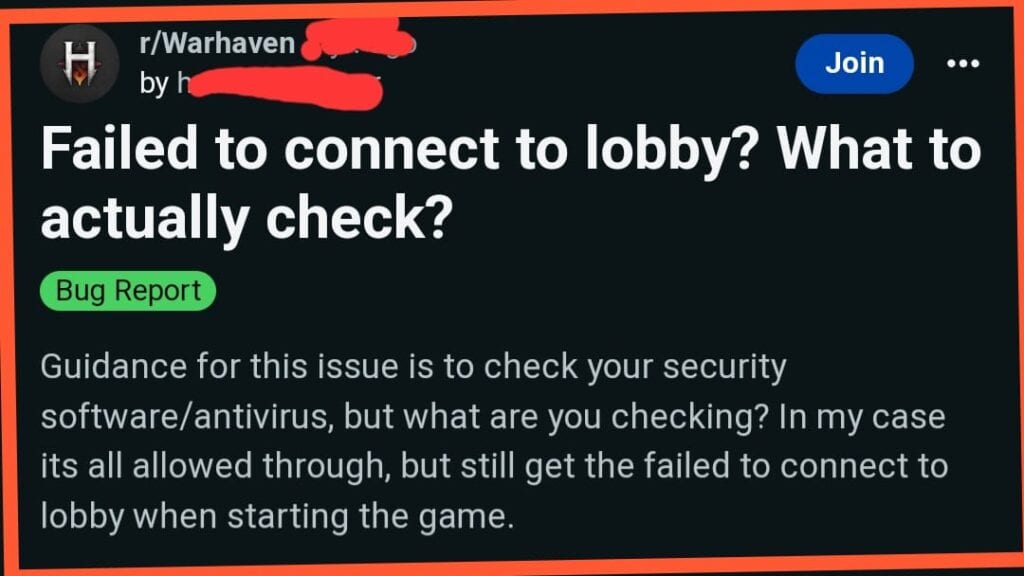
The “Warhaven Failed To Connect To Lobby” issue basically arises when there is some network problem or when the Warhaven server is down.
We have mentioned the reasons below in detail:
1. Server Overload
Most of the time when there is high traffic in the game or during peak hours, the game server becomes overloaded which results in a failure of connection to the lobby.
2. Waehaven Server Down
This issue is related to the game side. It is not in the players’ hands. When the game server is under maintenance or goes down, it will fail to connect.
3. Network Issue
Warhaven game runs online. So, due to an improper internet connection, you may face the above error. It could also be firewall or router settings interfering with Warhaven’s connectivity.
How To Fix Warhaven Failed To Connect To Lobby?
To resolve the issue of Warhaven failing to connect to the lobby, you can disable web protection, turn off the Steam client, turn the game mode off, wait for some time, and restart the game.
Below we have mentioned all the fixes in detail:
1. Disable Web Protection Or Similar Function
Many Reddit users have tried to disable everything that they could think of. This included Windows firewall and security, Malware Bytes, and router protection.
Because your firewall or router settings may block Warhaven’s connection. So, you can also try doing the same.
2. Turn Off The Steam Client
This method is being tried by many Reddit users. They have been able to get rid of the above error by turning off Steam Client.
Follow the steps below to do the same:
- Open the Steam app, go to “Steam > Settings” and uncheck the box to launch Steam on startup.
- Alternatively for Windows, open Task Manager and go to “Startup/Startup apps > Steam > Disable.
3. Turn The Game Mode Off
If you have lots of processing running in the background, then Game Mode would be useful to you. Turning it off will ensure background processes are not impacting while running a game.
You can do the same by following the below-mentioned steps:
- Simply type “Settings” into the Start menu of your Window.
- Select the Gaming section of the Settings menu.
- Reach out to the Game Mode section in the sidebar.
- Click to toggle Game Mode on or off. Turning it off will ensure background processes aren’t impacting while running a game.
4. Wait For Some Time
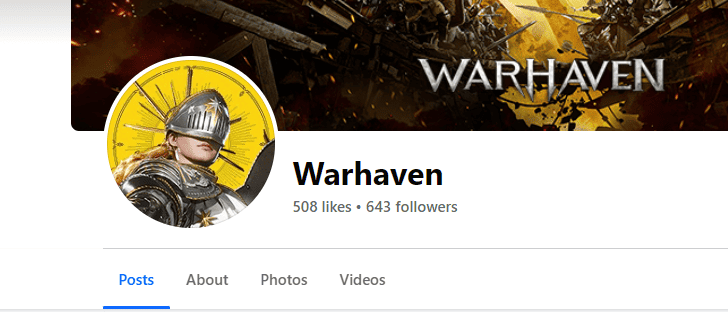
Sometimes the issue lies within the game and when this happens the technical team becomes aware of it. In this case, you can do nothing except wait.
You can also check whether the game server is down or not. Sometimes, the game team mentions this information on the official social media page.
You can check the same by clicking here.
5. Restart The Game
You can try this simple fix which is just give a game restart. Giving the game a restart may resolve various bugs and has been known to work for many.
This fix also refreshes the game’s cache and clears any temporary glitches that may be affecting Warhaven to connect.
It’s a basic method or fix that can be effective in resolving various problems.
6. Contact Warhaven Support Team
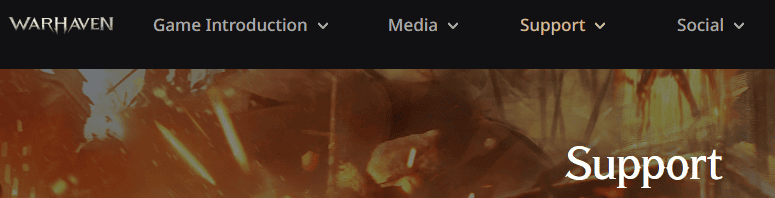
If you are still not able to get rid of the issue of Warhaven Failed To Connect To Lobby, then at last, you can directly contact Warhaven through its support team. You can do the same by clicking here.

