Are you seeing the error “Video Upload failed, Please try again later”, in your Instagram Video Selfie verification?
You are not the only one who is facing this as many other users are also having this exact issue.
Instagram has updated its security system due to which you now have to verify that the account belongs to you by taking a video selfie which will verify it.
However, in many instances, this error is occurring when someone is trying to verify their identity.
In this article, you will get to know why that is happening and how you can solve the issue from your end.
What Causes Video Upload Failed During Instagram Video Selfie Verification
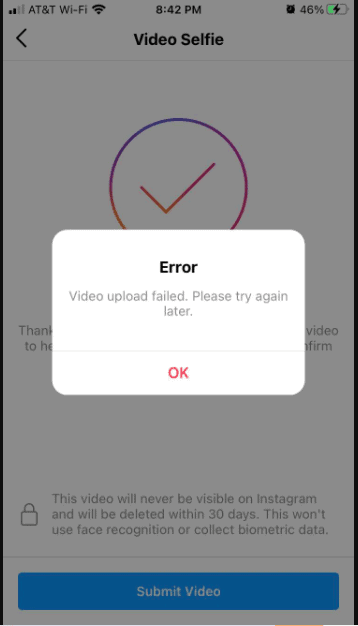
There are a few reasons why you can face this identification error in your Instagram.
It can happen due to the third-party apps that are installed in your system.
Those apps for example, hashtag apps, generated likes app and follow apps makes it confusing for Instagram and Instagram starts to think that you are about rather than a real human.
However, due to those apps in the system, you will not be able to verify your Viodeo selfie from the same device.
However, it is not yet verified exactly why this issue is occurring on Instagram.
How To Fix Video Upload Failed On Instagram Video Selfie Verification
Now that you have been able to grasp the situation, why you can not verify the video selfie on Instagram, you might be wondering what steps to take next.
That is what we will be discussing in this next section.
We will be thoroughly going through the solutions that will help you to solve the issue.
1. Use Another Phone For Verification
The first and simplest solution that you can try is to use another phone to verify your Instagram account.
You can just use another phone from a family member or a friend and log into your Instagram account there and after that do the video verification.
Now log out of your account on that phone and open your Instagram from your phone.
You should log out from your Instagram account from your Phone before you do that.
Now login again and you should be able to access your Instagram without any issues.
2. Wait For Sometime
As many users have faced before, this issue gets resolved by itself if you wait for a few days.
If you don’t want to use another phone to do the verification then you can just wait till the bug in the system gets deleted and then try to do the verification.
3. Uninstall Third-party Apps
You can also uninstall all the third-party apps related to Instagram that you have and then try to do the video verification from your Instagram.
Some people have noticed that this has worked for them.
You can check if this also works for you if you don’t want to take the first and second solutions.
4. Uninstall And Reinstall Instagram
As an alternative solution, you can also try the method of uninstalling and reinstalling Instagram on your device.
After you uninstall Instagram, you can restart your device and then reinstall Instagram by going o Play Store or App Store after some time has passed.
Now, log into your account and check if you are able to do the selfie video verification this time.
5. Contact Instagram Support Team
When you have tried all the solutions given above, you should be able to verify your Instagram account without fail.
However, if you still can not do the video verification and keeps seeing the error, “Video Upload failed. Please try again later” then you should now contact the Instagram Support Team and communicate the issue to them.




