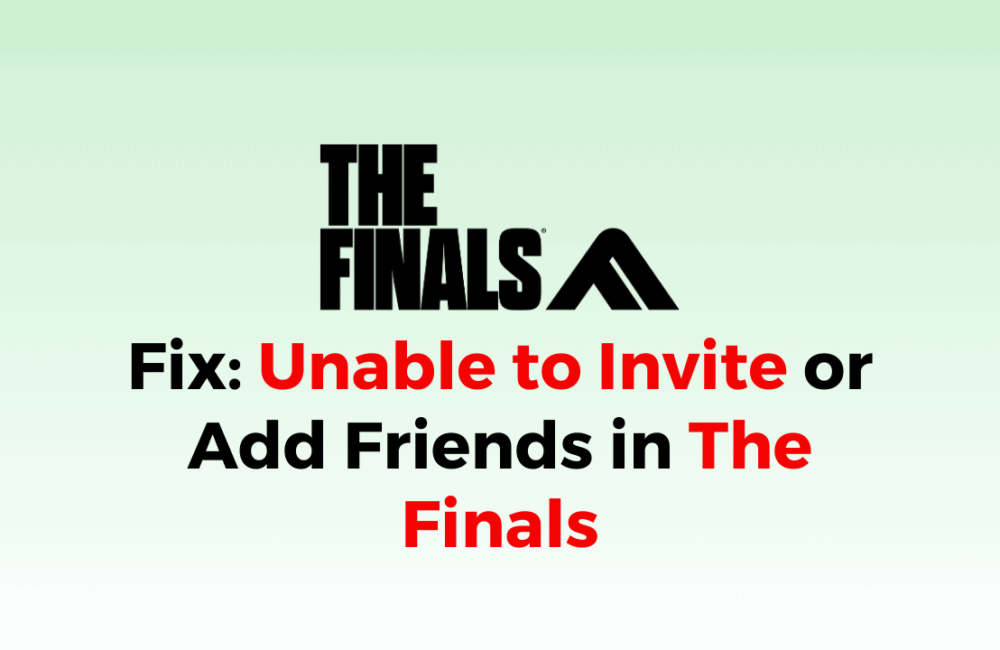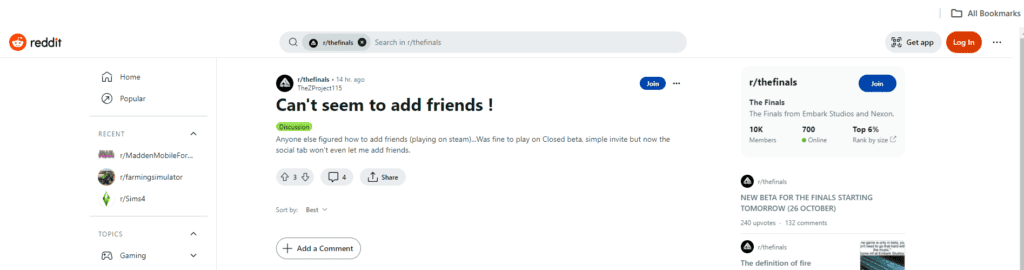Are you experiencing issues with inviting or adding friends in The Finals?
Also many players reported that they can’t invite friends to party.
“How do I add friends? whenever i go to invite friend to party it says I havcen’t added anyone yet, and i can’t go in and add them to my friends list.”
It can be frustrating when you want to play with your friends, but the game won’t let you. Fortunately, there are several solutions to this problem.
In this blog post, we’ll go over some of the most common reasons why you might be unable to invite or add friends in The Finals and provide step-by-step instructions on how to fix them.
How To Fix Unable To Invite Or Add Friends In The Finals
1. Check Your Internet Connection
Ensure that your internet connection is stable and working correctly. A poor connection can prevent you from joining or inviting friends on Xbox or PS5.
2. Reboot Client From Both Side
To reboot the game on both ends, simply close the game and restart it. This should refresh the connection and allow you to invite or add friends.
3. Enable The Crossplay From Settings Then Add Friends
The workaround which helped most of players is to enable Crossplay and then try to add friends.
To enable crossplay, go to the game’s settings and look for the crossplay option. Toggle it on, and the ‘add friend’ button should appear.
Here are the detailed steps to enable crossplay on Steam:
- Launch The Finals on Steam and click on the ‘Settings’ option in the main menu.
- Scroll down to the ‘Crossplay’ option and toggle it on.
- Restart the game and try adding your friend again. The ‘add friend’ button should now appear.
4. Try To Use Steam Browser Console Command
To use the Steam browser console command, follow these steps:
- Launch The Finals on Steam and open it in your Steam browser.
- Press F12 to access the browser console.
- Enter the following command: RequestPlaytestAccess() and hit enter.
- This should grant you direct access and enable you to connect with your friends.
By following these workarounds, you should be able to invite and add friends in The Finals without any issues.
However, keep in mind that these workarounds may not work for everyone, and the developers are working on a permanent fix for the issue.