Instagram Reels are fun, immersive videos that allow you to visually communicate your brand narrative, educate your audience, and attract new customers.
Are you getting error up saying “The Audio Track In Your Reel is No Longer Available” On Instagram reels.
No worry! Other peoples are also getting same popup for some reels; they have posted on Instagram.
In this guide, we will discuss Why Is The Audio Track In Your Reel is No Longer Available and how to fix it.
What Does “The Audio Track In Your Reel Is No Longer Available” Mean On Instagram?
The Audio Track In Your Reel is No Longer Available means the audio you were using in your reel is either deleted by who uploaded that audio or the audio is removed by Instagram if that didn’t meet the community guidelines.
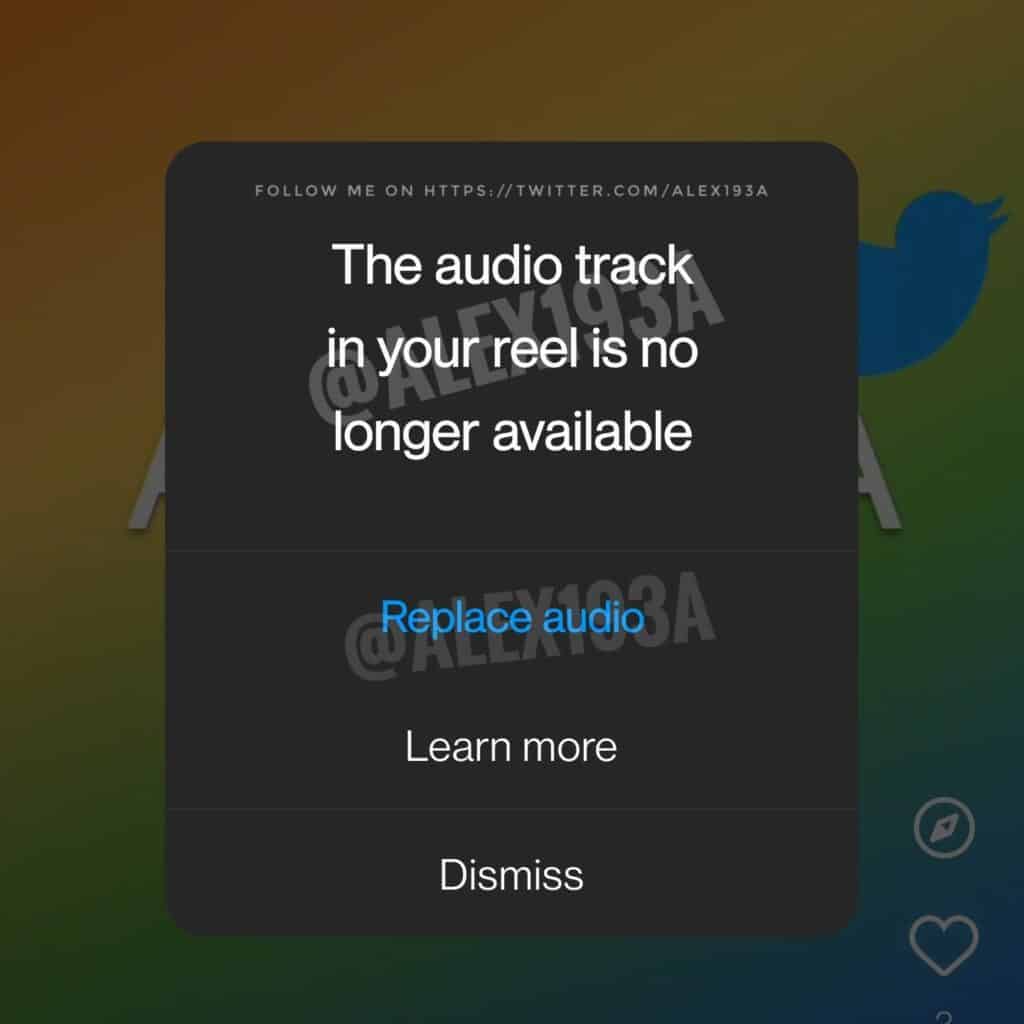
Why Is The Audio Track In Your Reel Is No Longer Available On Instagram?
The Audio Track In Your Reel is No Longer Available because the audio track is deleted by who uploaded that audio or the audio is removed by Instagram if that didn’t meet the community guidelines.
When the audio track is deleted that audio will be removed from all the reels where that is used.
After that Instagram will show popup saying “The Audio Track In Your Reel is No Longer”.
Followed by “Replace Audio”, “Learn More” and “Dismiss” button.
If you want to know more both this tap on “Learn More” button.
If you want to replace the audio then tap on “Replace Audio” button.

If you don’t want to do anything then tap on “Dismiss” button.
How To Fix “The Audio Track In Your Reel Is No Longer Available” On Instagram?
To Fix The Audio Track In Your Reel is No Longer Available, Tap on “Replace Audio” button.
After that select the audio which you want to use in your reel.
Make sure you can only replace the audio once and you won’t be able to undo this action.
If after sometime for any reason this audio is deleted then again you have to replace the audio if needed otherwise you can tap on “Dismiss” button.



