Are you a TEKKEN 8 enthusiast facing the dreaded Error Code CE-108255-1 on your PS5?
This error can abruptly interrupt your gaming experience, leaving you unable to enjoy the high-octane action of one of the most iconic fighting games.
But there’s no need to let this technical hiccup keep you down for the count.
In the blog post, we’ll walk you through some tried-and-true solutions to tackle this error head-on, helping you get back to perfecting your combos and crush the competition in no time.
How To Fix TEKKEN 8 Error Code CE-108255-1 On PS5?

To fix TEKKEN 8 error code CE-108255-1 on PS5, you can restart your PS5 console, update your PS5 and TEKKEN 8, and rebuild the PS5 database. Additionally, you can adjust your video output settings, and uninstall and reinstall TEKKEN 8.
1. Restart Your PS5 Console
Error Code CE-108255-1 can sometimes be a temporary glitch caused by system instability or minor software bugs.
Restarting your PS5 can refresh the system’s memory and eliminate any temporary errors that could be causing the game to crash.
This simple action can often restore functionality and allow you to play TEKKEN 8 without further issues.
- Press and hold the PlayStation button on your controller to open the Quick Menu.
- Navigate to the ‘Power’ options.
- Select ‘Restart PS5’ and confirm your choice.
- Wait for the console to reboot, then launch TEKKEN 8 again.
2. Update Your PS5 And TEKKEN 8
Outdated system software or game files can lead to compatibility issues, resulting in error codes like CE-108255-1.
Keeping your PS5 and TEKKEN 8 up to date ensures that you have the latest bug fixes and improvements, potentially resolving the error.
- Navigate to the PS5 ‘Settings’ from the home screen.
- Select ‘System Software Update’ and allow any updates to install.
- For the game, go to the TEKKEN 8 icon on the home screen, press the ‘Options’ button on your controller, and select ‘Check for Update’.
- Install any available updates for TEKKEN 8.
3. Rebuild The PS5 Database
The PS5’s database can become cluttered over time, which may lead to errors like CE-108255-1. Rebuilding the database can clean up the data structure and improve system performance, potentially fixing the error in the process.
- Turn off your PS5 completely.
- Press and hold the power button until you hear the second beep to enter Safe Mode.
- Connect your controller with a USB cable and press the PS button.
- In the Safe Mode menu, select ‘Rebuild Database’.
- Confirm your selection and wait for the process to complete. This might take some time depending on your system’s storage.
- Once the database rebuild is complete, restart your PS5 and try launching TEKKEN 8.
4. Adjust Your Video Output Settings
Sometimes, the error code CE-108255-1 can be related to the PS5’s video output settings not aligning properly with your display’s capabilities. Adjusting these settings can help resolve any discrepancies that might be causing the game to crash.
- Go to the PS5 ‘Settings’ menu from the home screen.
- Select ‘Screen and Video’.
- Navigate to ‘Video Output’ and adjust the settings, such as resolution, to match your TV or monitor’s specifications.
- You may want to try lowering the resolution or changing the refresh rate to see if this resolves the issue.
- After adjusting, restart your PS5 and launch TEKKEN 8 to check if the error persists.
5. Uninstall And Reinstall TEKKEN 8
Corrupted game files might be the culprit behind the CE-108255-1 error. Reinstalling TEKKEN 8 can replace any damaged files with fresh ones, which could be the key to resolving the issue and getting back into the game.
- Navigate to the PS5 ‘Settings’ menu.
- Select ‘Storage’, and then ‘Games and Apps’.
- Find TEKKEN 8, select it, and choose ‘Delete’.
- After the game is uninstalled, go to your game library or the PlayStation Store to reinstall TEKKEN 8.
- Download and install TEKKEN 8, then try running it again.
6. Contact PlayStation Support
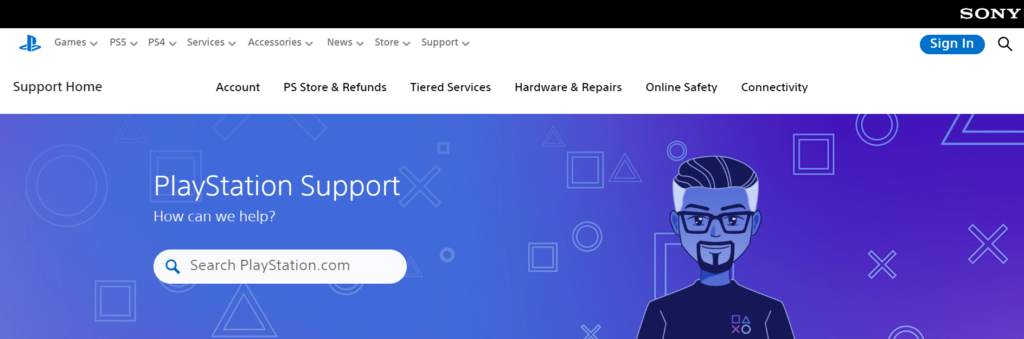
If none of the above solutions work, the error code CE-108255-1 might be indicative of a more serious issue that requires professional assistance.
Contacting PlayStation Support can provide you with more personalized troubleshooting steps and, if necessary, repair services.

