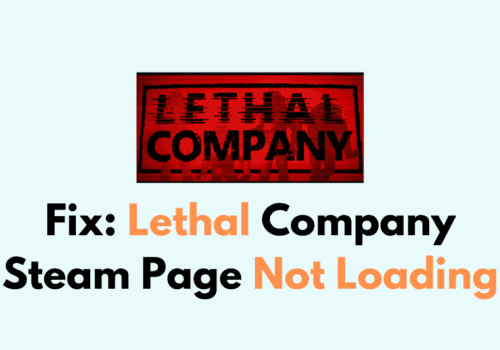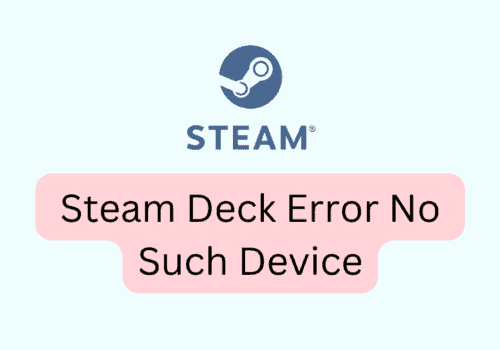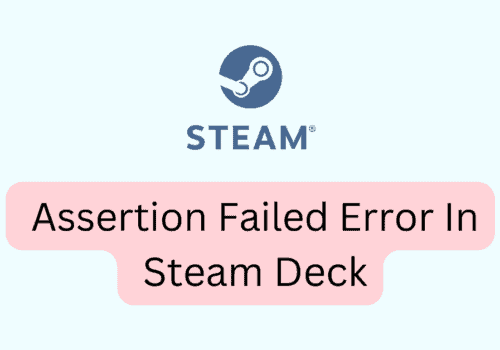Are you constantly getting the Error Code 50 on steam while trying to start your favorite game on Steam?
This error can be quite frustrating and can prevent you from accessing Steam and your favorite games.
In this blog, we will dive into the cause of Steam Error Code 50 and provide effective solutions to fix the error.
What Is Steam Error Code 50?
Steam Error Code 50 is a local error generated by failed HTTP requests. This error occurs when there is a problem with the internet connection or something else is causing the HTTP request to fail.
As a result, users are unable to access Steam and the game they are trying to start.
Causes Of Steam Error Code 50
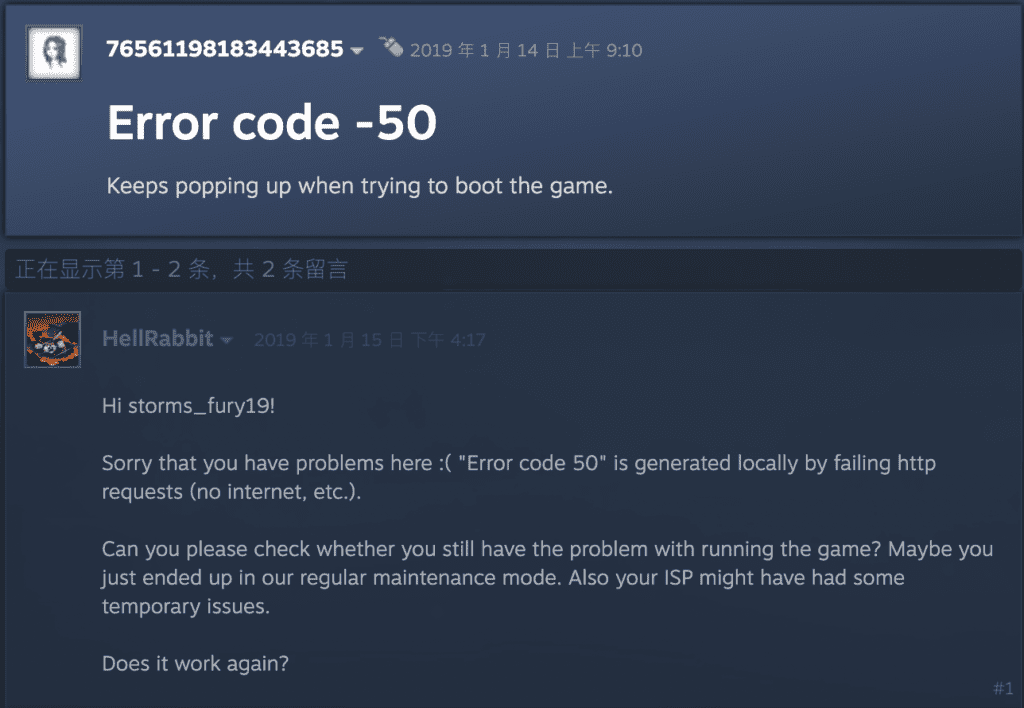
Steam Error Code 50 can be caused by a number of factors, including poor internet connection, router issues, maintenance mode, and temporary issues with your internet service provider.
How To Fix Steam Error Code 50?
Here are some of the most effective solutions to solve Steam Error Code 50:
1. Check Your Internet Connection Or Restart Your Router
The first thing you should do when encountering Steam Error Code 50 is to check your internet connection.
Make sure you have a stable and fast connection, and if you are experiencing any problems, restart your router.
Here’s how to restart your router:
- Locate the power cable of your router.
- Unplug the cable from the power source.
- Wait for at least 30 seconds.
- Plug the cable back in.
- Wait for the router to start up and establish a connection.
2. Clear Steam Cache
Clearing the Steam cache can help resolve a number of issues, including Steam Error Code 50.
Here’s how to clear the Steam cache:
- Open Steam and click on “Steam” in the top left corner.
- Select “Settings.”
- Click on “Downloads.”
- Click on “Clear Download Cache.”
- Restart Steam and try to start your game again.
3. Verify The Integrity Of The Game Files
If clearing the Steam cache doesn’t work, you can try verifying the integrity of the game files.
This will ensure that all of your game files are up-to-date and not corrupted.
Here’s how to verify the integrity of the game files:
- Open Steam and click on “Library.”
- Right-click on the game that is giving you the error and select “Properties.”
- Click on “Local Files.“
- Select “Verify Integrity of Game Files.“
- Wait for Steam to complete the verification process.
- Restart Steam and try to start your game again.
4. Restart Your PC
Sometimes, simply restarting your PC can resolve a number of issues, including Steam Error Code 50.
Here’s how to restart your PC:
- Click on the “Start” button.
- Select “Power.”
- Click on “Restart.”
- Wait for your PC to restart and try to start your game again.
5. Contact Steam Support
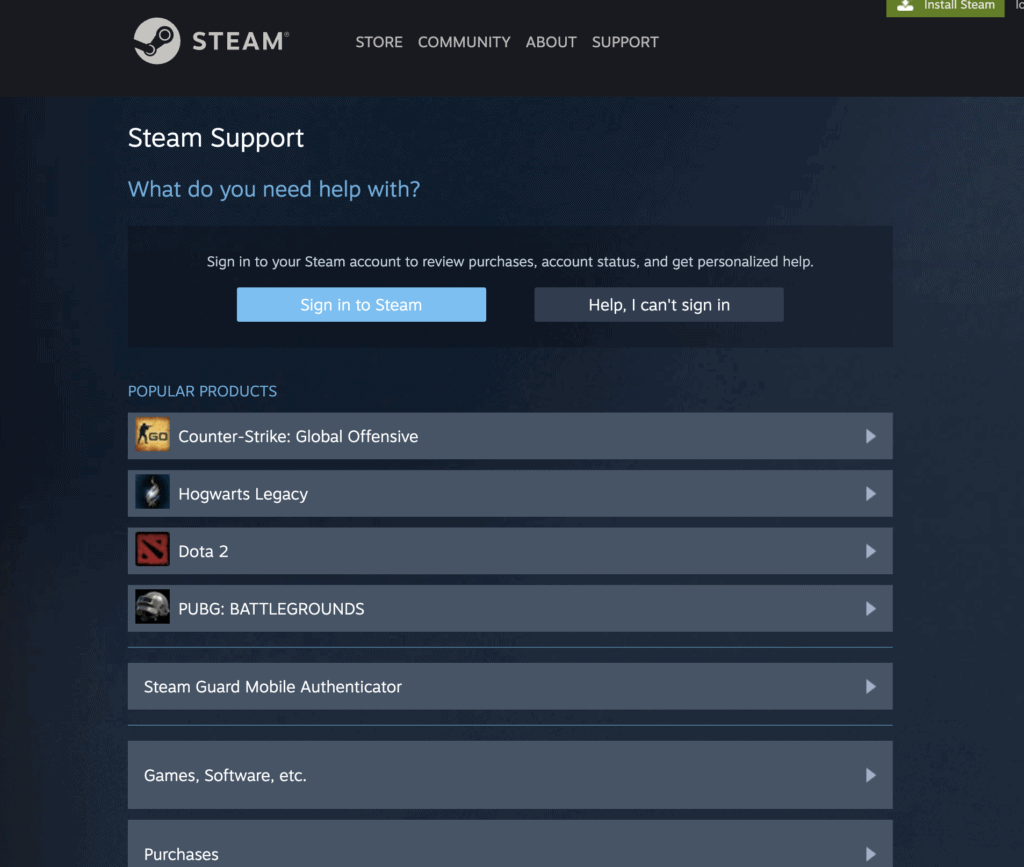
If none of the above solutions work, you may need to contact Steam Support for further assistance.
You can contact Steam Support through the Steam website or by submitting a ticket.