Are you having trouble trying to use sneak attacks when you are playing Starfield?
Many players have reported recently that they aren’t able to use sneak attacks while trying to kill enemies in Starfield. Due to this, their character builds are suffering when they have the character build specifically to do sneak attacks.
This can be a hassle when you are trying to enjoy the game as you want.
We understand and that is why we are here to help you solve this issue!
Starfield is a role-playing action-packed game that is published by Bethesda which is an original setting after the Elder Scrolls.
However, being a new game it has problems and issues that can confuse and frustrate its players.
In this article, we will be looking at the reasons why your sneak attacks are not working in Starfield and how you can fix that issue easily!
Why Is Starfield Sneak Attack Not Working?
Starfield Sneak attacks might not be working due to multiple reasons.
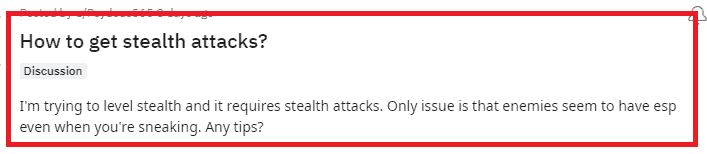
These reasons can include an issue with the game such as a bug or a glitch in its system, using a weapon without a silencer, a slow-firing gun, a companion without a stealth skill as well or not attacking while remaining hidden.
One of the major causes of sneak attacks failing is the reason that the enemy is detecting you before you can kill them. Your companion might be the one who is letting the enemy know of your presence even when you keep yourself hidden.
In case you are using a normal weapon which does not fire rapidly, the enemy might detect you before you can kill them which leads to failing the sneak attack.
Whatever the reason is that your sneak attacks are not working you will be able to fix that issue by following our fixes section below!
How To Fix Starfield Sneak Attack Not Working?
To fix the issue of Starfield sneak attacks not working, you can use a long-range weapon with a silencer, use a companion that has a stealth skill, use a fast-firing weapon, stay hidden while attacking, update Starfield and do complete reinstall and uninstall the game from your device.
Below we have discussed al;l these fixes and more in greater detail.
1. Check Whether Your Companion Has Sneak Attack Skill
Make sure that your companion has a stealth attack skill. If your enemy detects your companion then you will not be able to do a stealth attack.
If you want a companion that will not make the enemy aware of your presence will be Andreja as she has stealth skills.
So if your sneak attacks are not working you should try her as your companion rather than any other.
2. Use A Hidden Or Silenced Weapon
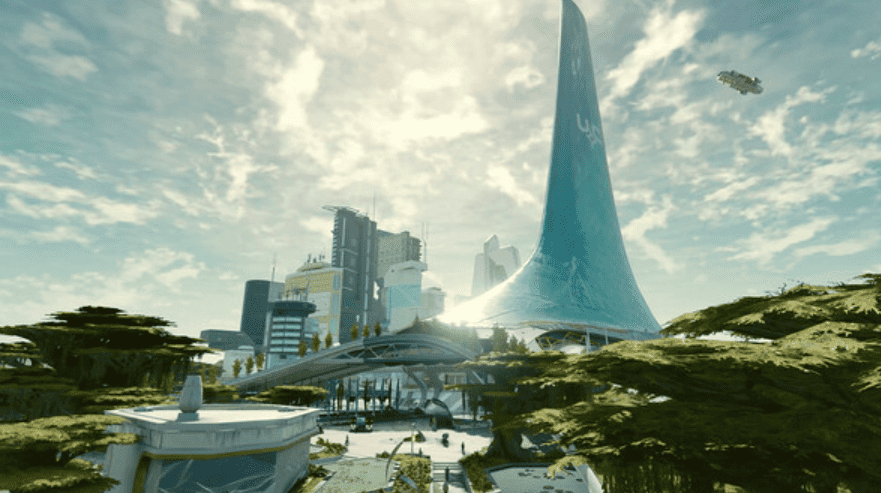
The next fix is to make sure that you are using a hidden or silenced weapon. Many players have reported that when they have used a weapon which is suppressed they were able to carry out snake attacks without any issues.
Try to use a gun with a silencer and see whether you can now use sneak attacks.
3. Use A Fast Firing Gun
Another fix that you can try when it comes to your weapon is using a fast-firing gun.
If your gun is faster than the reaction of your enemies then you will be able to do sneak attacks without making the enemy aware of your presence.
Revenant Legendary has a fire rate of 330 and can go from 0-10 in one trigger pull.
The gun unloads 20-30 bullets a second, so you should give it a go in case you are having difficulty with sneak attacks in Starfield.
4. Stay Hidden While Attacking
Make sure to stay hidden while doing the sneak attacks. Crouch down and then go near the enemy before attacking them.
Starting hidden is an important part of completing sneak attacks as the enemies won’t be able to notice you, making your attack a success.
5. Use Long Range Weapon
Some players have suggested that using long-range weapons should be able to help you in case you fail to do a sneak attack.
If you are firing from far away from the notice range of your enemies then you will be able to kill the enemies before they notice you.
6. Restart Starfield
As an alternative fix, you can exit the game and then restart it after some time has passed.
If the game had glitched somehow or you aren’t able to make the sneak attacks work due to some bug in the game itself then doing a restart after closing the game should solve the issue.
7. Update Starfield
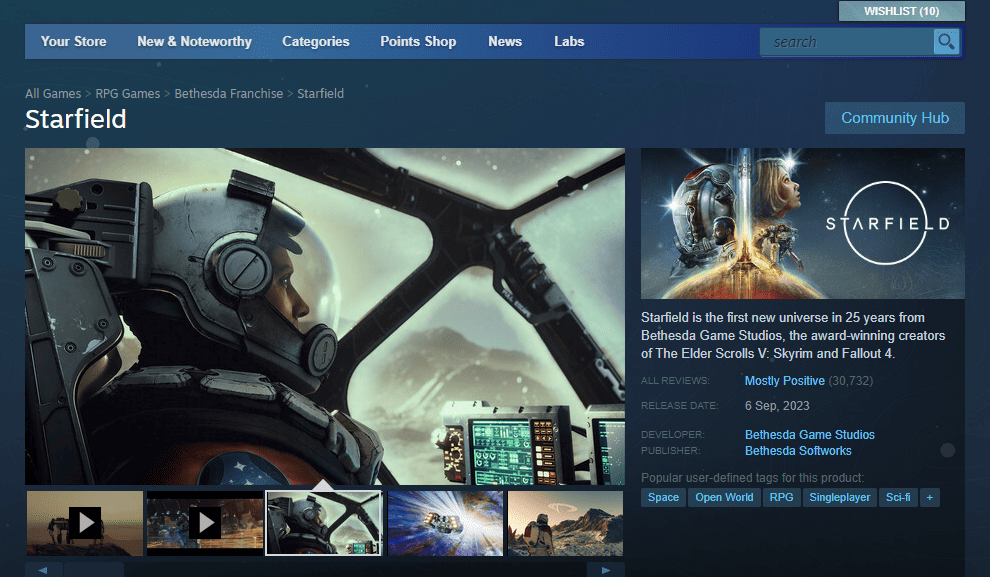
Check to see whether there are any updates available for Starfield on the Steam page or from where you have downloaded it.
If this is happening due to a bug in the system of Starfield then the chances are the developers are working on a patch to fix this issue.
In that case, keep on checking for an update and install it as soon as it is available and you will be able to do sneak attacks on Starfield without getting any issues.
8. Uninstall And Reinstall Starfield
Another fix that you can try is to uninstall Starfirlfd and then reinstall it again after some time has passed.
To uninstall it you will have to go to Contol Panel >> Uninstall a Program >> Starfield >> Uninstall.
Now reinstall it again from where you have bought the game, such as Steam.
If you are in the Console then doing a power circle should be enough to check this issue out.
Now open and see whether you can successfully carry out sneak attacks in Starfield.
9. Contact Bethesda Support
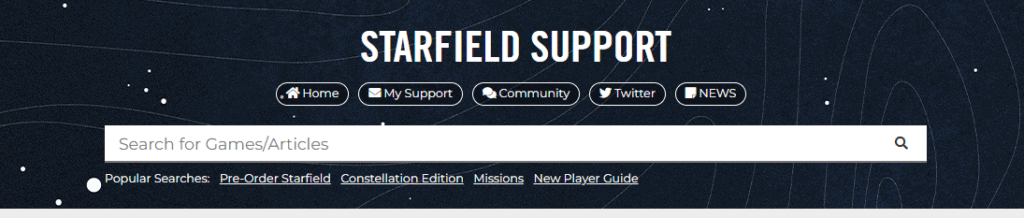
You should be able to do sneak attacks now without having any issues after going through all the fixes above.
However, if you are still unable to do so then please contact the Support Team of Bethesda and get help from them.
