Are you getting stuck while playing the Starfield quest “Rook meets king”?
Many players have encountered issues with this quest, thanks to frustrating bugs and glitches.
These problems can be a significant obstacle to your quest progress and overall gaming experience.
We understand your frustration, and that’s why we’re here to help you resolve these issues seamlessly.
Starfield, an action role-playing game developed by Bethesda Game Studios and published by Bethesda Softworks, spent eight years in development but still faces its fair share of bugs and errors.
It’s particularly troublesome when these bugs get in the way of completing the “Rook meets king” quest.
However, you’re not alone in facing these challenges.
In this article, we’ll thoroughly explore the problems, identify the reasons behind the “Rook meets king” bug, and provide easy solutions to help you enjoy the game without interruption.
What Causes ‘Rook Meets King’ Bug On Starfield?

The Rook Meets King bug is a recurring problem within Starfield’s storyline, specifically tied to the quest of the same name.
This quest involves various space encounters, dialogues, and combat situations, and it appears that several issues have been reported by players.
Let’s explore the key problems players have faced:
Players have reported that the Vigilance ship fails to appear in Phobos’ orbit, preventing them from advancing in the quest.
Many players have experienced difficulties with the quest not progressing as expected, leading to frustration and confusion.
Some players have encountered issues while trying to hail the Astraea ship, further complicating the quest.
The Rook Meets King quest involves complex space encounters, and numerous bugs have been reported, including ships not spawning, issues with boarding the UC Vigilance, and more.
How To Fix Starfield Rook Meets King Bug
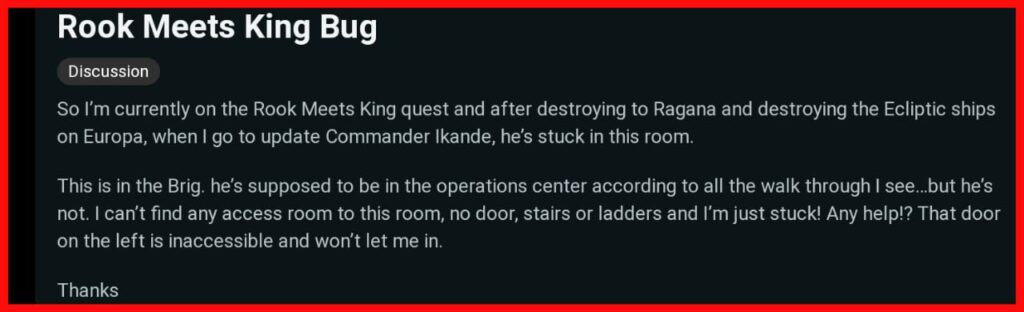
To fix Starfield Rook Meets King Bug, you need to console commands, complete other Quests, improve ships and combats, adress the bounties, restart the game, reload saves, have patience, verify game files and contact support team.
1. Use Console Commands (PC Only)
This is primarily applicable to PC players who can access the game’s console.Here’s how to use them.
Use console commands to set specific quest stages.
This can potentially trigger the appearance of the Vigilance ship.
Start the game, locate your keyboard, find the ‘~’ key near ESC.
Open the console by pressing the “~” key.
Type setstage 000192D2 300 and press Enter to find Ragana.
Type setstage 000192D2 410 and press Enter to hail the Ragana.
If the space encounter is problematic, you can try resetting it with resetquest 0022EF4E.
Remember to create backups of your saves before using console commands to avoid complications.
2. Complete Other Quests
If you’re facing issues with the “Rook Meets King” quest not progressing, try completing other quests or activities related to the Constellation members.
Sometimes, completing these side quests triggers progression in “Rook Meets King.”
3. Improve Ships And Combats
Upgrading your ship is essential for dealing with the challenges in Rook Meets King quest. Invest in better shields, firepower, and ship skills to enhance your ship’s capabilities.
Investing skill points into combat-related skills can also be beneficial. These skills improve your combat effectiveness, making space encounters more manageable.
4. Address The Bounties
If you have bounties with factions like the Crimson Fleet, consider paying them off within the game.
This action can prevent complications that might hinder your progress in the Rook meets King quest.
5. Restart The Game
Reinstalling the game and starting from a previous save point has helped some players. While this is not an ideal solution, it can sometimes help when other fixes fail.
6. Reload Saves
A common troubleshooting step is to reload saves from before encountering the bug. By returning to a state before the issue occurred, players might reset quest states and allow for smoother progression.
7. Have Patience
In some cases, players have reported success by waiting or leaving their ship flying towards the moon and returning later.
8. Verify Game Files Of Starfield
Verifying game files is a crucial step in addressing the Rook meets King bug in Starfield.This involves checking the integrity of game files to ensure they haven’t become corrupted or incomplete.
To address the Rook meets King bug in Starfield, ensure you verify the game files using the following steps:
For Steam:
• Access your Steam library.
• Right-click on Starfield.
• From the options available, select “Properties.”
• Navigate to the “Local Files” tab.
• Select “Verify integrity of game cache” to confirm file integrity.
For Xbox:
• Open your Xbox console.
• On your home screen, locate the Starfield game icon.
• Press the “Options” button on your controller.
• Choose “Manage game & add-ons“.
• Navigate to “Saved data“.
• Select “Delete all“.
• Confirm the deletion of all saved data.
• Restart the game to apply the changes.
9. Contact Starfield Support Team
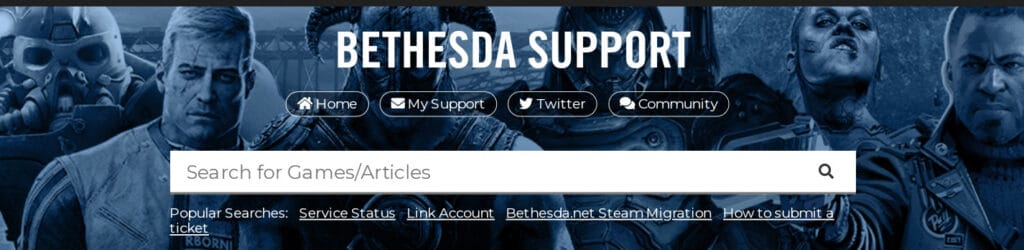
If the fixes mentioned earlier haven’t been successful for you, it’s important to reach out to Starfield’s support team for additional help.
You can visit their official website for updates or notifications regarding the bug.
