Are you having trouble trying to finish the fitness challenge when you are playing Starfield?
Many players have reported recently that they aren’t able to complete the fitness challenge in Starfield. This can be a hassle when you are trying to enjoy the game as you want.
We understand and that is why we are here to help you solve this issue!
Starfield is a role-playing action-packed game that is published by Bethesda which is an original setting after the Elder Scrolls.
However, being a new game it has problems and issues that can confuse and frustrate its players.
In this article, we will be looking at the reasons why the fitness challenge isn’t working in Starfield and how you can fix that issue easily!
Why Is The Starfield Fitness Challenge Not Working?
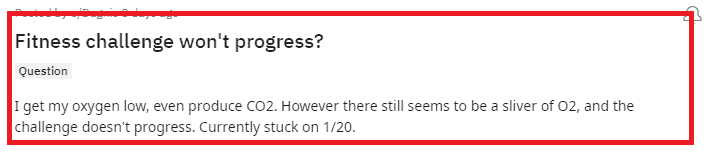
There can be several reasons why the Starfield fitness challenge is not working. Most of the players however have found that rather than a bug the wording of the challenge is the problem as it does not give enough information to the players to complete the challenge.
However, some players have also cpmp[laubed that there is a bug in the system which is stopping them from completing the challenge.
The developers of Starfield are yet to share any news about a bug regarding this.
One of the major reasons why players fail to complete the fitness challenge is due to not following the steps that they need to finish the challenge.
However, there is no need to worry as we have solved that issue for you in our fixes section from where you will get all the information you need to finish your fitness challenge in Starfield.
How To Fix Starfield Fitness Challenge Not Working?
To fix the fitness challenge not working in Starfield, you can try to empty the O2 and fill the CO2 bar, change your location and try the challenge, run in land or in space, verify Starfield files and restart Starfield in your PC/Console.
Below we have discussed these fixes in greater detail.
1. Deplete Your O2 And Fill Your CO2
The first fix that you can try is to deplete your O2 completely and fill the CO2 completely.
Most players have suggested that you try sprinting till all your oxygen is depleted and your CO2 is filled up.
The red bar should be 100% and the Blue bar should be at 0% and you would be able to do the fitness challenge. Sprinting depletes a lot of O2 so try doing it and see whether you can solve the issue.
2. Change Location
You can also change the location from your shop to any planet and try sprinting there to deplete your O2. For some players, they were able to complete this challenge in their ship but others had to land on a planet to complete this challenge. Make sure to try this challenge while changing your location to find the exact spot where you can complete this challenge.
3. Run In Your Clothes Without Any Spacesuit
Some of the players have suggested that sprinting while leaving the spacesuit and boost packs and only wearing the clothes will help in solving this challenge.
If you are wearing your spacesuit then you should take it off and try sprinting without it.
4. Sprint In Land Or Space
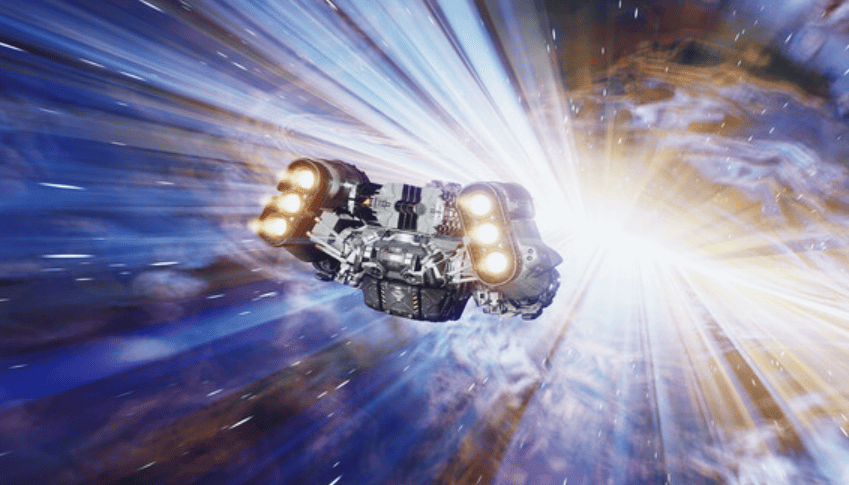
If you are running in land then try to run in space to complete the challenge.
In case you are running in space then try to sprint in land and see whether you are able to solve the issue now.
If you have the “spaced” trait then you will have to sprint in your ship and you will be able to complete the challenge.
5. Verify Starfield Files
Make sure to verify the game files for Starfield when you are facing the issue of the Starfield fitness challenge not working. You can easily do that from the Steam launcher where you have the game.
- Go to the Steam library.
- Right-click on Starfield.
- Select Properties from the options available.
- Go to the Local Files tab.
- Select Verify integrity of game cache option to verify the files.
6. Update Starfield
Check to see whether there are any updates available for Starfield on the Steam page or from where you have downloaded it in your Console.
If this is happening due to a bug in the system of Starfield then the chances are the developers are working on a patch to fix this issue.
In that case, keep on checking for an update and install it as soon as it is available and you will be able to complete the fitness challenge on Starfield without getting any issues.
7. Restart Starfield
As an alternative fix, you can exit the game and then restart it after some time has passed when you are unable to complete the fitness challenge in Starfield.
If the game had glitched somehow or you aren’t able to access those contents due to some bug in the game itself then doing a restart after closing the game should solve the issue.
8. Contact Bethesda Support
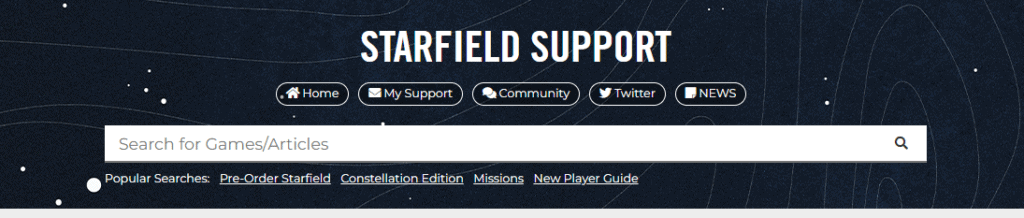
You should be able to do the fitness challenge now without having any issues after going through all the fixes above.
However, if you are still unable to do so then please contact the Support Team of Bethesda and get help from them.
