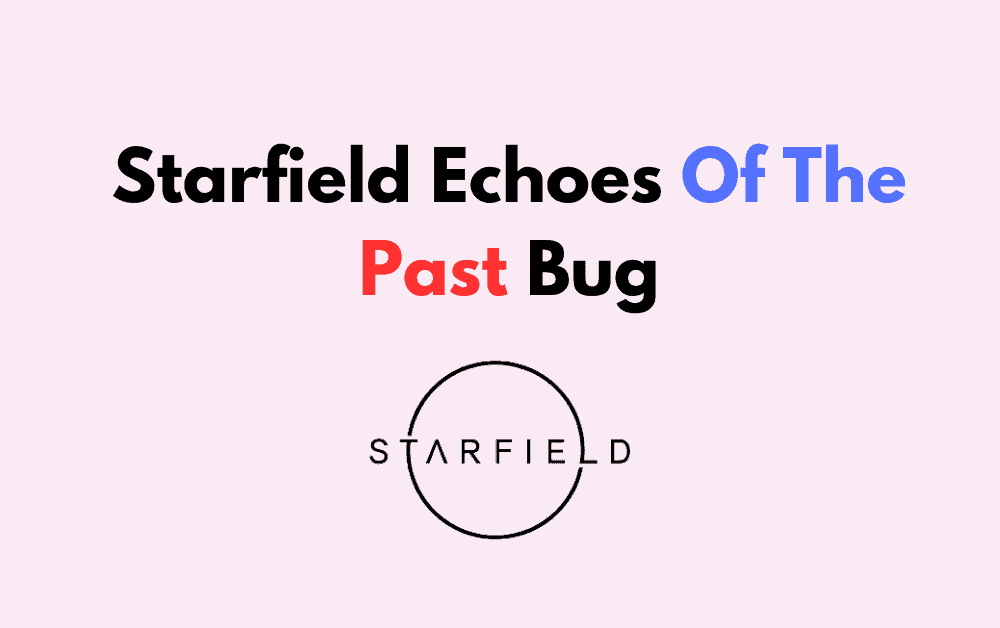Are you also dealing with the Echoes Of The Past bug in Starfield?
Starfield took eight whole years for development but in spite of that, the end result was very decent. The game has been experiencing a lot of bugs and errors.
It becomes very frustrating for the players when the bug arises and interferes while moving through the game plot. The above issue also prevents them from completing the mission.
Echoes of the Past is the next Quest triggered upon completing Rook Meets King in Starfield. It’s a long and complicated Quest on a cold abandoned Planet.
But many are stuck on this mission and realize that it is a bug. This issue prevents them from going ahead in the game and completing the mission.
If you are also struggling with the “Echoes of the Past” bug then don’t worry, you’re not alone. We have prepared a guide to help you fix this issue.
What Is Starfield Echoes Of The Past Bug?
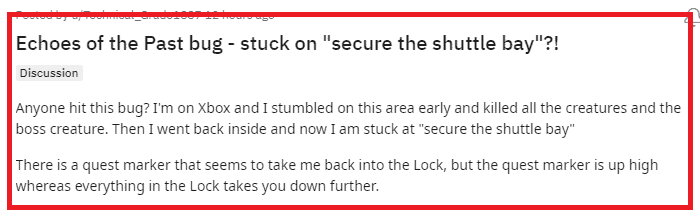
“Echoes of the Past” is a pivotal and thrilling quest in Starfield, offering a blend of action, intrigue, and moral choices.
Many got stuck on the Echoes Of The Past mission and later on, found out that it is nothing but the Starfield Echoes Of The Past Bug.
Since it seems this particular quest is bugged. It becomes very important to understand this bug thoroughly.
This bug arises on the last step where Delgado tells you to secure the shuttle and you have to fight the boss.
She glitches out and either never spawns or spawns for a second and disappears and you’re now stuck in the mission with no way of fast travelling or leaving.
In this bug, you are not able to “Secure the Shuttle Bay”.
Due to this bug, the gamers are unable to progress in the game. We have mentioned below the major fixes that might help you with the above issue. So stay with us and have a look at them.
How To Fix Starfield Echoes Of The Past Bug?
To get past the Echoes Of The Past bug in Starfield, you need to reload an earlier save, open the console command, restart the game, deactivate mods, and contact customer support of Bethesda.
Below we have discussed the fixes in detail for your better understanding.
1. Use The Console Command
The Starfield Echoes Of The Past Bug may be fixed by using console commands.
When you’re in the cavern with the shuttle where you’re supposed to fight the boss, just open up the console command. Follow these steps to do the same:
- Open up the console command by using the tilde key( ~ ).
- Type “tcl”.
- Hit enter.
- You should see a message saying “Collision Off”.
This removes the collision detection in the game and now you can pass through walls. Now just walk under the ship and phase yourself into the ship.
Remember, keep going up all the way to the planet’s surface. When you get outside open up the console command and turn collision back on by typing “tcl” again.
Now just run around the area and look for that big bitch and kill her and all the remaining enemies. When that’s done, you should be able to progress the mission.
2. Reload An Earlier Save
To avoid the Echoes Of The Past bug, you may switch to an old game save before you even start the mission.
For players who have several manual saves, you can reload any one of them. Reloading a previous save might just be all you need to get rid of these kinds of bugs.
Follow the below-mentioned steps to understand this fix more clearly:
- Reload a saved game from before the moment you initiated the power.
- Hard reset Starfield: Shut down Starfield, turn off your gaming device, and give it a moment.
- Once you’re ready, turn your device back on and launch Starfield.
- Test the quest again and see if the bug persists.
This works wonders especially if you haven’t ventured too far since then.
3. Restart The Game
You can try this simple fix which is just give a game restart. Giving the game a restart may resolve various issues and has been known to work for many.
This fix also refreshes the game’s cache and clears any temporary glitches that may be affecting the quest.
4. Deactivate Mods
If you have a lot of mods activated, try deactivating them one at a time until the game is stable again.
You can then isolate and report the bugs to the Starfield mod authors.
5. Wait For The Bethesda To Fix This Bug
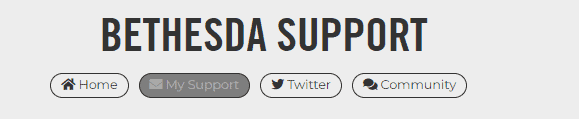
These are the fixes that have come across till now to fix the Echoes Of The Past bug in Starfield.
If the above-mentioned fixes do not work for you, then the last option you can try is just to wait for Bethesda to fix this bug.
However, you can contact Bethesda directly from their help page by clicking here.