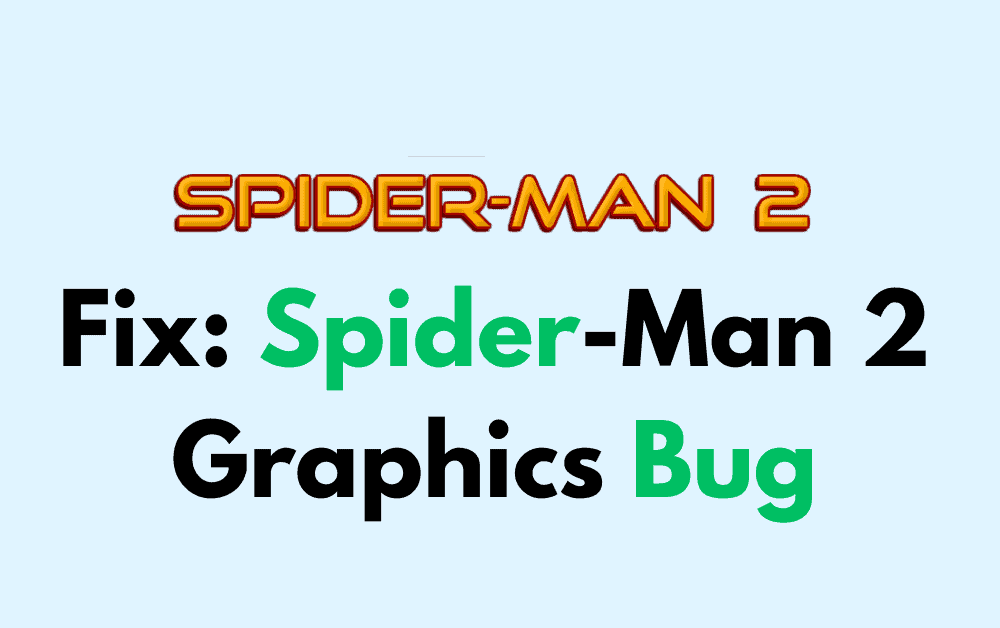Are you experiencing a graphics bug while playing Marvel’s Spider-Man 2 on your PS5? Don’t worry, you’re not alone.
Many players have reported encountering visual glitches, grids, flashing, and hatching in the sky, which can be quite frustrating and ruin the overall gaming experience.
In this article, we’ll provide you with some effective solutions to fix the Spider-Man 2 graphics bug on your PS5.
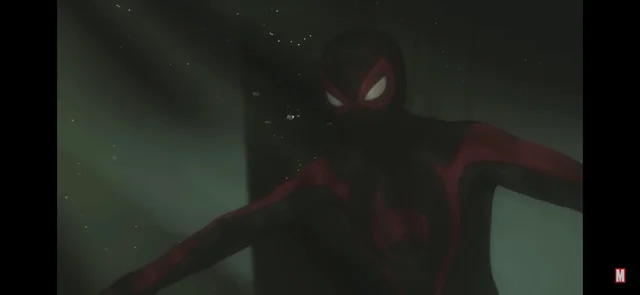
How To Fix Spider-Man 2 Graphics Bug?
1. Turn Off Film Grain And Reduce Motion Blur
Navigate to the game’s settings menu and look for options related to film grain and motion blur.
Turn off both of these settings as they are reportedly bugged with glitches, according to fans’ reports on Quora Marketing.
2. Disable Fullscreen Effects, Chromatic Aberration, And Depth Of Field
Disabling these settings can help fix the graphics bug.
Navigate to the game’s settings menu and look for options related to fullscreen effects, chromatic aberration, and depth of field. Turn off all of these settings.
3. Clean Installation
You may be required to perform a clean installation of the game. This involves uninstalling the game from your PS5 and then reinstalling it.
To do this, go to the game’s settings menu and select “Uninstall.” Once the game is uninstalled, reinstall it by inserting the game disc or downloading it digitally.
4. Fix Performance Mode
Enabling Performance Mode on your PS5 can cause graphics bugs in Spider-Man 2.
To fix this, navigate to the game’s settings menu and turn off Performance Mode. This should fix any graphics glitches caused by Performance Mode.
5. Install The Game Digitally
Installing the game on your PS5 via a physical disc can lead to problems. If possible, try installing the game digitally instead.
6. Swap To A Different Costume
If you still encounter a block glitch, fix it by going back to the suit menu and swapping to a different costume.
Here are the steps to swap to a different costume in Spider-Man 2 on your PS5:
- Press the “Options” button on your PS5 controller to pause the game.
- In the pause menu, select “Suits” to access the Suit Menu.
- Scroll through the list of available costumes and select a different one.
- Once you have chosen a different costume, select it to confirm your selection.
- Press the “Options” button again to exit the pause menu and resume the game.
If you are still not able to get rid of the above issue, then you can try contacting the Spider-Man 2 support team by clicking here. They will guide you with better options.