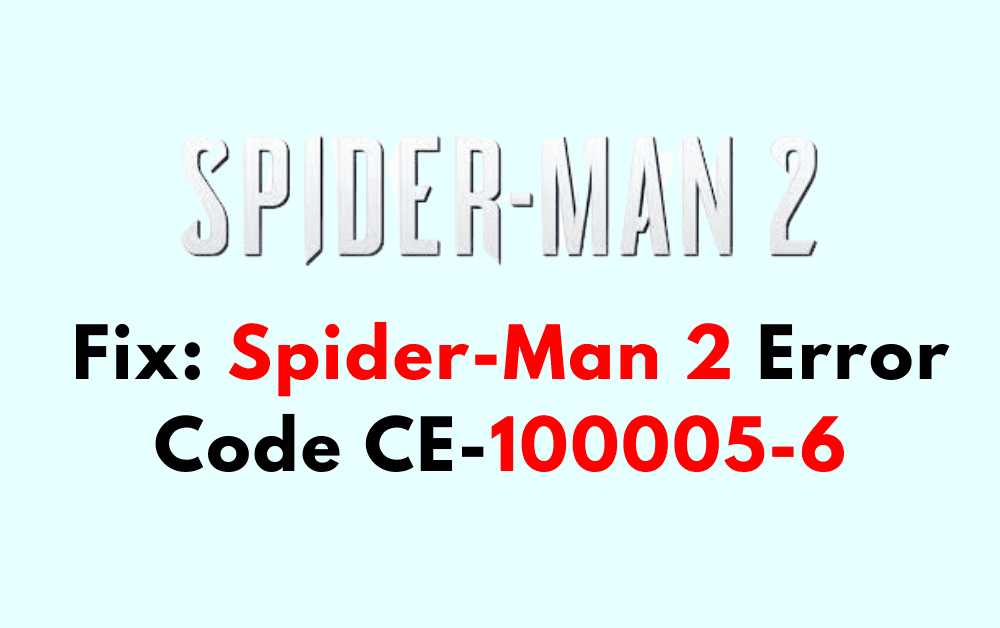Are you a PS5 owner who is excited to dive into the world of Spider-Man 2, but is facing the frustrating error code CE-100005-6?
Don’t worry, you’re not alone.
This error is a common issue that can arise when there is a problem reading the game disc. But fear not, there are solutions to this problem.
In this article, we will guide you through the steps to fix the Spider-Man 2 error code CE-100005-6 on your PS5, so you can get back to enjoying the game.
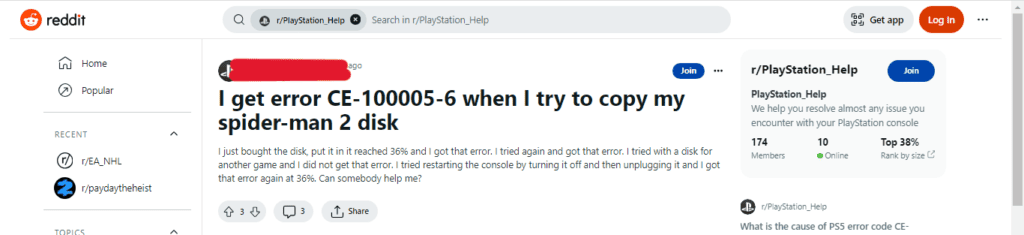
How To Fix Spider-Man 2 Error Code CE-100005-6
1. Restart Your PS5
- Go to the home screen of your PS5.
- Select the power icon on the top right corner of the screen.
- Choose “Restart PS5” and wait for the console to restart.
- Try launching the game again to see if the error is resolved.
2. Check The Game Disc
- Remove the game disc from the console.
- Inspect the disc for any scratches or smudges.
- If the disc is dirty, gently clean it with a soft cloth.
- Reinsert the disc into the console and try launching the game again.
3. Update System Software
- Go to the home screen of your PS5.
- Select the gear icon on the top right corner of the screen.
- Choose “System Software” and check if there is an update available.
- If there is an update available, download and install it.
- Once the update is installed, try launching the game again.
4. Redownload The Game
- Go to the home screen of your PS5.
- Select the game that is giving you the error.
- Press the options button on your controller and choose “Delete.”
- Once the game is deleted, go to the PlayStation Store and redownload it.
- Once the game is downloaded, try launching it again.
5. Pause Game Updates
- Insert the game disc into your PS5.
- Go to the game menu and select “Pause Update.”
- Once the update is paused, eject the game disc.
- Inspect the disc for any scratches or smudges and clean it if necessary.
- Reinsert the disc into the console and resume the update.
- Once the update is complete, try launching the game again.
By following these steps, you should be able to fix the Spider-Man 2 error code CE-100005-6 on your PS5. If the error persists, you may need to contact PlayStation support for further assistance.