Are you struggling with getting the Skyrim Alternate Start – Live Another Life mod to work properly?
If so, you’re not alone. Many players have encountered issues with this popular mod.
In this blog, we’ll explore practical solutions to help you fix Skyrim Alternative Start not working.
How To Fix Skyrim Alternative Start Not Working?
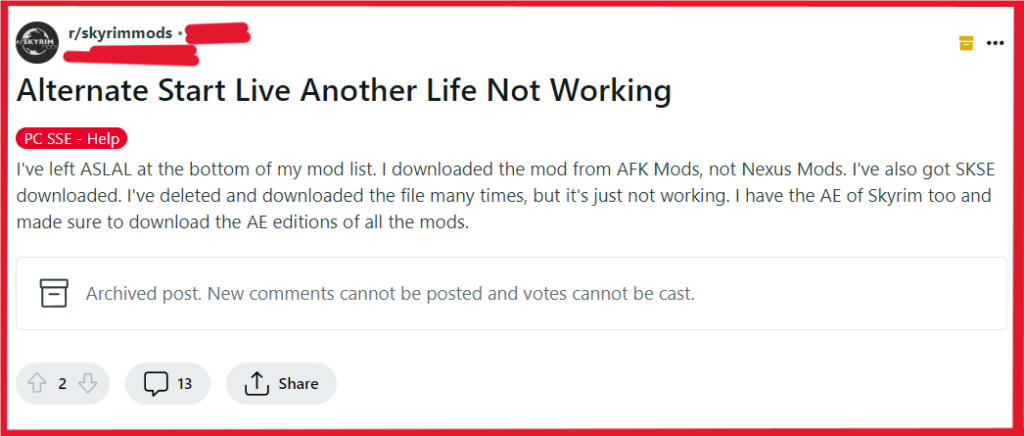
To fix Skyrim alternative start not working, you can ensure proper load order, verify SKSE installation, and configure mod staging folders correctly. Additionally, you can perform a master file check, and disabling conflicting mods.
1. Ensure Proper Load Order
The Alternate Start – Live Another Life mod requires careful placement in your mod load order to function correctly.
If placed incorrectly, it can lead to conflicts with other mods or even prevent the game from starting.
- Open your mod management tool (e.g., Vortex, MO2, or manual load order in the game’s launcher).
- Locate the Alternate Start – Live Another Life mod in your load order.
- Move the mod to the bottom of your load order to ensure it loads after all other mods.
- Save the changes and start Skyrim to check if the issue is resolved.
2. Verify SKSE Installation
The Alternate Start mod relies on SKSE, and an incorrect installation can prevent the mod from working.
A proper SKSE setup is crucial for the mod’s functionality.
- Navigate to your Skyrim installation directory.
- Confirm that SKSE64 is installed correctly, with all files in the right place.
- Ensure you are starting Skyrim via the ‘skse64_loader.exe’ to enable SKSE’s functionality.
- If SKSE is not installed correctly, reinstall SKSE following the official instructions and then try running the game again.
3. Configure Mod Staging Folders Correctly
Incorrectly set mod staging and download folder paths in Vortex or other mod managers can prevent mods from loading properly.
Ensuring these paths are correct is essential for the Alternate Start mod to function.
- Open your mod manager.
- Go to the settings/preferences.
- Find the mod staging folder settings.
- Ensure the path is correct and points to where Skyrim is installed.
- If incorrect, update the path and confirm permissions.
- Save changes and move mods if prompted.
- Redeploy or reinstall mods to apply changes.
4. Perform A Master File Check
Missing master files for the Alternate Start mod or its patches can cause crashes, especially during the game’s startup.
Checking for and resolving missing master file issues is crucial for game stability.
- Open your mod manager and check for warnings about missing masters.
- Identify which master files are missing from the warnings.
- Download and install the required master files.
- Activate the master files in your load order.
- Use the “Plugins” tab in Vortex to check dependencies, if applicable.
- Launch Skyrim to confirm the Alternate Start mod functions properly.
5. Disable Conflicting Mods
Mods that alter the start of the game or heavily modify game scripts can conflict with Alternate Start.
Disabling these can resolve issues with the mod not working.
- Review your mod list to identify any mods that may alter the game’s starting sequence or scripts.
- Temporarily disable any suspect mods one by one.
- After each mod is disabled, test to see if Alternate Start works.
- Once you find the conflicting mod(s), consider removing it or looking for compatibility patches that might allow both mods to work together.
6. Use LOOT For Load Order Optimization
Load Order Optimization Tool (LOOT) can automatically sort your mods to minimize conflicts.
It’s particularly helpful for complex mod setups.
- Download and install LOOT from its official website.
- Run LOOT and allow it to detect your installed mods.
- Apply the suggested load order changes made by LOOT.
- Review any specific warnings or error messages LOOT may provide for further troubleshooting.
- Test the game to see if the Alternate Start mod is now active.
7. Uninstall And Reinstall The Alternate Start Mod
Sometimes, the mod itself might be improperly installed or corrupted.
A fresh installation can often fix these issues.
- Uninstall the Alternate Start – Live Another Life mod using your mod manager or manually if you installed it without one.
- Download the latest version of the mod from a reliable source, such as Nexus Mods.
- Install the mod again, carefully following any provided instructions.
- Ensure it is correctly placed in the load order and try running the Skyrim.
