Are you experiencing issues with “Packs not showing up in the game” in Sims4,?
It can be frustrating when you’ve purchased and installed new content, only to find that it’s not showing up as expected.
In this blog, we’ll explore some common reasons why Sims 4 packs may not be appearing in the game, and provide step-by-step solutions to help you get your content up and running smoothly.
Let’s dive in and get your Sims 4 packs showing up in the game as they should!
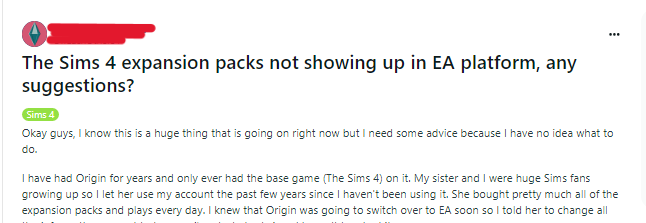
How To Fix Sims 4 Packs Not Showing Up In Game?
To fix “Packs not showing up in the game” in Sims 4, you can repair the game, verify the DLC file’s location, and remove mods.
1. Repair The Sims 4
This process can help resolve any corrupted game files that might be causing the packs to not show up
- Open your Origin game library.
- Right-click on the Sims 4 icon and select “Repair.” This will initiate a process to check for and repair any corrupted game files that might be causing the packs to not show up.
2. Verify DLC Files Location
This can sometimes cause issues with packs not showing up in the game
- Navigate to the location where your Sims 4 game files are stored.
- Ensure that the DLC files are located within the game’s installation directory, not in a separate documents folder.
3. Remove Mods
If you have mods installed, try removing them as they can sometimes conflict with the proper display of expansion packs in the game
- If you have mods installed, navigate to the folder where your mods are stored.
- Move the mods to a different location outside of the Sims 4 game directory, or delete them temporarily.
4. Delete Origin’s Cache
Deleting the cache in the Origin client may help resolve the issue of packs not showing up in the game.
- Open the Origin client.
- Navigate to the “Application Settings” or “Preferences” menu.
- Look for an option to clear the cache or temporary files within the client. This process may vary depending on the specific version of the Origin client you are using.

