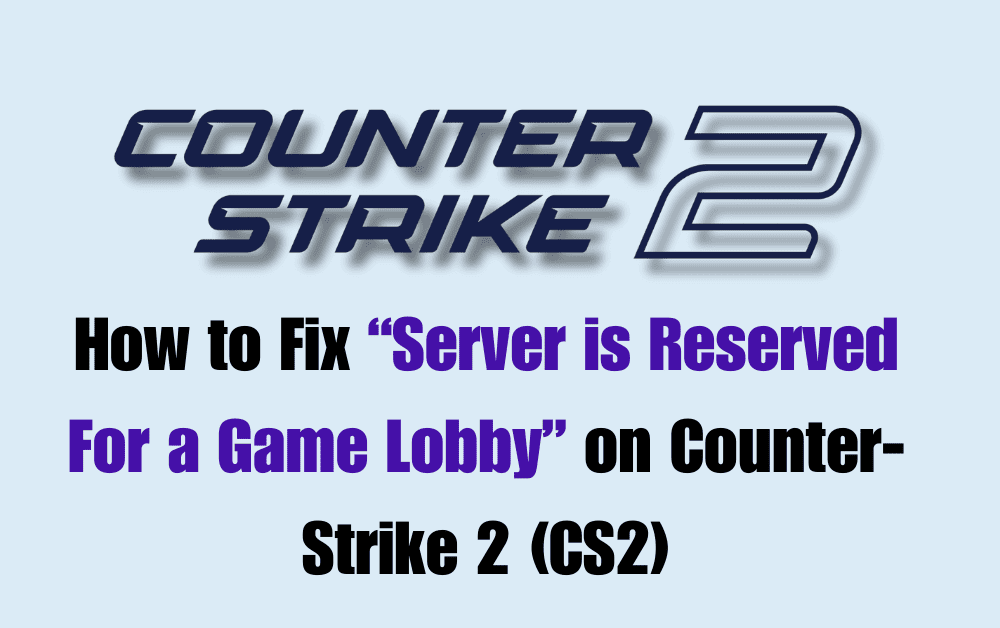If you are a Counter-Strike 2 (CS2) player, you might have come across the “Server is Reserved For a Game Lobby” error message.
This error message usually appears when you attempt to join a CS2 server, but the server is already full or reserved for a game lobby.
This error can be frustrating, especially when you are eager to play the game.
If so, don’t worry, you’re not alone. This error message can occur for a variety of reasons, but the good news is that there are several solutions you can try to fix it.
What Causes “Server Is Reserved For A Game Lobby” On Counter-Strike 2 (CS2)
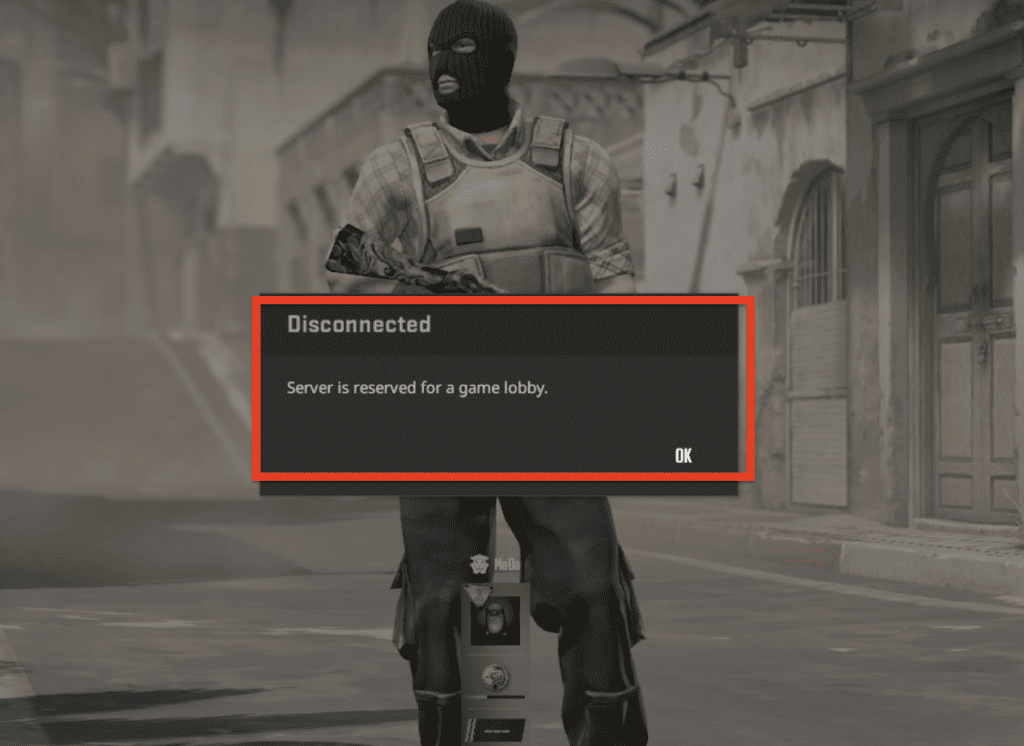
in CS2, The “Server is Reserved for a Game Lobby” error message typically appears when the server you’re trying to join is full or has reached its player capacity.
When a server reaches its player capacity, it reserves a spot for players who are already in the game lobby.
This means that if you’re not in the game lobby, you won’t be able to join the server until a spot becomes available.
Another reason why you may see the “Server is Reserved for a Game Lobby” error message is that the server may be experiencing technical issues.
In some cases, the server may be down or undergoing maintenance, which can prevent players from joining the game.
How To Fix “Server Is Reserved For A Game Lobby” On Counter-Strike 2 (CS2)
Here are some steps you can take to fix the problem:
1. Wait A Few Minutes
Sometimes, the “Server is reserved for a game lobby” error message appears because the server is currently full.
In this case, you will need to wait a few minutes for some players to leave the server before you can join.
2. Restart The Queue
If waiting doesn’t work, try restarting the queue. To do this, simply click on the “Find a Game” button again and wait for the matchmaking process to restart.
This should refresh your connection to the server and allow you to join the game.
3. Check The Server Status
If the above steps don’t work, it’s possible that the server you are trying to join is currently offline or experiencing issues.
To check the server status, go to steamstat.us or steamdb and search for the server you are trying to join.
If the server is offline or experiencing issues, you will need to wait until it is back online before you can join.
4. Verify Your Game Files
If none of the above steps work, try verifying your game files. To do this, go to your Steam library, right-click on Counter-Strike 2, and select “Properties”.
Then, click on the “Local Files” tab and select “Verify Integrity of Game Files”. This will check for any corrupted or missing game files and download them if necessary.
By following these steps, you should be able to fix the “Server is reserved for a game lobby” error message on Counter-Strike 2 (CS2) and join your desired game.