Are you having trouble getting Risk of Rain 2 to work in multiplayer mode?
It can be frustrating when you’re unable to play with friends or other players online.
In this article, we’ll walk you through some troubleshooting tips to help you resolve the issue.
How To Fix Risk Of Rain 2 Multiplayer Not Working?
To resolve multiplayer not working in Risk of Rain 2, you should try verifying the game files and make sure that the firewall is not interfering with the game. Additionally, if you are using a VPN, try disabling it.
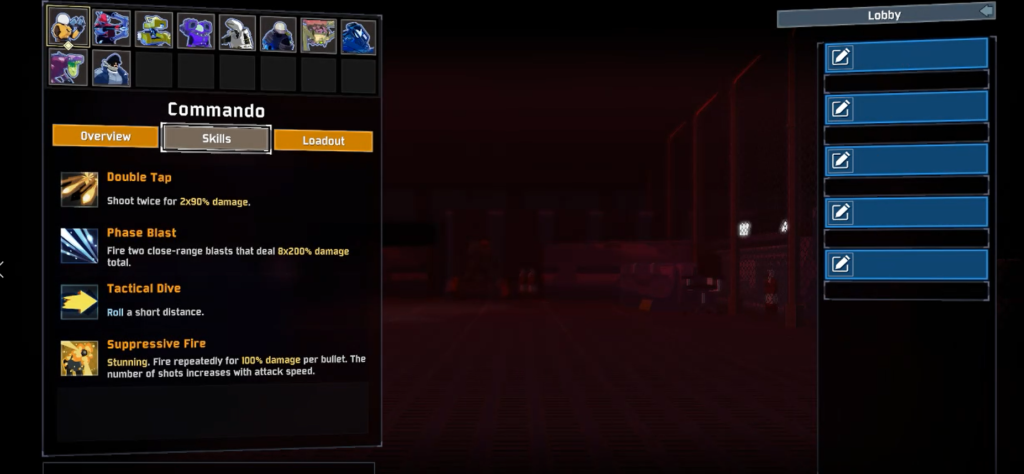
Down below, we have discussed the solution in step-by-step detail.
1. Check Internet Connection
A stable internet connection is crucial for multiplayer gaming. Make sure your internet connection is stable and that your network isn’t experiencing any issues.
If you’re on a wireless connection, try switching to a wired connection to see if that improves your multiplayer experience.
Here are the steps to Check your internet connection:
- Turn off your router or modem, wait for a few seconds, and then turn it back on.
- If the problem persists, you can reset your network settings on your device. Go to the network settings menu and look for an option to reset or restart network settings.
- If you’re using Wi-Fi, try switching to a wired connection to rule out any potential wireless issues.
- Restart your router or modem to refresh the connection.
2. Verify Integrity Of Risk Of Rain 2 Game Files
To resolve this issue one of the steps you should take is to verify the integrity of the game files. Corrupt or missing game files can often cause multiplayer connectivity issues.
- Open the Steam client and navigate to your library.
- Right-click on Risk of Rain 2 in your game list.
- Select ‘Properties‘ from the context menu.
- In the Properties window, switch to the ‘Local Files‘ tab.
- Click on ‘Verify integrity of game files…‘ button.
3. Allow Risk Of Rain 2 Through Firewall
Another common issue that can prevent multiplayer from working is the Windows Firewall blocking the game’s internet access.
Ensure that Risk of Rain 2 is allowed through your Windows Firewall.
You can check your firewall settings and allow the game through if it’s not already permitted.
Here are the Allow Through Firewall for Risk of Rain 2:
- Open the Start Menu, type
firewall, and selectFirewall & network protection. - Click on
Allow an app through firewall. - Press
Change settingsto enable modifications. - Click
Allow another app…, find and select Risk of Rain 2. - Check both
PrivateandPublicboxes and clickOK.
4. Check For VPN And Antivirus Interference
VPNs and antivirus programs can sometimes interfere with your game’s network connections.
If you’re using a VPN, try disabling it to see if that resolves the multiplayer issue, as VPNs can change your network settings in ways that disrupt game connections.
5. Uninstall And Reinstall Risk Of Rain 2
If none of the previous fixes work, you might consider uninstalling and then reinstalling Risk of Rain 2.
This process can resolve issues by completely removing the game and all associated data from your system, allowing for a fresh installation.
- In Steam, go to your library and right-click on Risk of Rain 2.
- Select “Uninstall” and follow the prompts to completely remove the game from your system.
- Once the game is uninstalled, download and install it again from your Steam library page.
- Launch the game and check if the issue has been resolved.
6. Contact Risk Of Rain 2 Support
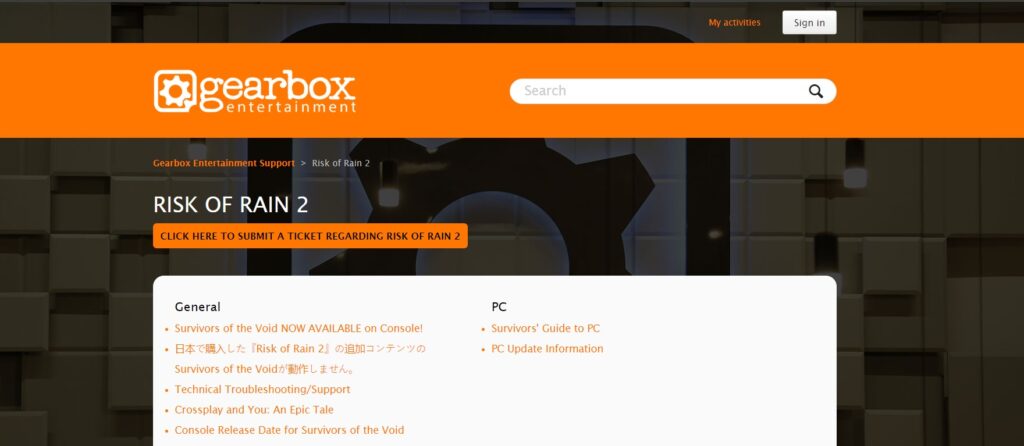
If you’ve exhausted all other troubleshooting steps, reaching out to Risk of Rain 2 Support may provide a solution.
They can offer personalized assistance and may be aware of any recent bugs or server issues affecting multiplayer connectivity.
