Are Rainbow Six Siege Challenges not working? Are your Rainbow Six Siege challenges not showing to you?
Rainbow Six Siege is one of the best first-person shooter games ever made. It was developed by Ubisoft Montreal and published by Unisoft. This game is available for all platforms to entertain the users.
Rainbow Six Siege features daily challenges, weekly challenges, and battle pass challenges to boost the users’ experience. These challenges give rewards in the form of points and are used to unlock the next level.
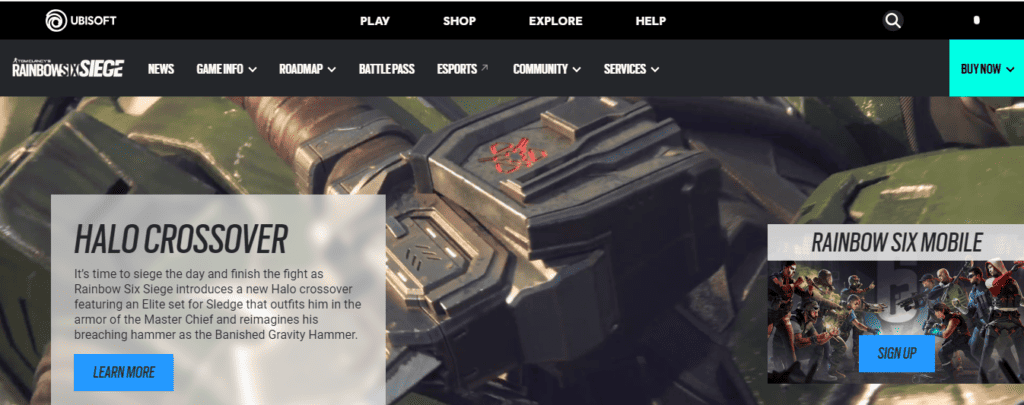
Why Are Rainbow Six Siege Challenges Not Working?
Rainbow Six Siege Challenges are not working because servers are not reachable, reloading glitches, challenges are not appropriately tracked, completed challenges are not claimed, and outdated versions of the game are.
1. Unreachable Servers
The most common technical reason is the unreachable server for Rainbow Six Siege Challenges not working. This can happen due to a lack of maintenance or connection problems.
2. Game Reloading Glitches
Rainbow Six Siege Challenges are not working cause of reloading glitches. This can happen due to poor internet connectivity, bad console connections, or a poorly maintained system.
3. Challenges Not Appropriately Tracked
Rainbow Six Siege Challenges are not working because the challenges in discovery mode are not trackable. To track your challenges, you have to play caz, unranked or ranked to make progress.
4. Completed Challenges Not Claimed
Once you complete the challenge it is mandatory to claim it to resolve Rainbow Six Siege Challenges not working issue.
5. Outdated Rainbow Six Siege
Rainbow Six Siege Challenges not working because of the outdated version of the game. The old version will not show the updates due to the presence of a bug or error.
How To Fix Rainbow Six Siege Challenges Not Working?
To fix Rainbow Six Siege Challenges not working you can check and contribute to reported issues, report a new issue, check service status, update Rainbow Six Siege, claim completed challenges, and contact Ubisoft support.
1. Verify And Contribute To A Reported Issue
You can report an issue on R6Fix to get resolved. The official link is here.
Firstly, you should always search for existing reports before creating new ones use the search bar on the R6Fix. If someone already reported the same issue, you can contribute to it by clicking I have the same issue.
You can contribute to an issue if you have that issue by following the steps:
- Choose the severity that best represents your experience with the issue
- Confirm the setup on which you were playing
- Select the game version that you were playing
- Add Evidence in the form of a video link or an image. This is an optional step you can skip it.
- Add Comments and it is also completely optional to add or not
- Click Submit
2. Report A New Issue
A new report should only be created once you have checked that no one else already reported the same.
To report a new issue follow these simple steps:
- Open the R6Fix.
- Click on the Report a New Issue icon present on the R6Fix.
- Choose a title for your report that accurately describes the problems you are having. This will make it easier to help others to find your report and contribute to it.
- Enter your Setup Information by providing device settings and game version information.
- Choose a category that is the closest match for your issue.
- Evaluate the impact that your issue had on your game session.
- Describe the issue by providing a reproduction step, or explaining what happened.
- Add evidence to support your report.
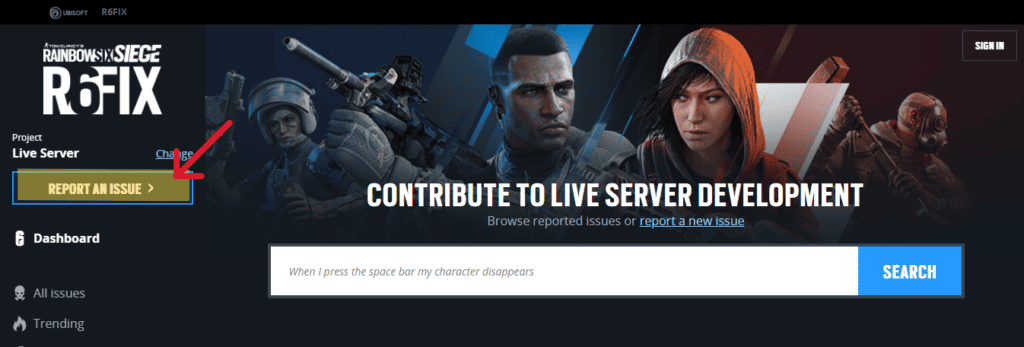
3. Check Service Status
It can be possible to have a service status issue or any maintenance issue for the Rainbow Six Siege Challenges not working problem. These service statuses are primarily announced on the official site of the Rainbow Six Siege or their social media platform.
To check the status, you can go to the official Service status page or official social media handle.
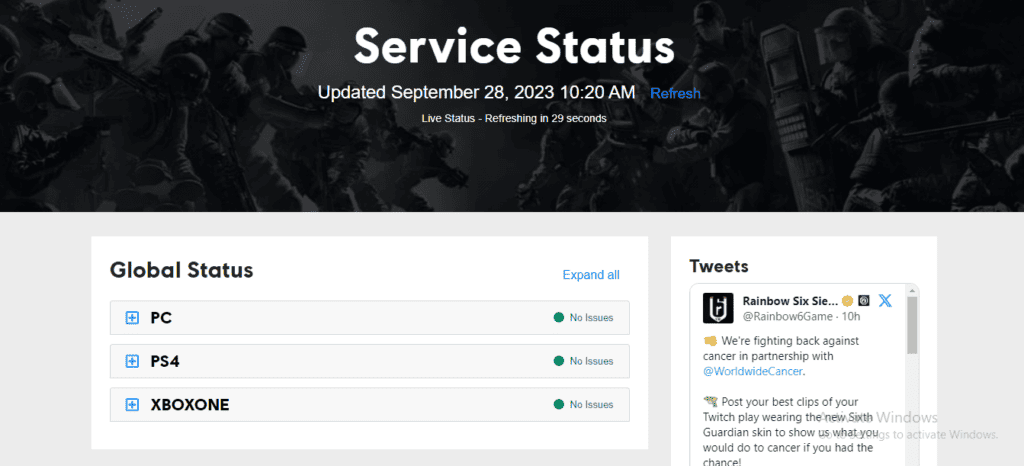
4. Update Rainbow Six Siege
Rainbow Six Siege can be updated from any of the platforms it is available for. You can select according to your system.
To update Rainbow Six Siege follow the mentioned steps:
- Launch Rainbow Six Siege from your library or dashboard.
- Check for updates in the settings of Rainbow Six Siege.
- Download the available updates.
- Install the download updates.
- Restart game.
5. Claim Completed Challenges
Claim for completed challenges can be easily done to resolve Rainbow Six Siege Challenges not working issue by the following steps
- Open the Ubisoft Connect Outlay.
- Now choose challenges.
- Select time-limited.
- Tap on the Claim Completed task.
- Refresh the game and then launch it.
6. Contact Ubisoft Support
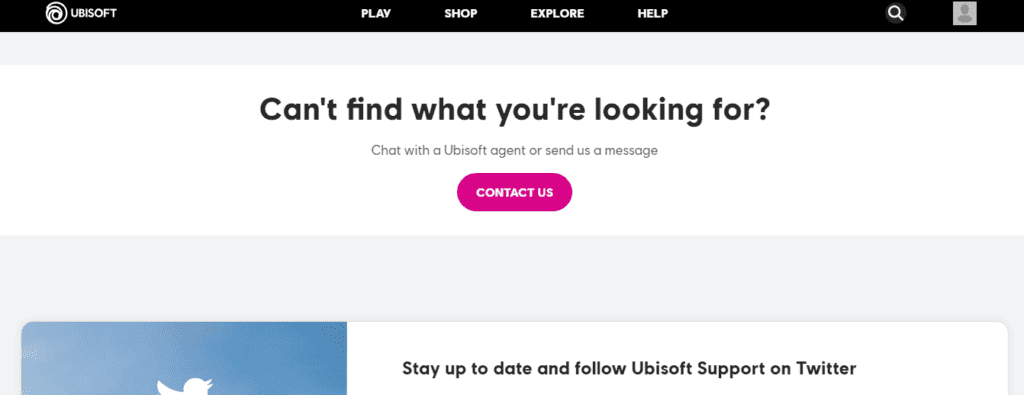
If you still need any kind of help regarding Rainbow Six Siege Challenges not working, you can go for contact help available for the users. You can contact Ubisoft Support.

