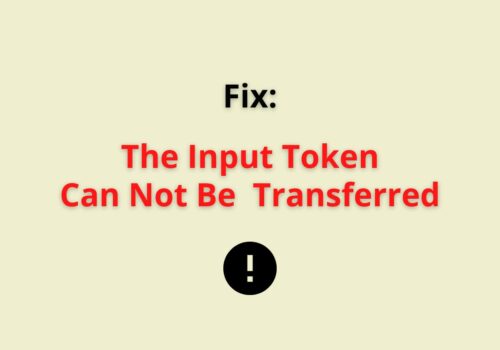Have you recently been struggling with Price Impact Too High error on Pancakeswap? Well, Pancakeswap’s developers must be looking for ways to fix this issue but let us tell you that this isn’t something you need to worry majorly about since it is happening to all users who have moved from Version1 to Version2.
In this article, we take you through ways to diagnose the Price Impact Too High Error on Pancakeswap.
What Is “Price Impact Too High” Error On PancakeSwap?
All Pancakeswap users who have encountered this error need to first and foremost understand the term ‘price impact’. Price impact actually refers to how underlying tokens will have a potential effect on the user’s trading and transactions based on the market price.
To simply this, the Price Impact Too High error occurs whenever the user has chances of losing a substantial part of their cash if they continue with their ongoing transaction.
For instance, if a Pancakeswap user has conducted a swap for $80 worth of Dipper Network from, say, $190 worth of Ethereum, this particular transaction will attract a price impact of roughly 60%.
This happens because there are considerably very few Dipper Network sellers leading to excessive costs. Had both the transaction tokens possessed high liquidity, the Price Impact Too High error would not have resulted in the exchange.
This further tells us that the price impact is linked directly to the pool liquidity, or, if the token pairs are illiquid, its eventual price impact will be higher and vice versa.
Why Does The Price Impact Too High Error Occur On PancakeSwap?
As seen in its very definition, the Price Impact Too High error occurs on two occasions:
- When the tokens being exchanged have extremely few sellers in comparison to the token expected after exchange
- When the tokens being exchanged, do not have high liquidity
Since frequent users of PancakeSwap have been complaining of the price impact error, experts believe that the migration from Version1 to Version2 has led to the error becoming more prevalent.
This is because the liquidity pool on Version2 is quite lower than what it is on Version1. One of the big causes for this can be that the new version is still in the process of updating or migrating.
How To Fix “Price Impact Too High” Error On PancakeSwap?
There are three a handful of ways users can try to resolve the Price Impact error. The fundamental that the user needs to understand here is that they can either decrease the amount they want to be swapped, or they can also wait for more liquidity in the pool.
Other tricks to get rid of the Price Impact have been discussed below:
1. Change The PancakeSwap Version To Older Version
As explained earlier, the update from Version1 to Version2 might be an ongoing procedure which is why it results in the error. So, the user must first change the Pancakeswap exchange version.
When on the platform, the user must check at the bottom to find a navigation bar. In the navigation bar, the user should select V1 as the version they want to use for transacting the swap.
On doing this, it will give the user a pop-up message that PancakeSwap V1 is no longer supported. On receiving that message, the user must check that they understand the Disclaimer and finally click on continue with V1 anyway to update their version.
2. Compartmentalize The Transactions
The Price Impact error results from a transaction having a very high impact. So, the user can buy the crypto using smaller amounts, i.e., compartmentalize or break down their transactions for a smoother flow.
If the user has to trade a huge bulk, they can break their buying and selling into smaller transactions instead of conducting a one-time loaded transaction.
3. Increase The Price Slippage Tolerance
When conducting the transaction, often if the market has been experiencing higher price fluctuations than usual and the time for registering the transaction is taking longer, then the user needs to increase the slippage tolerance for completing the swap.
They must remember that a huge difference in price slippage tolerance comes with a cautious warning.
How they can do this is by clicking on the gear symbol and then scrolling down to the price slippage tolerance tab. Here, the users must select a higher price slippage tolerance and do increments until the error no longer comes up.
Are There Any Alternative Solutions For Solving The Price Impact Too High Error?
While developers are working towards migration and up-gradation of versions still, Pancakeswap users can meanwhile try shifting to another device or a different browser application if the above doesn’t do the trick for getting rid of the Price Impact error. Sometimes, even using a higher-speed internet could solve all the hassle.
Also Read:
Fix: Unsupported Chain Id Error PancakeSwap