Are you getting “A communication error has occured code 400 detailed code 9007” on Pokemon Home?
Pokemon Home is a well-known app among enthusiasts of the Pokemon franchise, which enables players to centralize their Pokemon collection from different games and provides features such as trading.
However, like any app, Pokemon Home is not immune to errors and glitches.
One of the most common errors that players have reported is Error Code 9007. In this article, we will discuss what causes Error Code 9007 and how to fix it.
Why Does Pokemon Home Code 400 Detail Code 9007 Occurs
When attempting to log in to Pokemon Home, users may encounter Error Code 400 with detail code 9007.
According to reports from users, this error typically occurs after changing their account password or email.
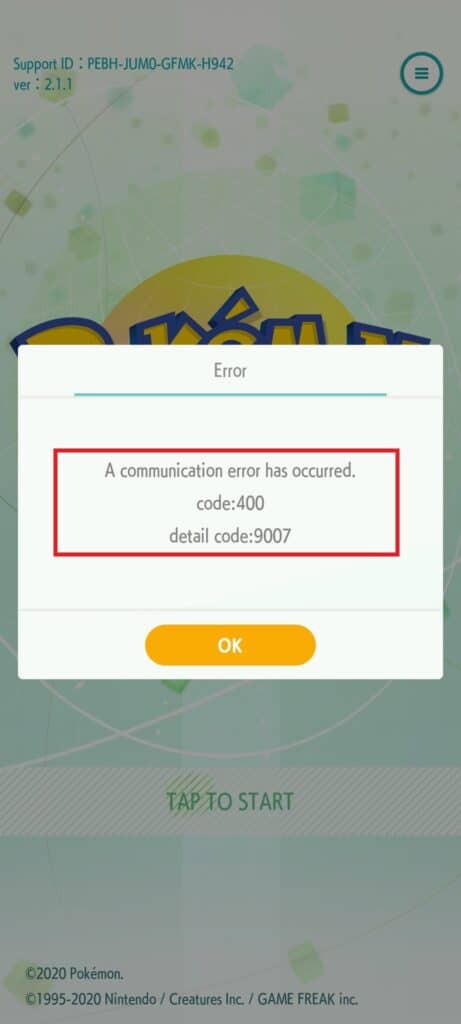
The underlying cause of Pokemon Home Error Code 400 with detail code 9007 is often related to cache issues.
When the app cache becomes corrupted or outdated, it can prevent the app from functioning correctly and cause this error to occur.
How To Fix Pokemon Home Code 400 Detail Code 9007
Now that we understand what causes Code 400 Detail Code 9007, let’s discuss how to fix it.
1. Clear The Pokemon Home Cache & Data
It has become apparent that Code 400 Detail Code 9007 on Pokemon Home is linked to problems with the app’s cache. Fortunately, the solution is relatively straightforward.
To fix the problem, the first step is to exit the app and clear the app’s data.
Clearing the app’s data essentially resets the app to its default state, which can help to eliminate any corrupted files or data that may be causing the error.
Here are the steps to clear the cache and data for Pokemon Home
Steps For Android:
- Go to your device’s Settings app.
- Scroll down and find “Apps” or “Application Manager” and select it.
- Find and select “Pokemon Home” from the list of apps.
- Select “Storage”.
- You should see options to “Clear Data” and “Clear Cache”. Start with “Clear Cache” and then try launching Pokemon Home to see if the issue has been resolved. If not, return to the Storage settings and select “Clear Data”. Keep in mind that clearing data will erase any login information or preferences, so you may need to re-enter your credentials.
Steps For iOS:
- Go to your device’s Settings app.
- Scroll down and find “General” and select it.
- Find and select “iPhone Storage” or “iPad Storage”.
- Find and select “Pokemon Home” from the list of apps.
- Select “Offload App”. This will delete the app but keep its documents and data.
- After the app has been offloaded, select “Delete App” to remove it entirely.
- Go to the App Store and reinstall Pokemon Home.
- Try launching the app to see if the issue has been resolved.
2. Reinstall The Pokemon Home App
If clearing the app data does not resolve the issue with Error Code 9007 on Pokemon Home, the next step is to uninstall the app completely and then reinstall it.
This process can help to remove any corrupted files or data that may be causing the error.
Once the app is reinstalled, try launching it to see if the error has been resolved.
3. Contact Pokemon Home Support
If none of the above steps work, players can reach out to Pokemon Home support for further assistance.
They can do this through the app itself or by visiting the official Pokemon Home website.
Use this link to visit the Pokemon Home support page: https://support.pokemon.com/hc/en-us/requests/new?ticket_form_id=360000653532
