Are you experiencing issues with the Pokemon Trainer Club (PTC) login while trying to play Pokemon Go? Don’t worry, you’re not alone.
Many trainers encounter difficulties with the PTC login, preventing them from accessing the game and enjoying their Pokemon journey.
The full error message says, “The Pokemon Trainer Club is currently unavailable. We apologize for the inconvenience.“
In this blog post, we’ll explore various troubleshooting methods to help you resolve the Pokemon Trainer Club login issues and get back to catching ’em all in Pokemon Go.
How To Fix Pokemon Go Pokemon Trainer Club Not Working?
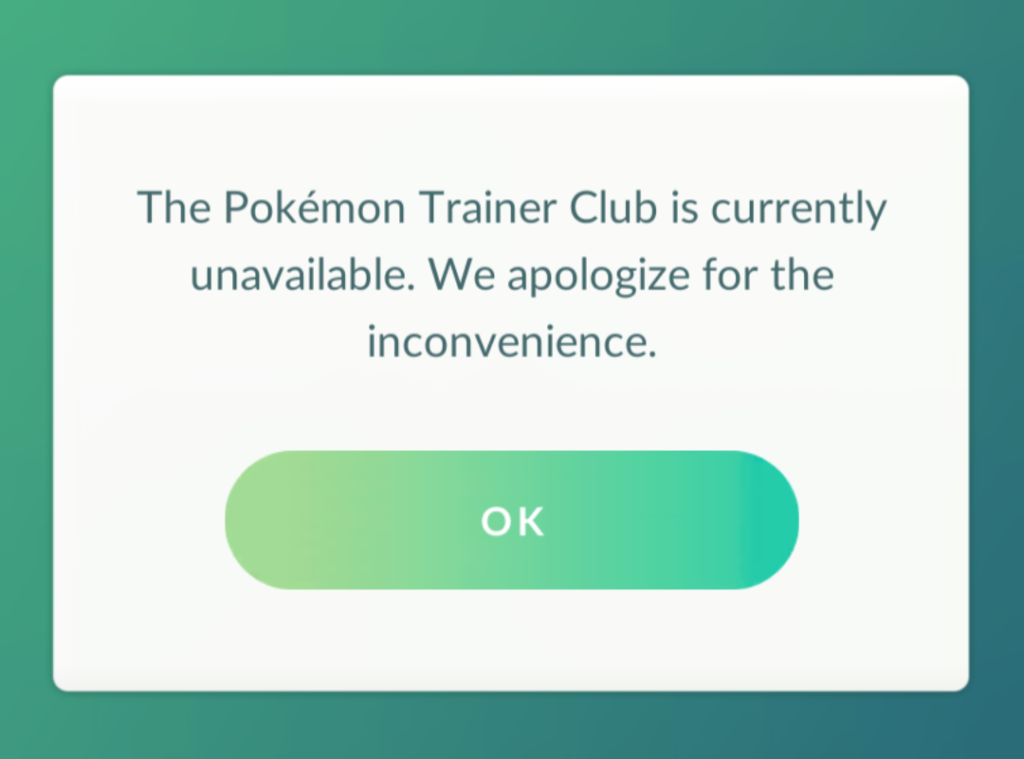
To fix Pokemon Go Pokemon Trainer Club not working, you can check network connection, verify your account, and use a different login method. Additionally, you can sign out and re-authenticate, clear cache and data, restart and update Pokemon Go.
1. Check Network Connection
Ensuring a strong connection can resolve login problems by providing a stable communication path between your device and the game servers
- Ensure your mobile device is connected to a reliable Wi-Fi network or has a strong cellular data signal.
- Disable and re-enable your Wi-Fi or mobile data from the settings to refresh your connection.
- Try switching between Wi-Fi and mobile data to see which provides a more stable connection for the game.
- Restart you router by Unplugging your router, waiting at least 30 seconds, then plugging it back in to restart it.
2. Verify Your Account In Pokemon Go
Verifying your account can fix issues related to account validation, especially if you’ve recently created your Pokemon Trainer Club account or changed account details.
- Check your email inbox for a verification email from Pokemon Trainer Club.
- Follow the instructions in the email to verify your account.
- Once verified, try logging in to Pokemon Go again with your Pokemon Trainer Club credentials.
3. Use A Different Login Method In Pokemon Go
Using a different login method can bypass issues specific to the Pokemon Trainer Club. This fix is useful if there are problems with the PTC servers or with your PTC account.
- Open Pokemon Go and tap on the alternative sign-in method at the login screen.
- Choose from the available options (Google, Facebook, or Apple).
- Follow the prompts to complete the login process with the alternative method.
4. Sign Out And Re-Authenticate
Signing out and re-authenticating can resolve issues where your session has become unstable or your authentication token has expired. This process will refresh your login credentials and may fix login issues.
- Open Pokemon Go and navigate to the settings menu.
- Scroll down and tap ‘Sign Out‘ to log out of your account.
- Close the app and then reopen it.
- Enter your login details again to re-authenticate your account.
5. Clear Cache And Data (Android Devices) Of Pokemon Go
Clearing the cache and data for the Pokemon Go app on Android devices can solve issues related to corrupted cache files which might be preventing you from logging in.
- Go to the Settings menu on your Android device.
- Navigate to ‘Apps‘ and find Pokemon Go in the list of installed apps.
- Tap on ‘Storage‘ and then on ‘Clear Cache‘ and ‘Clear Data‘.
- Please note that clearing data will remove your login details and game settings, so you will need to input these again.
6. Restart Pokemon Go App
Sometimes the issue can be a simple glitch within the game app itself. Restarting Pokemon Go can clear temporary issues and allow for a fresh login attempt.
Android:
- Open app switcher (Recent Apps).
- Swipe away Pokemon Go.
- Open Pokemon Go again.
iOS:
- Open app switcher (double-click Home or swipe up).
- Swipe up on Pokemon Go.
- Reopen Pokemon Go.
7. Update Pokemon Go App
Ensuring that you have the latest version of Pokemon Go can resolve existing bugs and compatibility issues that may be causing the Pokemon Trainer Club login to malfunction.
On Android:
- Open the Google Play Store.
- Tap on the profile icon.
- Select ‘Manage apps & device.‘
- Find Pokemon Go and tap ‘Update.‘
On iOS:
- Open the App Store.
- Tap on the profile icon.
- Scroll to Pokemon Go and tap ‘Update.‘
8. Uninstall And Reinstall Pokemon Go
Corrupted game files might be the cause of login issues. Reinstalling Pokemon Go can ensure you have the latest and uncorrupted version of the game.
For Android:
- Open Settings, go to ‘Apps.‘
- Find Pokemon Go, tap ‘Uninstall.‘
- Open Google Play, search for Pokemon Go, tap ‘Install.‘
For iOS:
- Press and hold the Pokemon Go app icon.
- Tap ‘Remove App,’ then ‘Delete App.‘
- Open App Store, search for Pokemon Go, tap ‘Get‘ or the cloud icon.
9. Contact Niantic Support
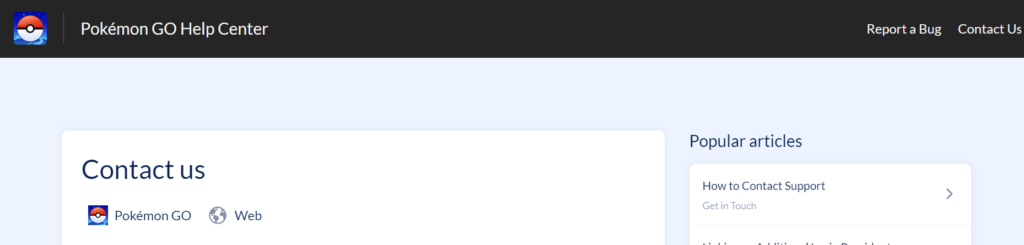
If you’re still experiencing issues with the Pokemon Trainer Club in Pokemon Go after trying the previous fixes, reaching out to Niantic Support can help get more specific assistance.
They can provide solutions tailored to your particular problem or inform you of any ongoing issues with their servers.

