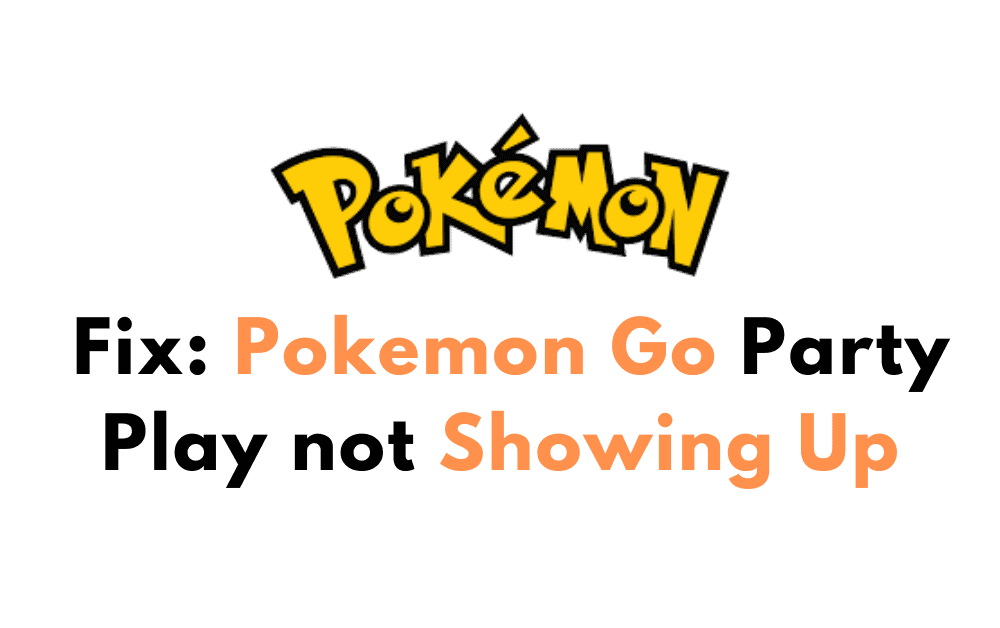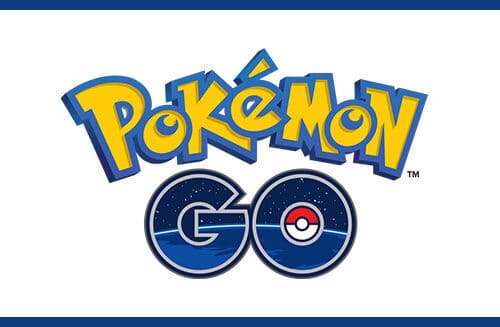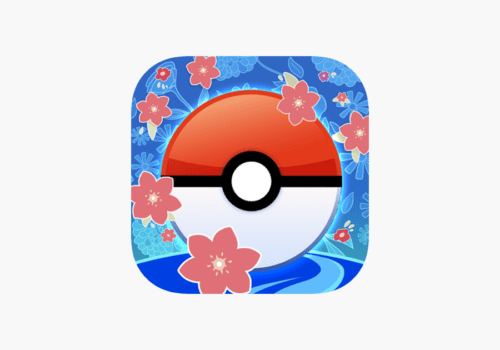Pokemon Go Party Play is a new feature that allows Trainers to create parties of up to four Trainers and earn rewards together.
However, some users have reported that the Party Play feature is not showing up in their Pokemon Go app.
If you’re experiencing this issue, there are a few things you can try to fix it.
In this blog post, we’ll go over some of the most common solutions.
How To Fix Pokemon Go Party Play Not Showing Up

1. Update Your Pokemon Go App
One of the most common reasons why the Party Play feature may not be showing up in your app is that you may not have updated your Pokemon Go app to the latest version.
To update your app, go to your device’s app store (Google Play Store for Android devices or App Store for iOS devices) and check for any available updates for Pokemon Go.
If there is an update available, download and install it, and then check if the Party Play feature is now available.
2. Enable Party Play For Child Accounts
If you have a child account linked to your Pokemon Go account, it’s possible that the Party Play feature may not be showing up because it is disabled for child accounts by default.
To enable Party Play for child accounts, you can log in to your parent account, select your child’s account from the menu, and then go to Pokemon Go Settings > Permissions for your Child.
Check the Party Play option and save before you exit. This should enable the Party Play feature for your child account.
3. Clear Cache And Data For Pokemon Go App
If none of the above solutions work, you can try clearing the cache and data for your Pokemon Go app.
To do this on an Android device, go to Settings > Apps > Pokemon Go > Storage > Clear cache/clear data.
On an iOS device, go to Settings > General > iPhone Storage > Pokemon Go > Manage Storage > Offload App.
After clearing the cache and data, restart your device and then launch Pokemon Go to see if the Party Play feature is now available.
4. Check If Party Play Has Rolled Out In Your Area
Another possible reason why the Party Play feature may not be showing up is that it may not have rolled out in your area yet.
Niantic, the company behind Pokemon Go, often rolls out new features gradually to different regions.
To check if Party Play has rolled out in your area, you can visit the official Pokemon Go website and check for any announcements about the feature.
If Party Play has not yet rolled out in your area, you may need to wait a bit longer until it becomes available.
5. Contact Pokemon Go Support
If none of these steps work, you may need to contact Pokemon Go support for further assistance.
You can submit a support request through the Pokemon Go Help Center or through the app itself.
Be sure to provide as much information as possible about the issue you’re experiencing so the support team can help you more effectively.