Payday 3, the highly anticipated sequel in the Payday series.
While the game promises an exhilarating multiplayer experience, many players are facing matchmaking issues that are preventing them from diving into the action.
If you’re one of those unlucky gamers, don’t worry. We’ve got you covered with a comprehensive guide on how to fix Payday 3 matchmaking issues.
Why Matchmaking Issues Occur On Payday 3
According to Starbreeze Entertainment, the company behind Payday 3, the high demand on the game’s servers is causing these matchmaking problems.
The servers are undergoing a strain test, and glitches are to be expected.
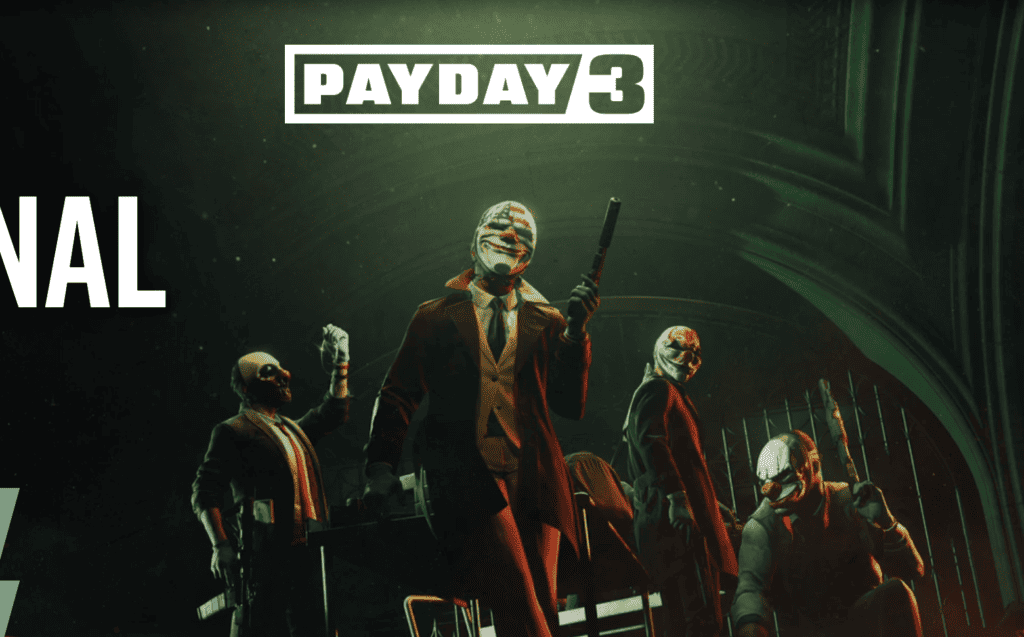
How To Fix Payday 3 Matchmaking Not Working
1. Wait It Out
The developers are actively working on improving server performance and matchmaking.
Sometimes, the best solution is to be patient and wait for the backend issues to be resolved.
2. Check Your Internet Connection
A stable and fast internet connection is crucial for online gaming. Make sure your internet is up to the task by running a quick speed test.
3. Restart The Game And Your Device
It may sound cliché, but turning it off and on again can sometimes work wonders. Restart both the game and your device to see if the issue gets resolved.
4. Change Hall Settings
Some players have found success by tweaking the hall settings within the game. Give it a try and see if it works for you.
5. Relaunch The Game
If all else fails, try relaunching the game. Sometimes, a fresh start is all you need.
Additional Tips For PC And Xbox Series X/S Users
1. Check Firewall And Antivirus Settings
Your firewall or antivirus software might be blocking the game’s connection to the server. Make sure to add Payday 3 to the list of exceptions in your firewall and antivirus settings.
2. Restart Your PC Or Xbox Series X/S
Specifically for PC and Xbox Series X/S users, a system restart can sometimes resolve a “no network connection” error.
3. Grant Permissions
Ensure that your firewall and antivirus settings are configured to allow Payday 3 to connect to the internet.
4. Stay Updated With Latest Info
For the latest information, keep an eye on the official Payday 3 forums and social media channels.
The developers are likely to post updates on server status and potential fixes for these issues.
