Do you face a troublesome upgrade issue in Payday 3 Gold Edition? Gamers often run into problems when their Payday 3 Gold Edition upgrades don’t work correctly.
These issues can range from gameplay interruptions to technical glitches, which can seriously spoil the fun.
Payday 3 is a first-person shooter developed by Starbreeze Studios and published by Deep Silver. It succeeds Payday 2 as the third instalment in the series and is available on PlayStation 5, Windows, and Xbox Series X/S.
In this article, we’ll guide you through the process of fixing Payday 3 Gold Edition upgrade issues, so you can join the heist action without any setback.
Why Gold Edition Not Working On Payday 3?

Before we jump into the solutions, let’s break down why Payday 3 Gold Edition might be giving you a hard time. Here’s what’s going on:
Some players are facing issues because they’re trying to use the Gold Edition on platforms that don’t support it. In simpler terms, if you’re playing on a platform that the Gold Edition isn’t meant for, you might encounter problems because it’s not designed to work there.
During the process of upgrading to the Gold Edition, there can be a step where things don’t go smoothly, preventing you from accessing the game as you should.
For Game Pass users who’ve acquired the Gold Edition upgrade, remember that you need to manually download the base game as well. Missing this step might lead to issues, so ensure you’ve downloaded both parts to enjoy the complete game.
How To Fix Gold Edition Not Working On Payday 3?
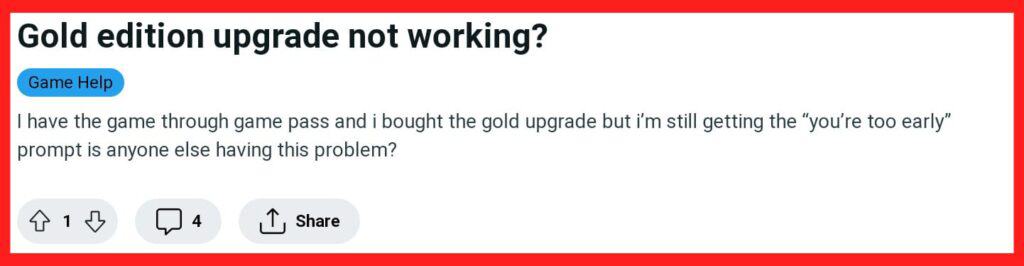
To fix the Gold edition not working on Payday 3 you have to make sure you are playing on the right platform, verify your purchase, download the right stuff, stay up to date, and contact customer support of Payday 3.
1. Ensure You’re Playing On The Right Platform
To make sure you have a smooth experience with the Gold Edition, it’s vital to verify that you’re playing on the current platform version.
Payday 3 Gold Edition is available on PlayStation, Xbox, and PC. However, it’s crucial to note the specific versions of these platforms where the Gold Edition is compatible.
- PlayStation: Payday 3 Gold Edition is compatible with PlayStation 5.
- Xbox: You can access Payday 3 Gold Edition on Xbox Series X and S.
- PC: The Gold Edition is available on PC through Steam.
Playing the Gold Edition on an unsupported version of these platforms may result in compatibility issues. Ensure you’re using the right version to enjoy a hassle-free gaming experience.
You can verify the compatibility information on the official game website or your platform’s store to confirm you’re on the correct version. This simple step will help you avoid any potential complications.
2. Verify Your Purchase
Verify that your payment for the Gold Edition upgrade was completed successfully. Sometimes, payment issues can prevent you from accessing the game’s premium features.
Ensure your payment method is valid and has sufficient funds.
Examine your purchase receipts to confirm they match the Gold Edition upgrade you intended to buy. Sometimes, accidental clicks or selections can lead to purchasing the wrong version.
Compare the details on the receipt with the features you expected from the Gold Edition.
3. Download Payday 3 Along With Gold Edition Benefits
If you’re using Xbox Game Pass or PC Game Pass and you’ve acquired the Gold Edition upgrade, don’t forget to manually download the base game alongside the upgrade.
This step is essential because the Gold Edition upgrade might not automatically include the base game.
Head to your game library or store and search for the base game to ensure it’s properly installed alongside the Gold Edition.
To download the base game follow these steps:
- Open the Game Pass app on your Xbox or PC.
- Log in with your Xbox Live or Microsoft account linked to Game Pass.
- Browse your game library in the app.
- Find “Payday 3.”
- Check if you have the Gold Edition.
- Download the base game of Payday 3 within your library.
- Start the download by selecting the install option.
- Follow any on-screen prompts and confirm the download.
- Wait for the base game to finish downloading.
- Enjoy the complete Payday 3 experience with both the Gold Edition upgrade and the base game properly installed.
4. Update Payday 3
Ensure your Payday 3 have the latest updates and patches installed. To do this, follow these steps:
Payday 3 Game Updates For Xbox (Series X and S):
- Launch the Payday 3 game on your Xbox.
- Navigate to the game’s main menu.
- Press the Xbox button on your controller to open the guide.
- Click on “My Games & Apps“.
- Click on “Manage game and add-ons“.
- Click on “Updates“.
- If updates are found, follow the on-screen prompts to download and install them.
Payday 3 Game Updates For Steam:
- Launch the Steam client on your PC.
- Click on the “Library” tab.
- Right-click on Payday 3 in your library and select “Properties“.
- Click on the “Updates” tab.
- Make sure that the “Automatic updates” checkbox is enabled.
- If there are any available updates, Steam will download and install them automatically.
Payday 3 Game Updates For PS5:
- Launch the Payday 3 game on your PS5.
- Navigate to the game’s main menu.
- Press the Options button on your DualSense controller to open the game menu.
- Select “Update“.
- If there are any available updates, the game will download and install them automatically.
5. Contact Customer Support Of Payday
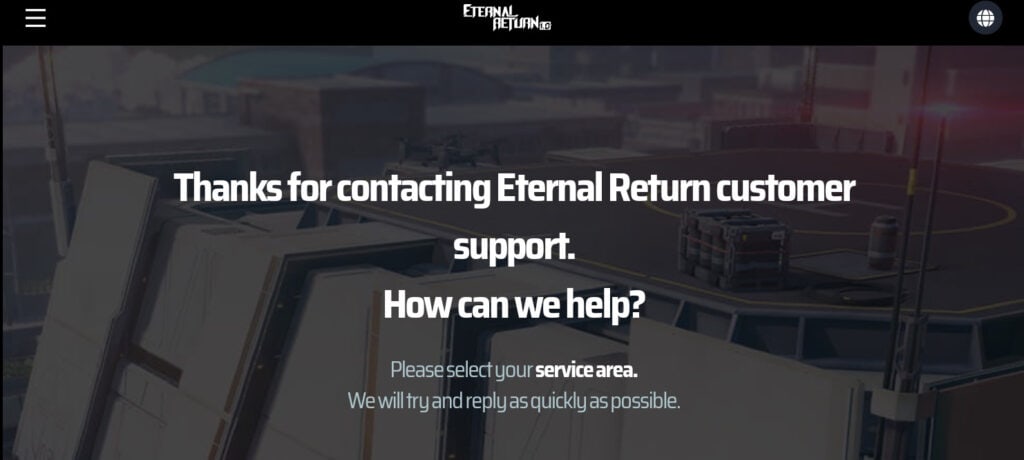
If the previous steps don’t resolve the issue, it’s time to reach out for assistance:
Contact the customer support team for your gaming platform.
They can provide platform-specific guidance and troubleshoot issues related to your particular console or PC.

