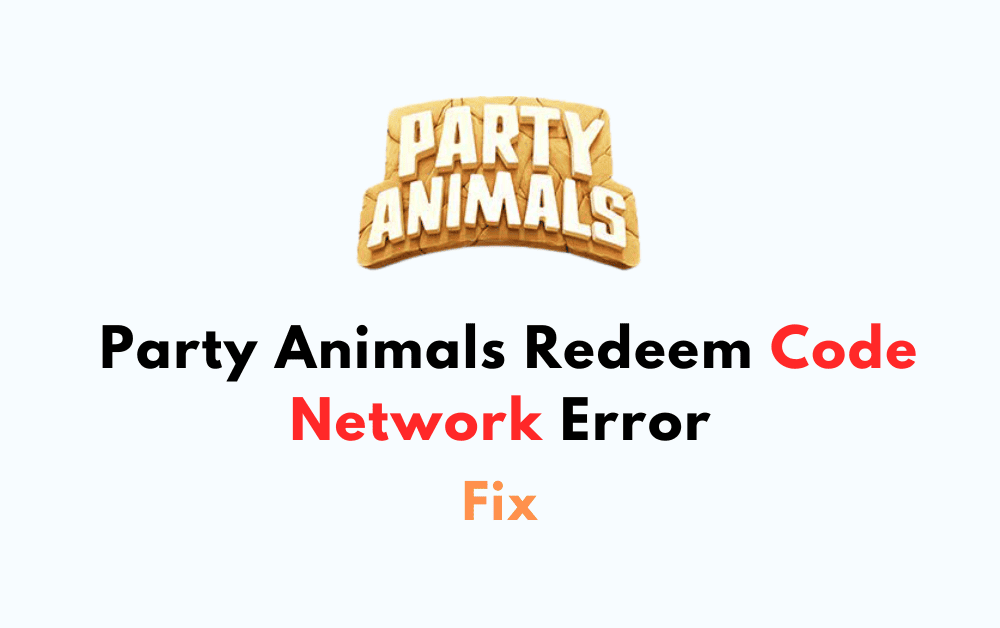Are you having trouble redeeming codes in Party Animals due to network errors? You’re not alone.
Many players have reported experiencing network errors when trying to redeem codes in Party Animals.
This can be frustrating, especially when you’re trying to claim free rewards or unlock new items.
Fortunately, there are a few things you can try to fix the issue.
What Causes Party Animals Redeem Code Network Error
Here are some of the most common reasons why you might be encountering network errors in Party Animals:
1. Server Issues
One of the primary reasons for network errors in Party Animals is server issues.
The game’s servers might be down or overloaded, causing the error message to appear.
In such cases, you can try again later or check the game’s official social media pages for any updates on server maintenance or downtime.
2. Internet Connection
Another reason for network errors in Party Animals is a poor internet connection.
A weak or unstable internet connection can cause the game to lose its connection to the server, leading to network errors.
3. Redeeming Expired Codes
If you are trying to redeem a code that has already expired, you will receive a network error.
Make sure that the code you are trying to redeem is still valid and has not expired.
4. Corrupted Game Files
Corrupted game files can also cause network errors in Party Animals.
If the game files are corrupted, it can affect the game’s performance, including redeeming codes.
By understanding the causes of network errors in Party Animals, you can quickly resolve the issue and redeem your codes without any further issues.
How To Fix Party Animals Redeem Code Network Error
In this section, we will provide you with a step-by-step detailed troubleshooting guide to help you fix the Party Animals redeem code network error.
Step 1: Check The Latest Game Version
Before going through all the workarounds, make sure that you have the latest version of the game installed on your device.
To check for updates, follow these steps:
- Launch Steam and head over to the library.
- Right-click on Party Animals and select Properties.
- Head over to the Updates tab and make sure that “Always keep this game up to date” is checked.
- If there is an update available, let it download and install.
Step 2: Retry Codes
If you are still experiencing the network error, try redeeming the code again.
Sometimes, the error occurs due to a temporary glitch in the system.
Follow these steps to retry the code:
- Quit the game and launch it again.
- Head over to the Redeem Code section and enter the code again.
- If the error persists, move on to the next step.
Step 3: Check Internet Connection
A poor internet connection can cause a network error while redeeming codes.
Follow these steps to check your internet connection:
- Check if your internet connection is stable and working properly.
- Restart your router and modem.
- Disable any VPN or proxy connection.
- Try connecting to a different network.
Step 4: Verify The Integrity Of Game Files
Corrupted game files can also cause network errors in Party Animals.
Follow these steps to verify the integrity of game files:
- Launch Steam and head over to the library.
- Right-click on Party Animals and select Properties.
- Head over to the Local Files tab and select “Verify the Integrity of Game Files.”
- Wait for the process to complete and try redeeming the code again.
Step 5: Check Firewall And Antivirus
Sometimes, the firewall or antivirus program can block the game’s activity, causing the network error.
Follow these steps to check your firewall and antivirus:
- Make sure that your firewall and antivirus program are not blocking the game’s activity.
- Add Party Animals to the exception list of your firewall and antivirus program.
- Disable your firewall and antivirus program temporarily and try redeeming the code again.
By following these steps, you should be able to fix the Party Animals redeem code network error.
If the error persists, you can contact the game’s support team for further assistance.