Are your Pals in Palworld refusing to attack, even when set to aggressive mode?
It can be frustrating when your trusty companions don’t seem to be pulling their weight in battles. But fear not, there are solutions to this common issue.
In this blog, we’ll explore effective methods to fix Palworld Pals not attacking, even when in aggressive mode.
How To Fix Palworld Pals Not Attacking, Even In Aggressive Mode?
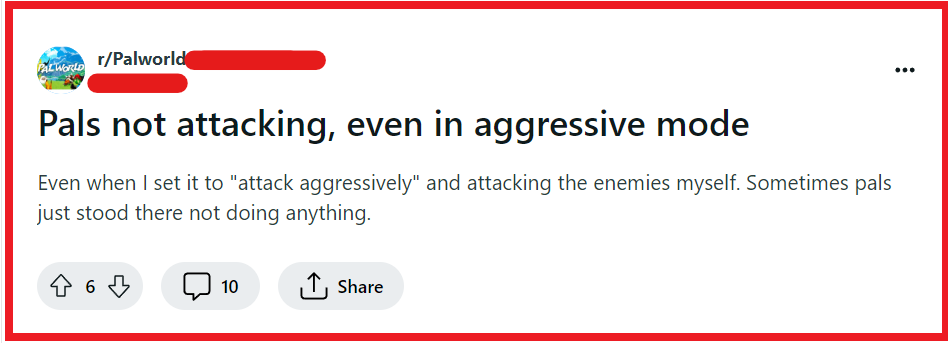
To fix Palworld Pals not attacking, even in aggressive mode you can swap Pals, address Cowardice Trait, verify aggressive mode. Additionally, you can check for obstacles, and recall and redeploy.
1. Swap Pals
If your Pals in Palworld are not attacking even when set to aggressive mode, swapping them out can help.
This fix is necessary because it may reset any underlying issues with the Pal’s AI, prompting them to start attacking as they should in aggressive mode.
- Open your Party menu where you can see your current Pals.
- Select the Pal that is not attacking and swap it with another Pal from your collection.
- Once swapped, try re-engaging in combat to see if the new Pal behaves correctly.
- If the issue was with the specific Pal, consider swapping it back in to see if the problem persists. If it does, the Pal may need to be healed or have its settings adjusted.
2. Address Cowardice Trait
When Pals in Palworld exhibit a lack of aggression in combat, it might be due to inherent traits like Cowardice.
Understanding and addressing these traits could be the key to resolving combat issues.
- Check the traits of your Pals in the game’s Pal menu or inventory screen.
- If a Pal has the Cowardice trait, which reduces its attack by 10%, acknowledge that this might affect its combat behavior.
- Consider using Pals without the Cowardice trait for situations where aggressive combat is necessary.
- Train or breed Pals to potentially alter or remove negative traits like Cowardice, which might improve their combat performance.
3. Verify Aggressive Mode
Ensuring that Pals are set to aggressive mode is crucial for them to attack enemies in Palworld.
If they’re not attacking, it may be due to the mode not being activated properly, and verifying this setting is a simple yet effective fix.
- Open the interaction wheel for your Pal by using ‘4‘ on PC or the Right Thumbstick on Console.
- Double-check that your Pal is indeed set to aggressive mode; look for indicators that confirm the mode is active.
- If the setting seems incorrect or unresponsive, re-select aggressive mode to ensure it registers properly.
- After setting the mode to aggressive, observe your Pal’s behavior in combat to confirm the fix has been successful.
4. Check For Obstacles
If Pals in Palworld are not attacking even in aggressive mode, it could be due to environmental obstacles.
These obstructions might prevent Pals from reaching their targets, making it look like they are not responding to commands.
- Survey the area around your Pal to identify any potential barriers, such as terrain features, objects, or other entities, that might be blocking the path to the target.
- Clear the path by either moving the Pal to a different location or removing the obstacle, if possible.
- Once the way is clear, command your Pal to attack again and see if it can now reach and engage the target.
5. Recall And Redeploy
Recalling and redeploying Pals in Palworld can be a necessary fix when they are not responding to combat commands.
This action can effectively reset their behavior and encourage them to attack enemies when in aggressive mode.
- To recall your Pal, open the Pal menu in-game.
- Select the non-responsive Pal and choose the option to recall it, which will return it to its Palball.
- Wait a few moments before redeploying the Pal back into the world.
- Once redeployed, set the Pal to aggressive mode again and monitor to see if it begins to attack.
6. Check For Palworld Game Updates
To ensure optimal performance and bug fixes, including issues with Pals not attacking in aggressive mode, it’s important to keep your game up to date:
- Open the platform you use to play Palworld
- Navigate to the game in your library or game list.
- Look for any available updates or patches for the game.
- If an update is available, download and install it.
- After updating, launch the game to see if the issue with Pals not attacking has been resolved.
7. Contact Palworld Support
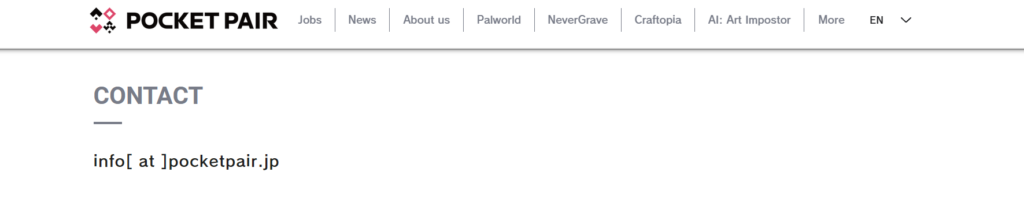
If you’ve tried various fixes and your Pals in Palworld are still not attacking properly, reaching out to the game’s support team can be the next step.
Provide a detailed description of the issue you’re experiencing, including steps you’ve already taken to try to resolve it.

