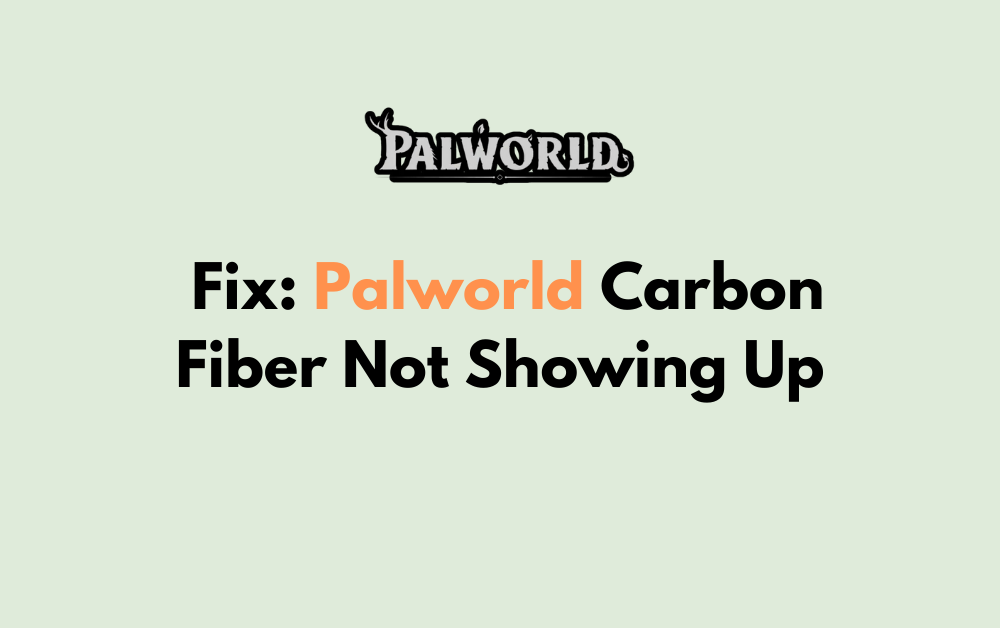Are you experiencing the frustrating issue of Carbon Fiber not showing up in Palworld?
Don’t worry, you’re not alone.
Many players have encountered this obstacle, but there are solutions available to address this issue.
In this blog, we’ll explore the steps to fix the problem of Carbon Fiber not showing up in Palworld.
How To Fix Palworld Carbon Fiber Not Showing Up?
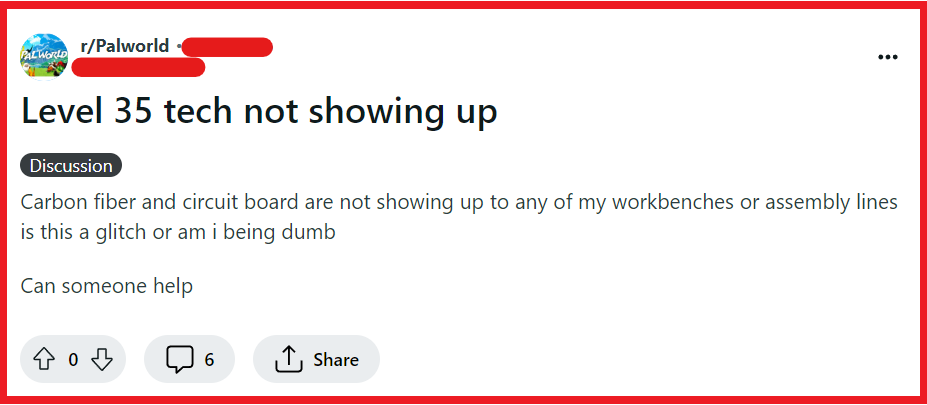
To fix Palworld carbon fiber not showing up you can check your technology level, obtain high-quality pal oil, and unlock the production assembly line. Additionally, you can locate coal for crafting carbon fiber, and troubleshoot the production assembly line.
1. Check Your Technology Level
Carbon Fiber in Palworld is a material that becomes available only after reaching a certain level of technological advancement in the game.
If you haven’t reached the required level, Carbon Fiber won’t show up as an option to craft.
Advancing your technology level is a necessary step to unlock Carbon Fiber, allowing you to craft more advanced items.
- Ensure your Technology Level is at least 32, as this is when Carbon Fiber schematics become available.
- Continue building and crafting other items to gain experience and increase your Technology Level.
- Regularly check the Technology menu to see your current level and track your progress towards unlocking Carbon Fiber.
2. Obtain High-Quality Pal Oil
The availability of Carbon Fiber in Palworld may also depend on the resources you’ve collected.
High-Quality Pal Oil is a crucial component required to craft Carbon Fiber.
Without it, you won’t be able to produce this essential material.
- Gather High-Quality Pal Oil by exploring the game world and collecting it from specific locations or as a drop from certain Pals.
- Check your inventory to ensure you have the necessary amount of High-Quality Pal Oil.
- Once you have enough, access the crafting menu to see if Carbon Fiber is now available to craft.
3. Unlock The Production Assembly Line
To craft Carbon Fiber in Palworld, you must first have access to the Production Assembly Line, which is crucial for its production.
If you haven’t unlocked this feature, Carbon Fiber won’t appear in your crafting options.
- Reach Level 28 in the game to unlock the Production Assembly Line option in the Technology menu.
- Once you’ve reached the required level, go to the Technology menu and unlock the blueprint for the Production Assembly Line.
- After unlocking, gather the necessary resources to build the Production Assembly Line at your base.
4. Locate Coal For Crafting Carbon Fiber
Coal is an essential resource for crafting Carbon Fiber in Palworld.
Finding it can be a challenge, but knowing where to look will make the process much smoother.
- Head to the northwest area from the game’s starting point to search for coal, which can be found in abundance in desert biomes.
- Gather coal from this location, ensuring you have enough to craft Carbon Fiber.
- Return to your Production Assembly Line and use the coal to begin crafting Carbon Fiber.
5. Troubleshoot The Production Assembly Line
If you’ve gathered the necessary resources and have reached the appropriate technology level but still can’t craft Carbon Fiber, it could be due to issues with the Production Assembly Line itself.
- Verify the assembly line has power and is not obstructed.
- Check for correct placement and absence of damage.
- Confirm all necessary components are available for crafting.
- Dismantle and rebuild the assembly line if issues persist.
- Seek advice from community forums if problems continue.
6. Disassemble Items For Materials
Sometimes, you might not see Carbon Fiber in your crafting options because you lack the basic materials needed to make it.
Disassembling items can provide you with the components required to craft Carbon Fiber.
- Enter the Build Menu and select Disassembly Mode.
- Choose items that you can afford to disassemble, and which will yield the necessary materials for Carbon Fiber.
- Disassemble these items to stock up on the materials, and then check the crafting menu again for the option to craft Carbon Fiber.
7. Research And Craft Stations
If you have the necessary Technology Level and materials but still can’t craft Carbon Fiber, there might be an issue with your research or crafting stations.
Ensuring these are set up correctly is crucial to craft Carbon Fiber.
- Confirm that you have researched Polymer, Carbon Fiber, and Circuit Boards along with their respective Production Stations.
- If you have researched the necessary items but they are not showing up, try relogging into the game or restarting it to refresh your crafting options.
- Make sure your Production Stations are properly set up and that there are no glitches preventing you from crafting Carbon Fiber.
8. Contact Palworld Support For Further Assistance
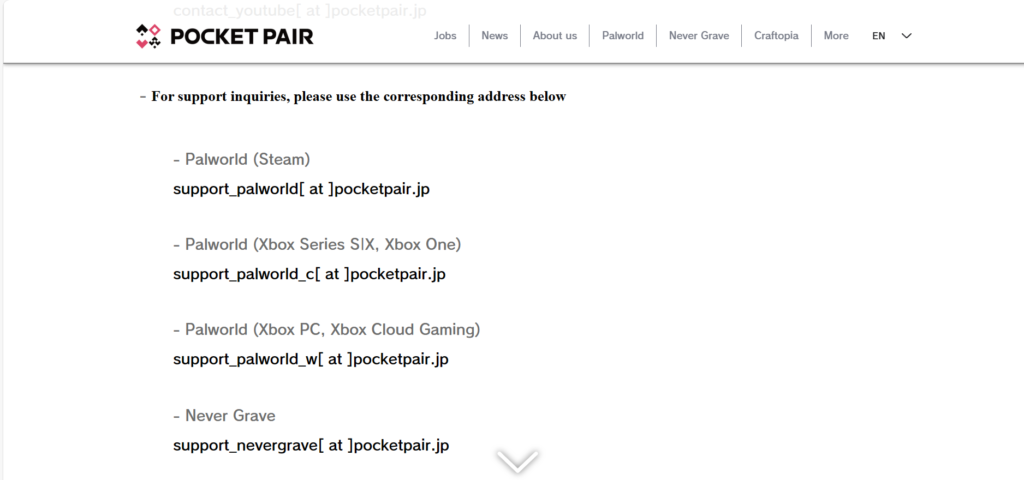
If you’ve tried all the in-game solutions and Carbon Fiber still isn’t showing up, there might be a bug or an issue with your game that needs professional assistance.
- Visit the Palworld support team to report the issue you’re encountering.
- Provide a detailed description of the problem, including the steps you’ve already taken to try and resolve it.
- Wait for a response from the support team, who may provide additional solutions or patches to fix the issue.