Are you facing issues with your Assembly Line II in Palworld? Frustrated by glitches and bugs preventing your progress in the game? You’re not alone.
Many players have encountered challenges with their Assembly Line II, hindering their gameplay experience.
In this guide, we will explore common issues with Assembly Line II in Palworld and provide effective solutions to get it up and running smoothly.

How To Fix Palworld Assembly II Line Not Working?
To fix the Palworld Assembly II Line not working issue, you can check your tech level, construct a production assembly line, and assign suitable Pals. Moreover, you may also disassemble and rebuild the Production Assembly Line, and ensure a Power Generator and Electric-type Pal.
Below is a detailed explanation of all the above-mentioned fixes:
1. Check Your Tech Level
Ensure your Technology Level is at least 35, as circuit boards are late-game resources and require this level for unlocking.
To check your Tech Level in Palworld, follow these steps:
- Open your inventory by pressing the “I” key.
- Click on the “Tech” tab located at the top of the inventory window.
- Look for your current Tech Level displayed in the top right corner of the Tech tab.
If your Tech Level is below 35, you will need to level up to unlock the ability to craft circuit boards using the Production Assembly Line.
2. Construct A Production Assembly Line
Craft a Production Assembly Line to craft circuit boards using pure quartz. To construct a Production Assembly Line in Palworld, follow these steps:
- Obtain a Flame Organ from Foxparks.
- Use a Stone Pickaxe to gather Ore.
- Build a Primitive Furnace.
- Use Foxparks for Furnace Kindling and Craft Ingot.
- Craft Nail.
- Build a High-Quality Workbench.
- Collect Bones from Rushoar Pals.
- Collect Pal Fluids from Water Pals.
- Craft Cement.
- Build the Production Assembly Line using Cement and other materials.
- Capture an electric-type Pal like Sparkit and obtain an Electric Organ.
- Build a Power Generator and deploy Sparkit to power up the Production Assembly Line.
By following these steps, you should be able to construct a Production Assembly Line in Palworld and start crafting circuit boards
3. Assign Suitable Pals
Confirm that you have assigned Pals with Handiwork Work Suitability, as this is crucial for crafting circuit boards.
To assign suitable Pals for crafting circuit boards in Palworld, follow these steps:
- Identify the required skills for crafting circuit boards: Handiwork.
- Check your current Pals and their skills.
- If you don’t have any Pals with Handiwork skills, capture or breed new Pals with Handiwork skills.
- Assign the Pals with Handiwork skills to work on the Production Assembly Line.
To assign Pals to work on the Production Assembly Line, follow these steps:
- Head to your Pal Box and interact with it.
- A window should pop up on your screen, showing two segments: Pal Storage and Party.
- Drag and drop a Pal from your Pal Storage or your party to one of the circles at the bottom of the window.
- The Pal should spawn right in front of you and start shuffling toward a work site in your base that requires Handiwork skills.
By following these steps, you should be able to assign suitable Pals for crafting circuit boards in Palworld
4. Disassemble And Rebuild The Production Assembly Line
If you’re facing an issue where Carbon Fiber is not showing up when you try to craft it in Palworld, try disassembling and rebuilding the Production Assembly Line using the Build Menu’s Disassembly Mode.
To disassemble and rebuild the Production Assembly Line in Palworld, follow these steps:
- Open the Build Menu by pressing the “B” key.
- Select the “Disassemble” option from the Build Menu.
- Choose the Production Assembly Line you want to disassemble.
- Confirm the disassembly by clicking “Yes” when prompted.
- Once the Production Assembly Line is disassembled, you can rebuild it using the same steps as before.
5. Ensure A Power Generator And Electric-type Pal
Ensure you have a Power Generator and an electric-type Pal, like Sparkit, to run the Production Assembly Line.
To ensure a Power Generator and Electric-type Pal in Palworld, follow these steps:
- Reach level 26 to unlock the crafting blueprints for the Power Generator.
- Craft the Power Generator using 50 Ingots and 20 Electric Organs.
- Capture an Electric-type Pal like Sparkit.
- Build a Power Generator and deploy Sparkit to power up the Production Assembly Line.
- Place the Power Generator and Electric Pals in a dedicated generator area to ensure consistent power.
By following these steps, you should be able to ensure a Power Generator and Electric-type Pal in Palworld, which is necessary for powering up the Production Assembly Line and other crafting stations
6. Check For Multiple Production Assembly Lines
Be cautious of a reported bug involving two benches named “Production Assembly Line 2”; use the one unlocked at level 32.
To check for multiple Production Assembly Lines in Palworld, follow these steps:
- Open the Build Menu by pressing the “B” key.
- Look for the Production Assembly Line option in the Build Menu.
- If you see two benches named “Production Assembly Line 2,” be cautious as this is a reported bug in the game.
- Use the Production Assembly Line unlocked at level 32 to avoid this bug.
7. Contact Palworld Support
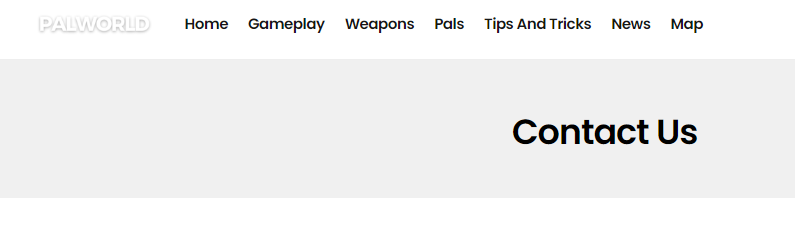
To fix the Palworld Assembly II Line not working issue, you can follow the steps provided earlier.
If the issue persists, and you have ruled out in-game solutions, you may consider contacting Palworld customer support for personalized assistance.

