If you’ve been playing Palworld, you might have encountered the frustrating issue of your pals not using the hot springs.
This can be a real setback in the game, but fear not!
In this blog, we will explore some potential solutions to help you fix this problem and get your pals enjoying the hot springs as they should.

How To Fix Pals Not Using The Hot Springs In Palworld?
To fix the issue of Pals not using the hot springs in Palworld, you can check placement, and avoid overcrowding, and game bugs. Moreover, you may also level up, and craft resources.
Below is a detailed explanation of all the above-mentioned fixes:
1. Check The Placement Of Hot Springs
Ensure that the hot springs are placed correctly. Incorrect placement can prevent Pals from using the hot springs effectively.
Ensure that the hot springs are placed on a flat and stable surface within your Palworld environment. Uneven terrain or unstable ground may affect the functionality of the hot springs.
Confirm that the hot springs are easily accessible to the Pals without any barriers or obstacles blocking their path. Pals should be able to approach and enter the hot springs without difficulty.
2. Avoid Overcrowding Around Hot Springs
Make sure that there is no overcrowding around the hot springs. Pals might not be able to access or use the hot springs if there are too many obstructions or other Pals in the immediate vicinity.
Designate a sufficient area around the hot springs to allow multiple Pals to access and utilize the facilities without feeling crowded.
Remove any unnecessary objects, structures, or decorations that may contribute to overcrowding around the hot springs.
3. Check For Palworld Game Bugs
Check for any known bugs in the game that might affect how the Pals interact with the hot springs. It’s possible that there could be a game bug causing the issue.
You can refer to the official Palworld community discussions on Steam Community for any reported issues and potential workarounds.
4. Level Up In Palworld
Ensure that your player character is at least level nine, as hot springs are unlocked at this level in the Technology Tree. If you haven’t reached this level, focus on levelling up your character to unlock the hot springs.
To level up your character in Palworld, you can follow these steps:
- Participate in various in-game activities such as gathering resources, completing quests, and engaging in combat to earn experience points (XP).
- Focus on completing quests and missions offered within the game.
- Engage in battles and defeat enemies to earn XP.
- Utilize the crafting and building mechanics within Palworld.
- Allocate skill points gained from levelling up to enhance your character’s abilities.
By actively engaging in these activities and focusing on character development, you can successfully level up your character in Palworld and unlock the hot springs as you progress through the game.
5. Craft Resources
Once you’ve reached level nine, gather the required resources to craft the hot springs. You’ll need 30 Wood, 15 Stone, and 10 Pal Fluids to build a hot spring.
6. Contact Palworld Support
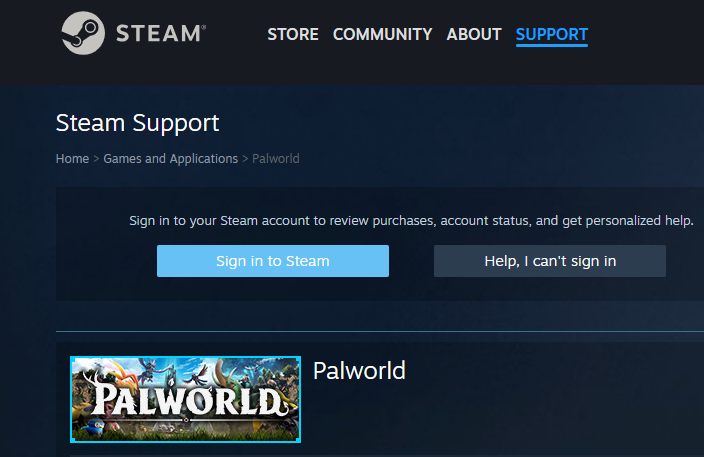
If you are still facing issues even after following the above-mentioned fixes, try contacting Palworld customer support.
They will guide you with better options and help resolve your issue faster.

