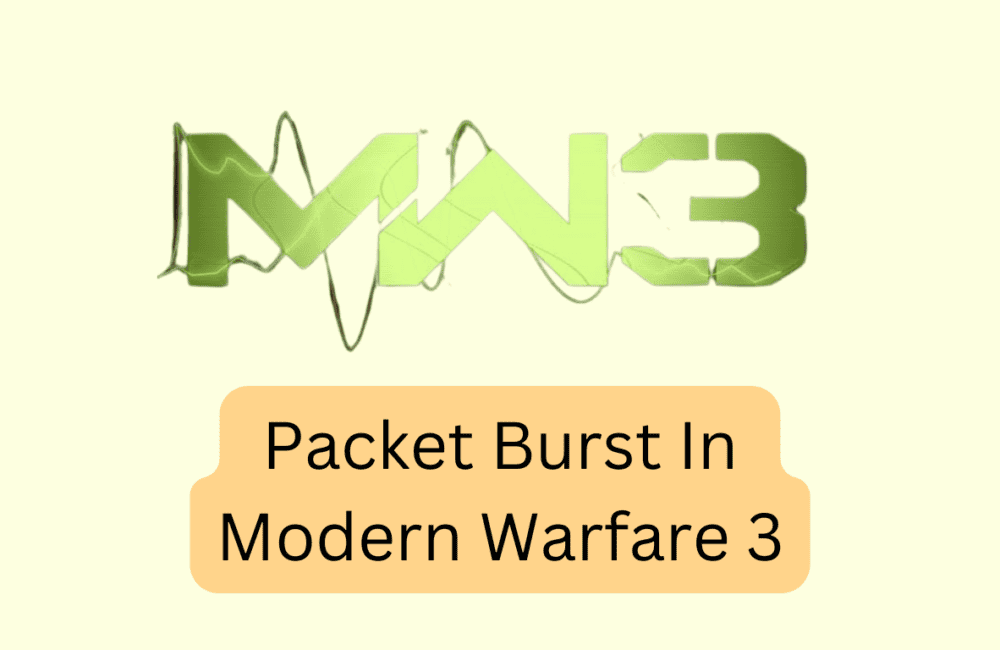Are you experiencing packet burst issues while playing Modern Warfare 3? If so, you’re not alone.
This frustrating issue can cause lag, stuttering, and even disconnects during gameplay.
But don’t worry, there are several steps you can take to fix packet bursts in Modern Warfare 3.
In this article, we’ll explore some of the most effective solutions to this problem, including tips from experts and advice from the gaming community.

How To Fix Packet Burst In Modern Warfare 3?
1. Restart Modern Warfare 3
This is the simplest fix and can often solve packet burst issues. To restart the game, simply close it and then launch it again. This will reset the servers and give you a new connection, which may fix the issue.
2, Restart Your Device
Restarting your device can help reset the game and fix packet burst issues. This is especially effective if you’ve been playing for a long time and the game has started to slow down. To restart your device, simply turn it off and then turn it back on again.
3. Use An Ethernet Cable
If you’re playing on a console, using an Ethernet cable instead of Wi-Fi can help improve your connection and reduce packet bursts.
This is because Ethernet cables provide a more stable and reliable connection than Wi-Fi. To use an Ethernet cable, simply connect one end to your console and the other end to your router.
4. Disable On-Demand Texture Streaming
On-Demand Texture Streaming is a feature in Modern Warfare 3 that can cause packet burst issues. This feature allows the game to load textures on the fly, which can cause lag and stuttering.
To disable it, go to the Options menu and then select Graphics. From there, disable On-Demand Texture Streaming.
5. Disable Crossplay
Crossplay is a feature that allows players on different platforms to play together. While this is a great feature, it can cause packet burst issues in Modern Warfare 3.
To disable crossplay on PlayStation 4/5, navigate to MW Settings, select ‘Account & Network,’ and disable crossplay.
6. Reset Your Router
If none of the above solutions work, resetting your router can help fix packet burst issues. To do this, find the reset button on your Wi-Fi router via the tiny hole, normally located in the back of the device.
Use a pin or paperclip to press and hold the button for 10 seconds, then release it. Wait for the router to restart and try playing Modern Warfare 3 again.
If all else fails then you may try contacting the Modern Warfare 3 customer support by clicking here. They will guide you with better options.