Cities Skylines 2 is a popular city-building simulation game that allows players to create and manage their own virtual cities.
However, many players have been reporting a frustrating issue where certain buildings in their cities have no pedestrian access.
This can cause major problems for the city’s walkability and transportation systems. In this blog post, we will explore some of the common causes of this issue and provide solutions to fix it.
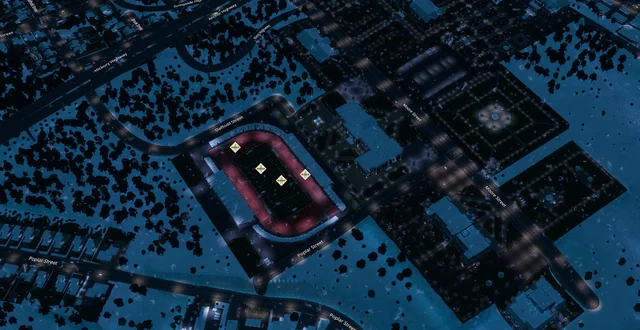
How To Fix No Pedestrian Access In Cities Skylines 2?
1. Connect Odd Buildings Through The High School Module
If the building with no pedestrian access is a module of the high school, it should be connected through it. To fix this, try running an alleyway along the back side of the building or a path connecting it to the high school module.
This will ensure that pedestrians can access the building through the high school module and improve the overall walkability of your city.
2. Build Pedestrian Paths
One of the most common reasons for buildings having no pedestrian access is that there are no pedestrian paths leading to them. Pedestrian paths are essential for creating a walkable city and connecting buildings to the main road or other nearby buildings.
To build a pedestrian path, select the pedestrian path tool from the toolbar and draw a path from the road to the building. Make sure the path is connected to the road and that it’s wide enough for pedestrians to walk on.
You can also use the pedestrian path tool to create paths between buildings, parks, and other areas of your city.
3. Delete And Replace Buildings
If building a pedestrian path doesn’t work, you can try deleting and replacing the building. Sometimes, buildings can glitch and lose their pedestrian access, and deleting and replacing them can fix the issue.
To do this, select the bulldoze tool from the toolbar and bulldoze the building. Then, select the building tool and place a new building in the same location.
Make sure that the new building is facing the same direction as the old one and that it’s connected to a pedestrian path or road.
4. Use Terrain Editing Tools
Another reason why buildings may not have pedestrian access is because of the terrain. If the building is on a slope or uneven terrain, it may not be accessible to pedestrians. To fix this, use the terrain editing tools to level the ground around the building.
You can also use the landscaping tools to add trees, bushes, and other decorations to make the area more pedestrian-friendly. To use the terrain editing tools, select the terrain editing tool from the toolbar and adjust the terrain height around the building.
You can also use the landscaping tools to add decorations and make the area more attractive for pedestrians.
5. Check For Mods And Custom Content
If you’re using mods or custom content in your game, they may be causing the no pedestrian access issue. Try disabling mods or removing custom content to see if that fixes the issue.
If it does, you can try enabling mods or adding custom content one by one to see which one is causing the issue. Make sure that any mods or custom content you’re using are compatible with the version of the game you’re playing.
6. Check For Bugs And Glitches
If none of the above fixes work, it’s possible that the no pedestrian access issue is caused by a bug or glitch in the game. This can happen when you place a building before creating pedestrian paths or roads.
To fix this, try deleting the building and placing it down again. This should reset the building’s pedestrian access and allow your virtual citizens to access it. Make sure to save your game before deleting the building to avoid losing any progress.
To delete a building, select the bulldoze tool from the toolbar and bulldoze the building. Then, select the building tool and place a new building in the same location.
Make sure to create pedestrian paths or roads connecting the building to the main road or other nearby buildings to ensure pedestrian access.
If none of the steps work then you may try contacting the Cities Skylines 2 support team by clicking here. They will guide you with better options.

