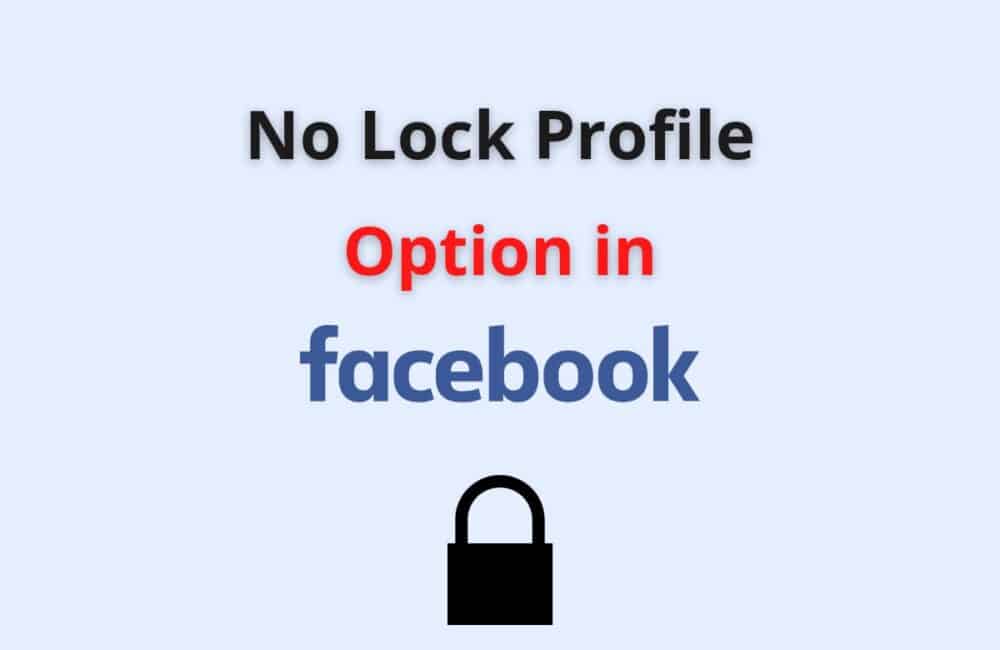The top social media platform, Facebook, has new features every couple of years. Some are launched globally, and some only to restricted countries.
One of Facebook’s features is the lock profile option. Users have been keen to know about the feature. However, not everyone can access it.
In this article, we will take a brief view on why the lock profile option is not available to everyone and to know more. Stay tuned.
Why There Is No Lock Profile Option On Facebook
The lock profile option in Facebook is not accessible to everybody, it has been launched only in a few countries, likely:
- Egypt
- Morocco
- Saudi Arabia
- Turkey
- Sudan
- Iraq
And recently, the feature has been enabled in Ukraine too.
There is no technical or specific issue with the inaccessibility of lock profile features on your Facebook account. No lock feature may be available in your country very soon.
USA and UK, and other American and European countries do not have access to this feature. So, therefore you are not able to see the lock profile option as it’s not accessible to you for now.
How To Fix “No Lock Profile Option In Facebook” ?
Fix 1: Change(Limit) Your Privacy Settings
Even though the No lock profile option may not be available to you, you can also make changes to your privacy settings on Facebook.
Limiting your views on posts is pretty similar to the lock profile option only a major difference is your account will not have the lock symbol, unlike the users who have the lock profile option.
Open your Facebook app. Fill in your credentials to login into your account and click on the menu icon on the bottom far right of the corner of the screen.
For Android users, the option will be on top. It’s the three horizontal bars. Then click on the option “settings and privacy” and again tap on the subheading “settings” and select “privacy settings.”
You will then be taken to your activity page, scroll down to the last section and click on the first heading, which is ” who can see your future posts” select it, and then tap on “try it now” and select only friends you can view.
After that, go back to the activity page and click on the second option, which is “limit who can see your posts,” and choose ‘past limit posts’ and then choose again limit past posts to confirm the option.
And lastly, go to your general settings page and then click on the “public posts” option. It will be right above the blocking section, and then you can change the settings of your public posts to only “friends.”
Fix 2: You Need To Wait Until Facebook Launches The Feature
If you want the exact lock profile feature on the option on your profile page on Facebook, then you will have to wait until the feature is launched in your region.
You can also try to appeal to Facebook, requesting the feature. Other than that, there is no option to directly get the lock profile option on your Facebook account.
Also Read: Fix: Facebook Only Showing Group Posts
Conclusion
The lock option on Facebook allows users to restrict the general public from seeing their profiles and the uploaded posts. Only seven to eight countries have this feature on their Facebook app.
If you are not able to see the option, there is only one reason for it is that the feature has not been rolled out in your country yet.
You cannot build the lock profile feature within your Facebook app until Facebook launches it. However, you make changes to your privacy by limiting the views and allowing only your friends to view them. It is quite similar to the lock profile option.
If you want the exact icon and option in your settings, then, unfortunately, you have to wait for some time until the option is rolled out in your region.
We hope this article has helped you to know why the lock profile option is not visible and the alternative way to fix it.