If you’re a Madden NFL 24 player and you’re seeing the error message “Must be signed in to access online features”, you’re not alone.
The complete Error Message is -{ ATTENTION In order to access online features for this title your account on Play Station ” Network must be signed in and you must be signed in to the EA server }.
This error can be frustrating, especially if you’re trying to play online with friends or participate in online tournaments.
But don’t worry, there are several steps you can take to fix this error and get back to playing Madden NFL 24 online.
In this article, we’ll go over some of the most common solutions to this problem, so you can get back to enjoying the game.
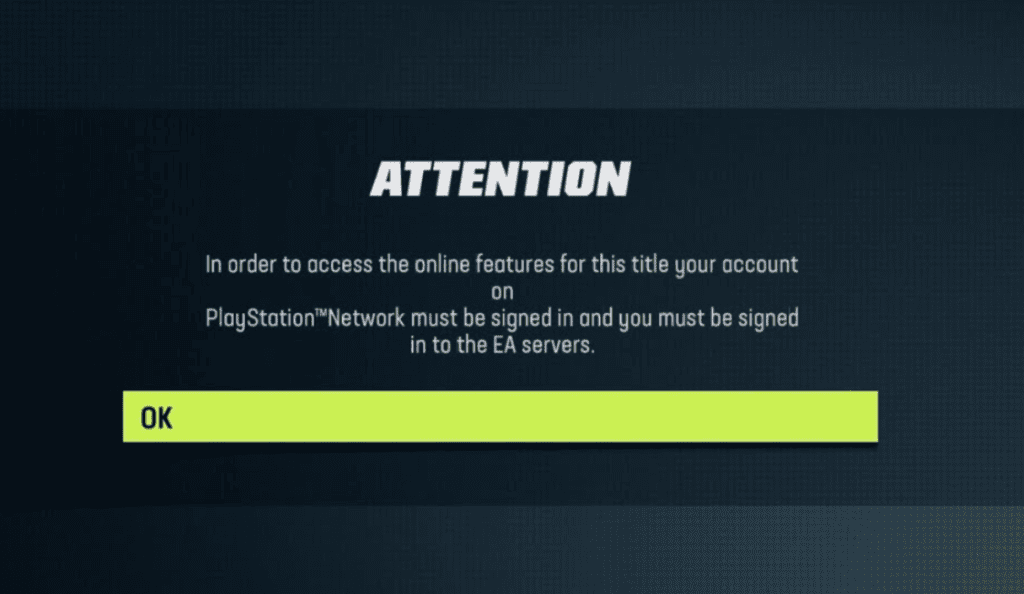
How To Fix “Must Be Signed In To Access Online Features” In Madden NFL 24
If you are experiencing the “Must be signed in to access online features” error message in Madden NFL 24, don’t worry.
There are several troubleshooting steps you can take to resolve the issue and get back to playing online. Here’s a detailed guide to help you fix the problem:
- Check your internet connection: The first thing you should do is check your internet connection. Make sure you have a stable and fast internet connection. You can do this by running a speed test or checking your network settings.
- Check for updates for Madden NFL 24 game: Make sure your Madden NFL 24 game is up-to-date. Check for any available updates and install them if there are any.
- Restart your console or PC: Try restarting your console. Sometimes a simple restart can fix the issue. Turn off your console, unplug it for 30 seconds, and then plug it back in and turn it on.
- Clear cache: Clearing the cache on your console can sometimes help fix the issue. To do this, go to your console’s settings, select “Storage,” and then select “Clear local saved games.” This will clear the cache and may fix the issue.
- Check Madden NFL 24 server status: Check the server status for Madden NFL 24. If the servers are down, you won’t be able to access online features. You can check the server status on the official Madden NFL website or social media channels.
- Change DNS settings of your PC : change your DNS to 8.8.8.8, 8.8.4.4 from your network sharing settings.
- Contact support: If none of the above steps work, contact EA support. They may be able to help you resolve the issue.
By following these steps, you should be able to fix the “Must be signed in to access online features” error message in Madden NFL 24 and get back to playing online.

