Are you also facing issues in the Minecraft game? Many Xbox users are facing an issue that while trying to switch to the Multiplayer mode, it falls every time.
Minecraft game includes collecting, crafting, building, and fighting. Many players like using the multiplayer mode to play with their friends and communicate with people worldwide.
But players are encountering issues bewitching to multiplayer mode in Minecraft. This problem comes up with an error message.
The error message says-“Multiplayer is disabled. Please check your Microsoft account settings” whenever users click on the Multiplayer button.
If you are also facing the same issue. Then do not worry. In this guide, we will discuss why multiplayer is disabled by Xbox account privacy settings and how to fix the same.
Why Multiplayer Is Disabled By Xbox Account Privacy Settings?
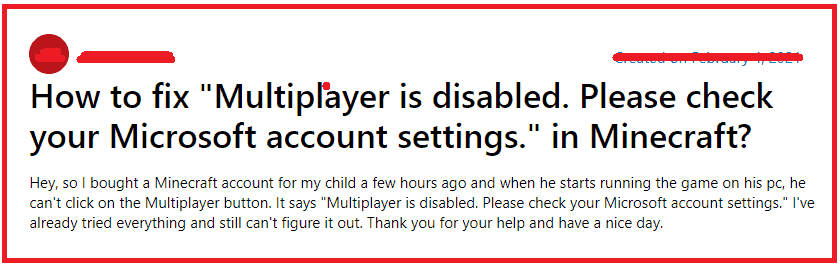
There could be some reasons regarding the issue of Multiplayer Is Disabled By Xbox Account Privacy Settings.
The reasons could be Age Restrictions, Family Settings, and Communication and Privacy Settings.
Below we have mentioned the reasons in detail:
- Xbox Live has age-appropriate content and communication settings. If an account is set up as a child or teen account, certain multiplayer features may be disabled based on the account holder’s age and parental controls.
- Parents or guardians can set up family settings on Xbox to manage their child’s gaming experience. These settings allow parents to control who can interact with their child, what games they can play, and for how long. If strict family settings are in place, multiplayer features may be limited.
- If an account has strict privacy settings enabled, it may limit multiplayer interactions with people who are not on the user’s friends list.
How To Fix Multiplayer Is Disabled By Xbox Account Privacy Settings?
To fix the issue of Multiplayer Is Disabled By Xbox Account Privacy Settings, you can Enable Multiplayer In Minecraft, Change Your Age To Over 18, Add A Family Member, and Contact Xbox.
Below we have mentioned all the fixes in detail:
1. Enable Multiplayer In Minecraft
The first and foremost thing you can try is to enable Multiplayer in Minecraft in order to get rid of the issue. For this, follow the below-mentioned steps:
- Log in to your Microsoft account at xbox.com.
- Press the Xbox button on the controller to open the guide.
- Go to Profile & system > Settings > Account.
- Now select Privacy & Online Safety > Xbox Live privacy > View details and customize > Communication & multiplayer.
- Select Enable it.
Now try again and multilayer should work now on Xbox Minecraft.
2. Change Your Age To Over 18
It’s important to note that you won’t be able to modify the Microsoft account’s privacy settings unless your parents add you to their Microsoft family.
Therefore, to access multiplayer on your Xbox account, your parent must permit you unless you have their log in details.
Follow the steps to do the same:
- Go to: https://account.microsoft.com/profile.
- Sign into your Microsoft account if needed.
- Click Edit profile info.
- Change the Date of Birth year to over 18 years of age.
- Press Save.
3. Add A Family Member
You must have a parent or someone older to add you as a family member. Although you can make the settings yourself if you have login details:
- With the adult account, go to the Xbox account by clicking here and log in. If you are already a family member, go to the next step, and if you are not, click on the Microsoft family option.
- Click on the plus sign to add a new account to the family member. Add your e-mail address and click Next.
- Set the account as a family member and click on Next.
- Check the e-mail address you provided earlier. You should have received an invitation e-mail for your family. Open the e-mail and click on the Accept Invitation button.
- Finally, click Join Now on the website that pops up.
4. Contact Xbox Support
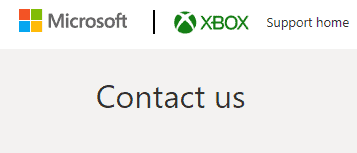
Even after following the above-mentioned steps, you are still not able to get rid of the error message-“Multiplayer is disabled. Please check your Microsoft account settings”.
Then it is better to contact Xbox for the related issue. They will guide you with better results. You can contact them by clicking here.

