Are you a passionate Modern Warfare 3 (MW3) player eagerly awaiting the latest in-game events, only to find the event tab mysteriously missing? You’re not alone.
Many gamers have encountered the frustrating issue of the MW3 event not showing up or missing.
In this blog, we’ll delve into the possible reasons behind this problem and provide practical solutions to get you back in the action.
How To Fix Modern Warfare 3 (MW3) Event Not Showing Up Or Missing?
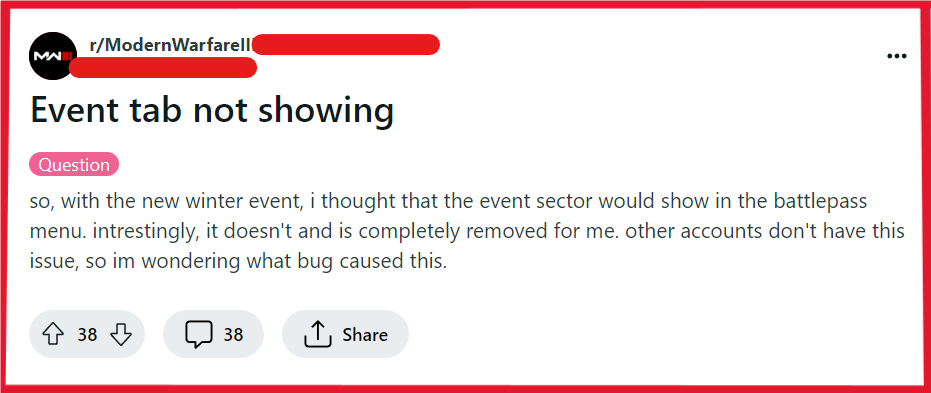
To fix the Modern Warfare 3 (MW3) event not showing up or missing, you can restart the game, update Modern Warfare 3, and clear the cache or Modern Warfare 3 data. Additionally, you can check your internet connection, and restart your console or PC.
1. Restart Modern Warfare 3
Restarting the game can often resolve temporary glitches or bugs that may cause the event tab to go missing in MW3.
If the event tab is not showing up, it might be due to a minor error that can be fixed with a simple restart, allowing you to track your event progress once the game reloads
On PC:
- Close Modern Warfare 3.
- Wait a few moments.
- Launch MW3 again.
On PlayStation:
- Press the PS button.
- Navigate to MW3.
- Press the Options button and select ‘Close Application‘.
- Restart MW3 from the home screen.
On Xbox:
- Press the Xbox button.
- Highlight MW3.
- Press the Menu button and select ‘Quit‘.
- Reopen MW3 from My Games & Apps.
2. Update Modern Warfare 3
An outdated game version could lead to various issues, including the event tab not showing up.
Ensuring that you have the latest game update can fix bugs and introduce improvements that may resolve the issue.
On PC:
- Open the Steam client.
- Go to ‘Library‘.
- Right-click on Modern Warfare 3.
- Select ‘Properties‘, then ‘Updates‘.
- Click ‘Check for updates‘.
On PlayStation:
- Go to the PlayStation home screen.
- Highlight Modern Warfare 3.
- Press the ‘Options‘ button.
- Select ‘Check for Update‘.
On Xbox:
- Press the Xbox button to open the guide.
- Go to ‘My Games & Apps‘.
- Highlight Modern Warfare 3.
- Press the ‘Menu‘ button.
- Select ‘Manage game & add-ons‘.
- Choose ‘Updates‘ to check for available updates.
3. Clear Cache Or Modern Warfare 3 Game Data
Clearing the game cache or local game data can fix issues with corrupted files that might be causing the event tab to disappear.
This process forces the game to fetch fresh data, which could bring back the missing event tab.
On PC:
- Exit the game and any related launchers (e.g., Steam, Battle.net).
- Press Win+R, type %temp%, and hit Enter.
- Select all files with Ctrl+A and delete with the Delete key.
On PlayStation:
- Go to ‘Settings‘ > ‘Storage‘ > ‘System Storage‘ > ‘Saved Data‘.
- Select MW3 and choose ‘Delete‘.
On Xbox:
- Press the Xbox button to open the guide.
- Go to ‘System‘ > ‘Settings‘ > ‘Storage‘.
- Select ‘Clear local saved games‘.
4. Check Your Internet Connection
Ensuring a stable internet connection is crucial because connectivity issues can prevent game events from appearing. Confirm your device’s internet connection by visiting various websites. If Wi-Fi is unstable, switch to an Ethernet or mobile data connection. Restart your router to resolve home network glitches.
- Unplug the router from the power source.
- Wait about 30 seconds to 1 minute.
- Replug the router and wait for it to reboot.
- Reconnect your device and test the game.
5. Restart Your Console Or PC
Refreshing your system’s state by restarting can resolve temporary issues preventing the event from showing in MW3.
For Console:
- Hold the power button until the console shuts down.
- Turn it back on after a few moments.
For PC:
- Click on the Start menu and select ‘Restart‘.
- Once restarted, relaunch MW3.
6. Uninstall And Reinstall Modern Warfare 3
If none of the above solutions work, the game installation might have a deeper issue.
Reinstalling the game can ensure that all game files are fresh and intact, which could solve the problem of the missing event tab.
On PC:
- Uninstall MW3 via ‘Add or Remove Programs‘ in Windows Settings.
- Download/install MW3 from your digital store (e.g., Steam, Battle.net).
On PlayStation:
- Go to ‘Settings‘ > ‘Storage‘ > ‘Applications‘.
- Find MW3, select ‘Delete‘.
- Redownload from your Library or insert the game disc.
On Xbox:
- Navigate to ‘My Games & Apps‘.
- Highlight MW3, press ‘Menu‘, select ‘Uninstall‘.
- Reinstall from ‘My Games & Apps‘ under ‘Ready to Install‘ or use the game disc.
7. Contact Modern Warfare 3 Support
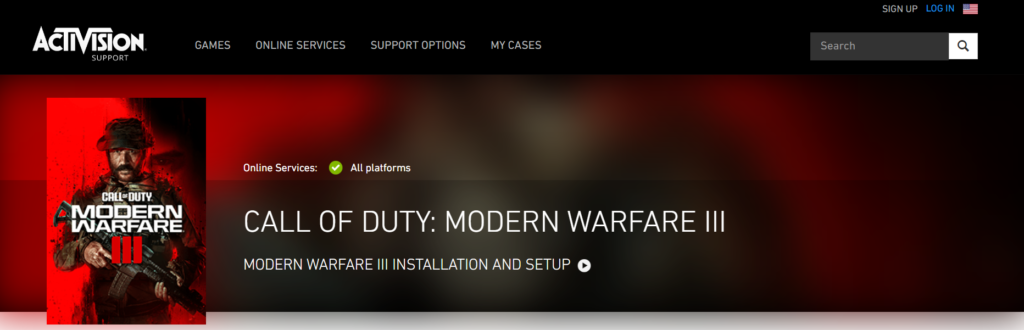
If none of the above steps work, it may be a more complex issue that requires assistance from the Modern Warfare 3 support team.
Reach out to them with details of the problem for further help.

