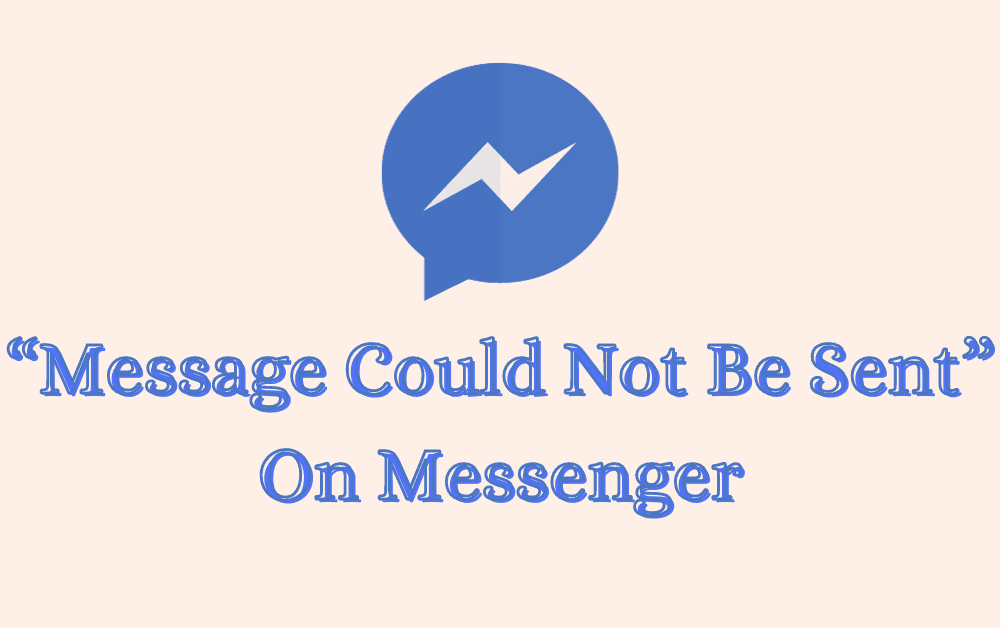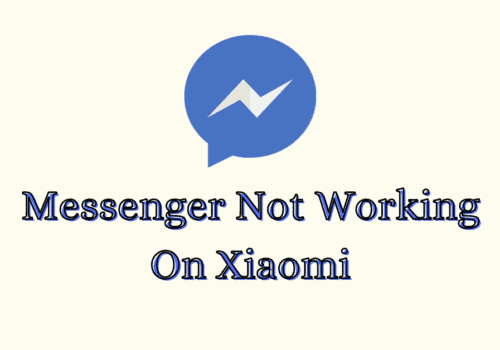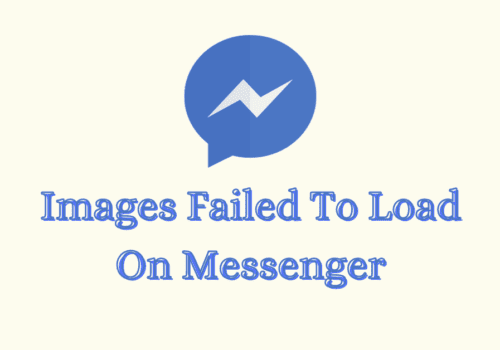Are you getting the error message “message could not be sent tap for details” when trying to send messages on Messenger?
If that is the case then there might be some kind of issue within your Messenger or your device or connection which is preventing your Messenger from working properly.
In this article, we dive into the reasons behind this error message and provide practical solutions for fixing it.
What Causes “Message Could Not Be Sent” Error On Messenger
There can be various reasons why you are encountering the error, “message could not be sent tap for details” in your Messenger app when you are trying to send messages to someone.

Some Of the reasons have been given here and discussed in detail for your better understanding.
1. The Aeroplane Mode Is On
If your device’s aeroplane mode is on, it will prevent the device from connecting to the internet, causing the chat feature in Messenger to become unavailable.
2. The Recipient Has Unfriended You
In some cases, you might still be able to send messages to someone on Facebook even if they have unfriended you.
However, this is only possible if they have allowed direct messages to be sent from people who are not their friends.
3. Messenger Has A Bug In Its System
If there is a bug in the Messenger system then also you will not be able to send them a message.
In this case, you will have to wait until the Messenger technical team fixes the issue and then only you will be able to send them messages again.
4. You Have Been Blocked By The Recipient
If you have been blocked by the recipient, you will not be able to send them any messages in Messenger, resulting in the error “message could not be sent tap for details”.
5. VPN Is Enabled
VPNs can cause issues with apps, including Messenger.
If you have a VPN enabled, it may be preventing the app from connecting to its server, causing you to be unable to send messages.
How To Fix “Message Could Not Be Sent” On Messenger
Now we have identified the issues that are causing the problem in the Messenger app, due to which you can not send messages and have to see the error, “message could not be sent tap for details”.
It is now time for us to discuss the solutions to your problems.
1. Update Messenger App
The first step is to ensure that your Messenger app is up-to-date. You can update the app through the Playstore or Apple Store.
2. Check The Internet Connection
It is important to make sure that your internet connection is strong and stable.
Try switching between wifi and cellular data to see if the error persists.
3. Turn Off VPN And Aeroplane Mode
Before you panic, make sure that both your VPN and aeroplane mode are turned off.
Restart your device and open the Messenger app to see if the error has been resolved.
4. Contact The Messenger Support Team
After you have tried all these measures but you still cannot send messages through your Messenger app then we recommend that you contact the Messenger Support Team.
They will be able to help you and guide you regarding this matter further.