Are you experiencing issues with Madden NFL 24 Superstar KO mode?
Whether you’re encountering connectivity problems or facing difficulties launching the game mode, it can be frustrating when things don’t work as expected.
But fear not, as we’ve gathered valuable insights and solutions to help you troubleshoot and resolve these issues.
In this guide, we’ll explore effective methods to fix Madden NFL 24 Superstar KO when it’s not working, ensuring that you can get back to enjoying the game hassle-free.
How To Fix Madden NFL 24 Superstar KO Not Working?
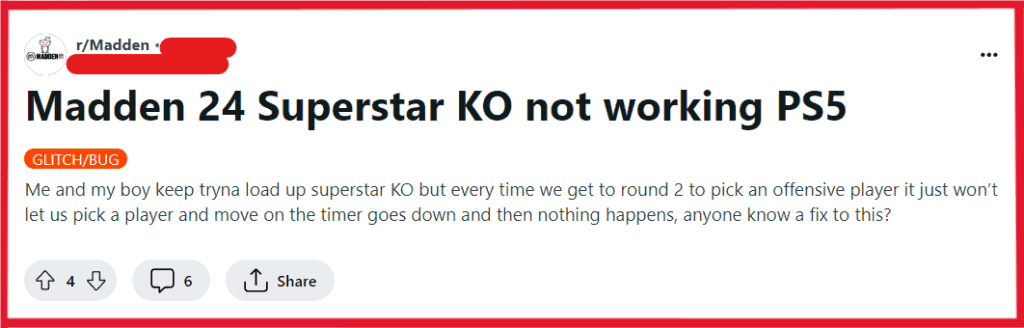
To fix Madden NFL 24 Superstar KO not working, you can start a new default Superstar KO save and check the EA server status. Additionally, you can clear Madden NFL 24 cache, and verify your internet connection.
1. Start A New Default Superstar KO Save
Creating a new Superstar KO save with default settings can help reset any potential in-game configuration issues that may be causing Madden NFL 24 Superstar KO to not work as intended.
- Access the Superstar KO mode within Madden NFL 24.
- Choose the option to create a new Superstar KO save with default settings.
- Confirm the creation of the new save and proceed to access the game mode.
2. Access Superstar KO Via Notifications
Using the notifications tab to access the Superstar KO mode can provide an alternative entry point to bypass any potential launch issues within the game’s interface.
- Navigate to the notifications tab within Madden NFL 24.
- Look for specific notifications related to Superstar KO mode and use them to directly access the game mode.
- This method may offer an alternative route to access Superstar KO if traditional access points are not working.
3. Check EA Server Status
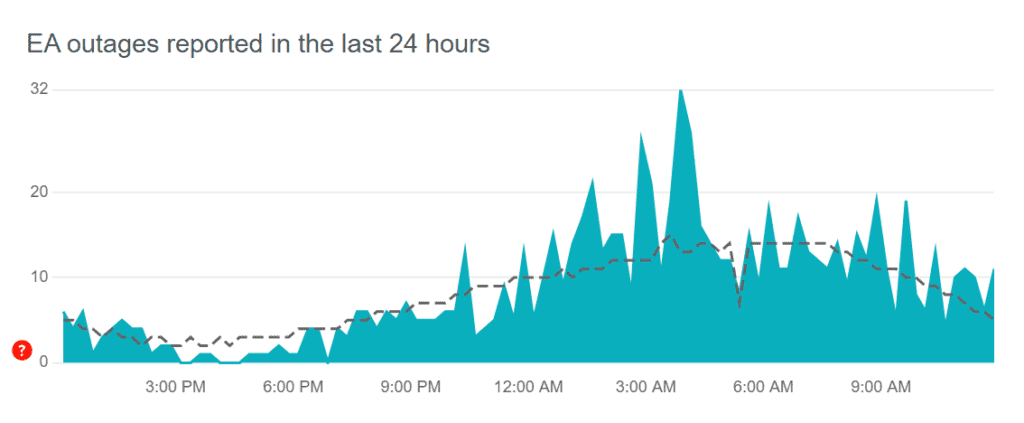
Issues with Madden NFL 24 Superstar KO may be related to server problems on EA’s end. Checking the server status can provide insight into any ongoing issues affecting the game mode.
4. Clear Madden NFL 24 Cache
Sometimes, accumulated cache or outdated updates can interfere with the proper functioning of Madden NFL 24 Superstar KO. Clearing the cache can help resolve potential software conflicts.
For PlayStation 4:
- Turn off your PlayStation 4 and unplug it from the power source.
- Wait for at least 30 seconds.
- Plug the PlayStation 4 back in and turn it on.
- Launch Madden NFL 24 and navigate to the settings or storage management section.
- Look for the option to clear the game’s cache or data.
- Select the option to clear the cache and follow any on-screen prompts.
For Xbox One:
- Press the Xbox button on your controller to open the guide.
- Navigate to “My games & apps” and select “See all.”
- Highlight Madden NFL 24, press the Menu button on your controller, and select “Manage game & add-ons.”
- Under “Saved data,” highlight the data for Madden NFL 24, press the Menu button again, and select “Manage game.”
- Choose to clear the local saved games.
For PC (Origin, Steam, etc.):
- Close Madden NFL 24 and exit the game client (e.g., Origin, Steam).
- Navigate to the game’s installation directory on your PC.
- Locate the cache or temporary files associated with Madden NFL 24.
- Delete or remove the cache and temporary files from the game’s directory.
- Restart your PC and relaunch Madden NFL 24.
5. Verify Internet Connection
Ensuring a stable internet connection is essential for the proper operation of Superstar KO. Verifying your internet connection can help identify and address any network connectivity issues.
For PlayStation 4:
- Go to the PS4 Home screen.
- Navigate to “Settings” > “Network” > “Test Internet Connection.”
- Wait for the test to complete and check the status of your Internet connection.
For Xbox One:
- Press the Xbox button to open the guide.
- Select “System” > “Settings” > “Network” > “Network settings.”
- Choose “Test network connection” and wait for the test to complete.
For PC:
- Click on the Start Menu or press the Windows key.
- Type “Network Status” in the search bar and select “Network Status” system settings from the results.
- Under “Change your network settings,” click on “Network troubleshooter” to diagnose and fix network problems.
6. Power Cycle Modem And Router
A stable internet connection is crucial for online modes like Superstar KO.
Power cycling your modem and router can help refresh the connection and address any network-related issues.
- Unplug your modem, router, and console.
- Wait for 2 minutes, then plug in the modem and router.
- Reconnect your console to the network and launch Madden NFL 24.
7. Check For Updates Of Madden NFL 24
Checking for and installing any available updates for Madden NFL 24 can help ensure that the game is running the latest software, potentially addressing any issues with Superstar KO mode.
For PlayStation 4:
- From the PlayStation 4 home screen, navigate to the “Library.”
- Select “Games” and locate Madden NFL 24 in the list of games.
- Press the Options button on your controller while highlighting Madden NFL 24.
- Choose “Check for updates” from the menu.
- If updates are available, follow the on-screen prompts to download and install them.
For Xbox One:
- From the Xbox One dashboard, navigate to “My games & apps.”
- Select “Games” and locate Madden NFL 24 in the list of games.
- Press the Menu button on your controller while highlighting Madden NFL 24.
- Choose “Manage game & add-ons.”
- Look for an option to check for updates and select it.
- If updates are available, follow the on-screen prompts to download and install them.
For PC (Origin, Steam, etc.):
- Open the game client (e.g., Origin, Steam) on your PC.
- Navigate to your game library and locate Madden NFL 24.
- Look for an option to check for updates or verify the game’s files.
- If updates are available, follow the on-screen prompts to download and install them.
8. Restart Madden 24 And Reconnect To EA Network
If Madden NFL 24 Superstar KO is not working, restarting the game and reconnecting to the EA Network can help resolve connectivity issues and sync your account properly.
- Exit Madden NFL 24 completely.
- Restart the game and ensure a stable internet connection.
- Reconnect to the EA Network within the game.
9. Contact EA Customer Support
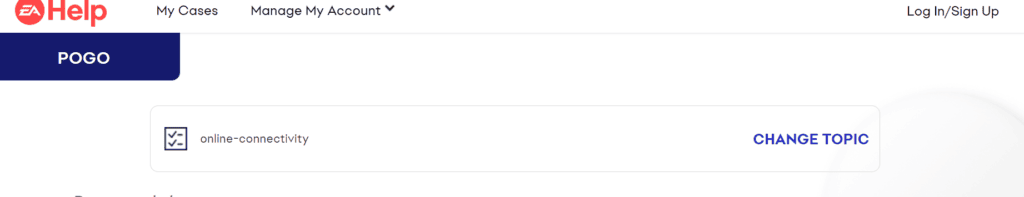
If persistent issues with Madden NFL 24 Superstar KO persist, reach out to EA customer support.
They can provide personalized assistance and troubleshooting for specific accounts or technical issues.

