Madden NFL 24 is a popular video game that has captivated many gamers around the world.
One of the most exciting features of the game is the House Rules mode, which allows players to compete against each other in unique and challenging game scenarios.
However, some players have reported issues with the House Rules rewards system not working properly.
This can be frustrating, especially when you have put in a lot of time and effort to win a game.
In this article, we will explore some of the reasons why the House Rules rewards may not be working and provide some solutions to help you get back to enjoying the game.
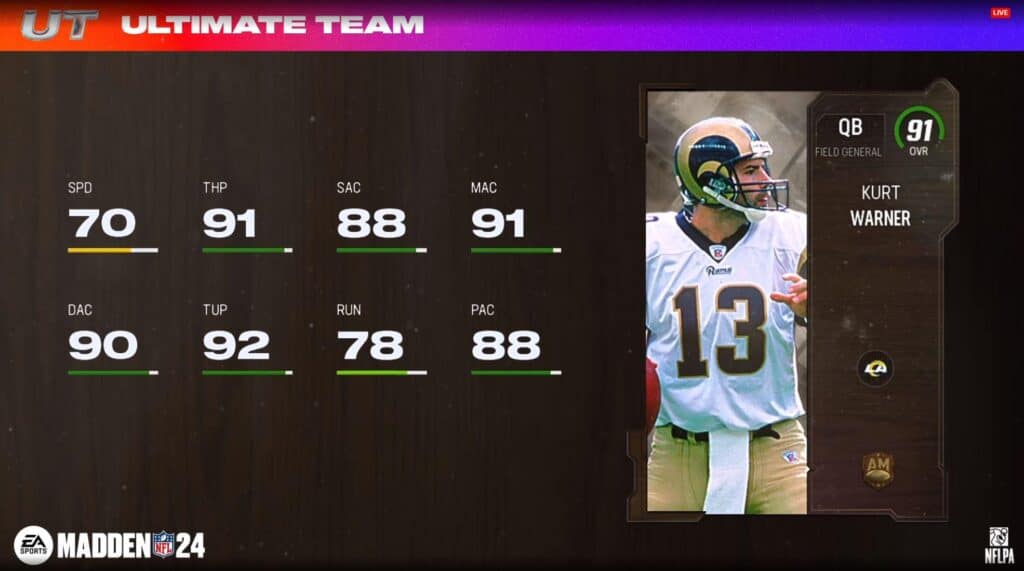
How To Fix Madden NFL 24 House Rules Rewards Not Working?
1. Check The H2H Season Game Menu
If you have completed House Rules games but are not receiving rewards, it might be worth checking the H2H Season game menu. Sometimes, rewards may not show up immediately after completing House Rules games.
To check for rewards, go to the H2H Season game menu and look for the House Rules section. There should be a rewards menu there that will show you any rewards that are waiting for you. Once you claim your rewards, you should be good to go.
2. Restart The Game
This is a simple solution that can often resolve temporary glitches with the rewards system. To restart the game, simply exit the game completely and then restart it.
Once you have restarted the game, check to see if your rewards are now available. If they are not, move on to the next solution.
3. Check Your Lineup
If your rewards are still not showing up, it might be worth checking your lineup. Make sure that all of your players are in the correct positions and that there are no duplicates or missing players.
Sometimes, having duplicate players or missing players can cause issues with rewards not being distributed correctly. Once you have checked your lineup, try restarting the game again to see if the rewards are now available.
4. Change Your Activity Lineup
If you have made changes to your lineup recently, you might need to update your activity lineup as well. To do this, go to the “Lineup Tool” and click on “Change Activity Lineup.”
This should refresh your lineup and make any rewards available. Once you have updated your activity lineup, try restarting the game again to see if the rewards are now available.
5. Check For Known Issues
If none of the above solutions work, it might be worth checking online forums or social media to see if there are any known issues with the House Rules rewards system.
You might find that other players are also experiencing the same problem and that there is a fix in the works. If you do find a fix, make sure to follow the instructions carefully to resolve the issue.
6. Contact EA Customer Support
If you have tried all of the above solutions and are still experiencing issues with the House Rules rewards system, it might be worth contacting customer support by clicking here.
They may be able to provide additional assistance or escalate the issue to the development team for a fix.

