If you’re a fan of the action role-playing game, Lords of the Fallen, you might have encountered an issue where the game crashes on startup.
This can be a frustrating problem that prevents you from playing the game.
Fortunately, there are several steps you can take to fix the issue and get back to playing.
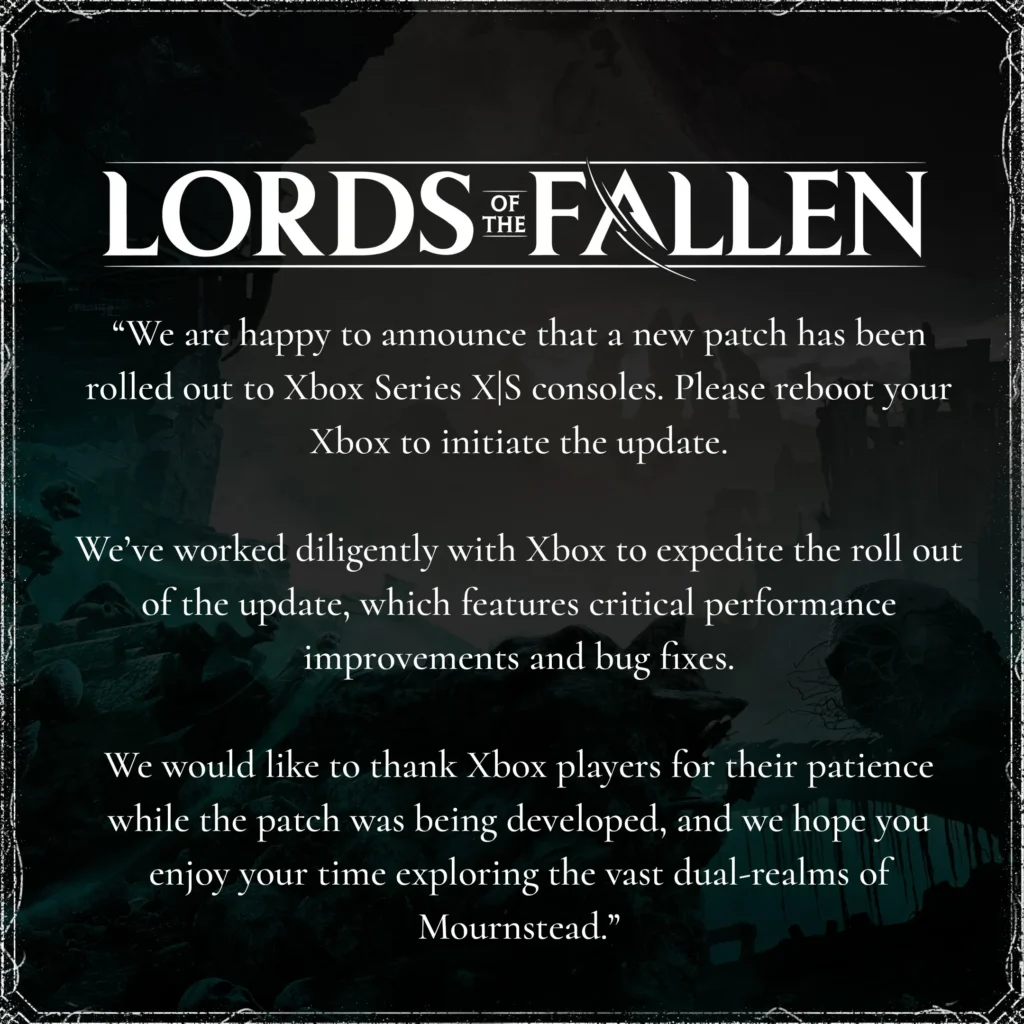
How To Fix Lords Of The Fallen Crashing On Startup
If you are experiencing crashes when trying to launch Lords of the Fallen, there are several steps you can take to troubleshoot the issue. Follow these steps to fix the problem:
- Update Graphics Drivers: Outdated GPU drivers often cause crashing and stability issues. Download the latest drivers for your specific graphics card from Nvidia, AMD, or Intel. Use GeForce Experience or Radeon Software to optimize settings.
- Verify Game Files: Verify the integrity of game files on Steam or GOG. This will ensure that any corrupted or missing files are replaced with the correct ones.
- Disable Fullscreen Optimizations: Right-click on the game executable, select Properties, and go to the Compatibility tab. Check the box that says “Disable fullscreen optimizations” and click Apply.
- Run as Administrator: Right-click on the game executable and select “Run as administrator”. This will give the game elevated privileges and may resolve any issues related to permissions.
- Close Background Applications: Close any unnecessary applications running in the background, including antivirus software, to free up system resources.
- Lower Graphics Settings: Lower the graphics settings in the game to reduce the strain on your GPU and CPU.
- Disable Efficiency Cores (E-cores): Some CPUs have E-cores that can cause issues with certain games. Check your CPU manufacturer’s website for instructions on disabling E-cores.
- Install Visual C++ Redistributables: Install the latest version of Visual C++ Redistributables from Microsoft’s website. This may resolve any issues related to missing or outdated libraries.
- Ensure Your GPU Supports DirectX 12: Lords of the Fallen requires DirectX 12 to run. Make sure your GPU supports this version of DirectX.
By following these troubleshooting steps, you should be able to fix any issues with Lords of the Fallen crashing on startup.

