Are you a fan of Like a Dragon: Infinite Wealth but frustrated by the ‘Picking Up Items’ bug?
You’re not alone. Many players have encountered this issue, which prevents them from picking up certain items in the game.
Fortunately, there are solutions available to address this bug and enhance your gaming experience.
In this blog, we’ll explore effective methods to fix the ‘Picking Up Items’ bug in Like a Dragon: Infinite Wealth, helping you get back to enjoying the game without unnecessary hindrances.
How To Fix Like A Dragon Infinite Wealth ‘Picking Up Items’ Bug?
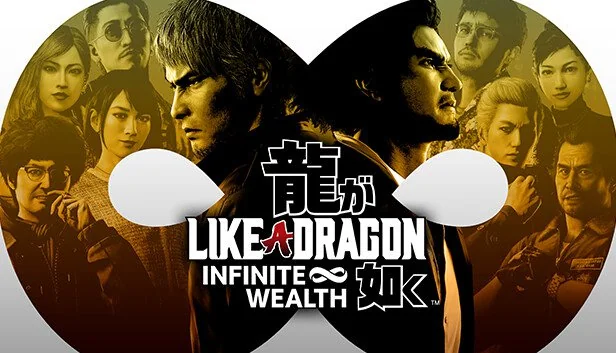
To fix Like a Dragon Infinite Wealth you can disable frame generation and turn of DLSS.
1. Disable Frame Generation
The ‘Picking Up Items’ bug in Like a Dragon: Infinite Wealth can be quite disruptive, as it prevents players from collecting essential briefcases.
Disabling Frame Generation in the game’s settings has been reported to resolve this issue, allowing for a smoother gaming experience.
- Navigate to the Like a Dragon: Infinite Wealth graphics settings menu.
- Locate the Frame Generation option.
- Turn off the Frame Generation feature.
- Resume your game and try picking up items again.
2. Turn Off DLSS
Another potential cause of the ‘Picking Up Items’ bug is the DLSS (Deep Learning Super Sampling) setting.
Turning off DLSS has helped some players overcome the bug, enabling them to pick up items without any hitches.
- Access the graphics settings in the game’s menu.
- Look for the DLSS setting.
- Disable DLSS to see if the issue with picking up items is resolved.
Disabling DLSS might lead to a decrease in graphical fidelity or performance, especially on higher resolutions, but it could be a necessary trade-off to work around the bug.
3. Contact SEGA Support
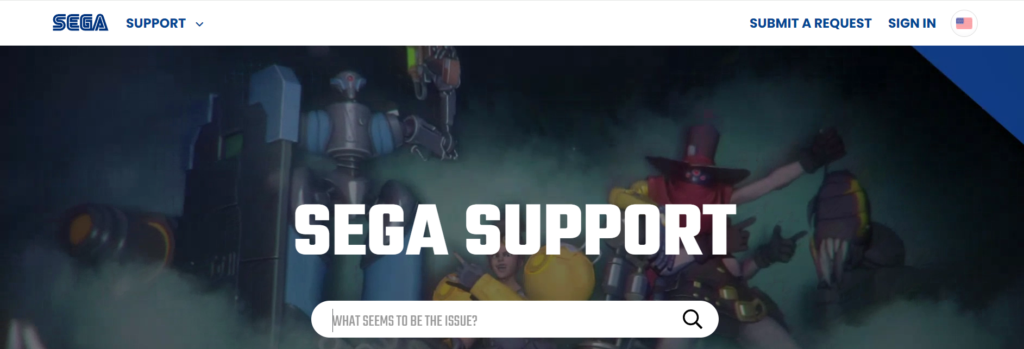
If the above solutions do not resolve the ‘Picking Up Items’ bug in Like a Dragon: Infinite Wealth, reaching out to the SEGA customer support team is a recommended step.
The support team can provide personalized assistance and may offer solutions tailored to your specific situation.

