Welcome to the ultimate guide on troubleshooting one of the most frustrating issues players can face the “villagers not working or spawning issue” in LEGO Fortnite .
In this post, we’ll explore various strategies to overcome these glitches, ensuring that your gameplay returns to its smooth, enjoyable state.
So, if you’re ready to resolve the LEGO Fortnite villagers not working issue, keep reading as we dive into the most effective fixes known to the gaming community.
How To Fix LEGO Fortnite Villagers Not Working Or Spawning?
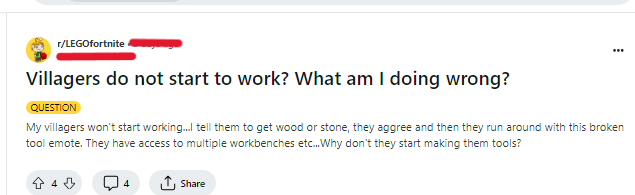
To fix the “villagers not working or spawning issue” in LEGO Fortnite, you can restart the game and device, check the placement of the machines, and wait for an official patch.
1. Restart The Game And Device
Sometimes, the simplest solution is the most effective. A good initial step is to restart your game and the device you’re playing on. This can clear any temporary glitches that may be causing the problem.
- Exit the game completely; make sure it’s not running in the background.
- Turn off your gaming console or PC.
- Wait for a minute or two before turning the device back on.
- Launch the LEGO Fortnite game again and check if the villagers are now working.
2. Check The Placement Of Machines
If the issue is with villagers not interacting with machines correctly, ensure the machine is placed properly, with its accessible side facing an open area where villagers can approach it.
- Enter the game and navigate to the area where the machine is placed.
- Interact with the machine and choose the option to move it if available.
- Place the machine in an open area with ample space around it, ensuring that the side villagers need to access is not blocked by walls or other objects.
- Exit the build mode and observe if the villagers are now able to interact with the machine.
3. Wait For An Official Patch
For some issues, such as disappearing villagers, a player-side fix might not be available at the moment. In such cases, the only thing players can do is wait for the developers to release a patch that addresses the bug.
- Keep an eye on the official LEGO Fortnite channels, such as their website, or social media, for announcements regarding bug fixes.
- Once an update is available, download and install it, then check to see if the issue with the villagers has been resolved.
4. Enable The Spawn Option
If you accidentally disable the villager spawn option, can cause the issue. Here are the steps to enable it.
- Access Game Settings: Navigate to the game’s main menu or settings panel.
- Modify World Options: Look for options related to world generation or NPC behavior.
- Enable Structures: Ensure that the option to generate structures (like villages) is turned on.
- Adjust Difficulty: Set the game difficulty to at least easy to allow for NPC spawning.
- Use Game Commands: If applicable and cheats are enabled, use a command such as
/summon villagerto spawn villagers directly. - Consult Server Settings: On multiplayer servers, check with the admin to ensure NPC spawning is enabled.
- Save Changes: After making adjustments, save your settings and restart the game if necessary.

