Have you ever encountered the LE-61 “Failed to Matchmake” error in Last Epoch and found yourself puzzled about how to resolve it?
This frustrating error can disrupt your gaming experience, but fear not!
The error message reads as “[LE-61] Failed to Matchmake.”
In this blog, we will delve into effective solutions to tackle the LE-61 error and get you back to enjoying the captivating realms of Last Epoch without unnecessary hindrances.
How To Fix Last Epoch Failed To Matchmake Error LE-61?
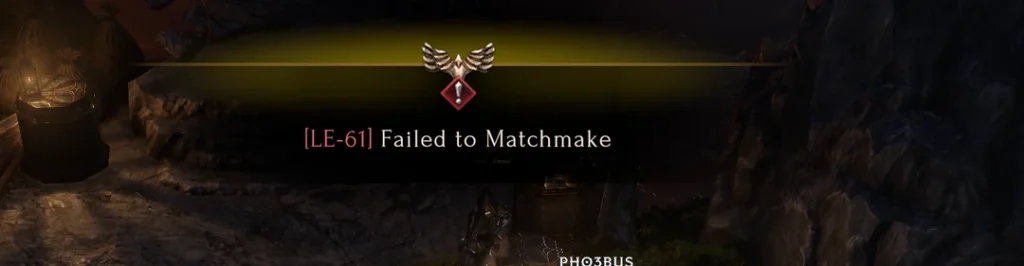
To fix Last Epoch failed to matchmake error le-61, you can flush the DNS resolver cache, join a session with a friend, and use an offline mode. Additionally, you can patiently await server adjustments.
1. Flush The DNS Resolver Cache
Occasionally, your computer’s DNS cache can become outdated and may cause connection issues like the LE-61 error.
Flushing the DNS cache can renew your IP address and potentially fix the matchmaking problem.
- Press the Windows key and type Command Prompt.
- Right-click on Command Prompt and select “Run as Administrator”.
- In the Command Prompt window, type ipconfig /flushdns and press Enter.
- You should receive a message confirming that the DNS Resolver Cache has been successfully flushed.
- After completing these steps, restart Last Epoch and attempt to matchmake again.
2. Join A Session With A Friend
If the issue lies with the game’s servers or your specific instance, joining a friend’s session can bypass the matchmaking error.
- Open Last Epoch and navigate to your friends’ list.
- Ask a friend to invite you to their session or join their game if they are already playing.
- Accept the invitation or request to join the game.
- Once you’re in a session with your friend, try to matchmake again to see if the error persists.
3. Use An Offline Character
Playing with an offline character can be a workaround if the matchmaking error is related to server issues or your online profile.
By playing offline, you can bypass potential server-side problems that might be causing the LE-61 error.
- Open the Last Epoch and select ‘Play Offline’ at the character selection screen.
- Choose an offline character to play with or create a new one if needed.
- Since offline play doesn’t require matchmaking, you can continue playing without encountering the LE-61 error.
4. Patiently Await Server Adjustments
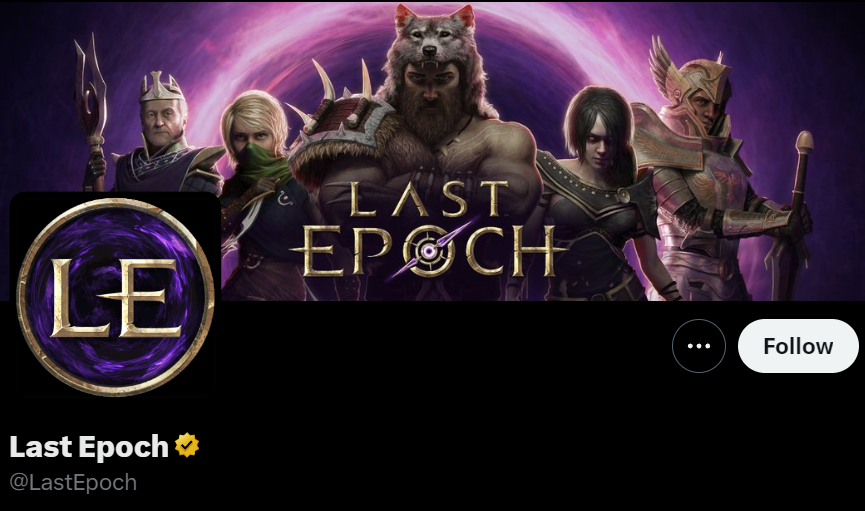
Server-side issues can often cause matchmaking errors, and sometimes the only solution is to wait for the developers to resolve the problem.
- Keep an eye on Last Epoch’s official forums or social media channels for any announcements regarding server maintenance or issues.
- Check if other players are experiencing the same issue, which can indicate a server-side problem.
- If it’s a widespread problem, the developers are likely already working on a fix, so waiting it out is often the best course of action.
5. Contact Last Epoch Support
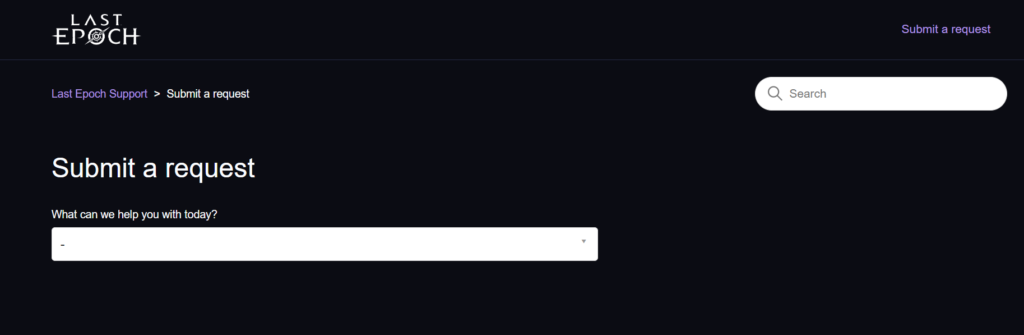
If you’ve tried the previous steps and the LE-61 error continues to occur, it’s time to seek help from the Last Epoch support team.
They can provide more detailed assistance and help resolve issues that may be specific to your account or setup.
