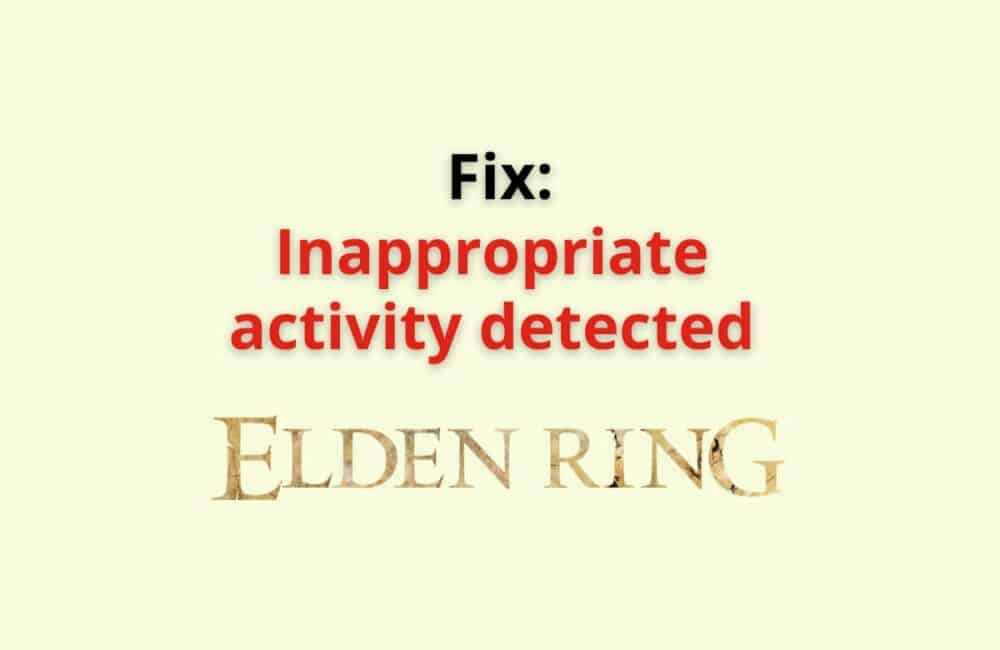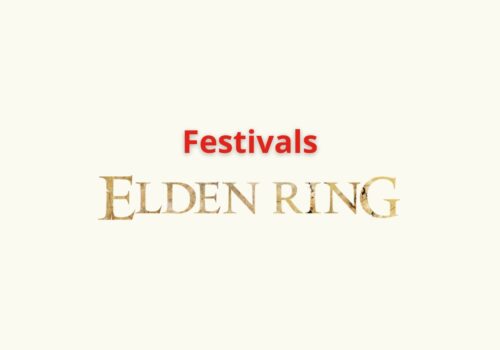Elden Ring is action role playing game which focuses on combat and exploration. Elden Ring game is developed by FromSoftware and published by Bandai Namco Entertainment.
Recently lot of players getting popup during playing the Elden Ring “Inappropriate activity detected. Unable to start in online mode.” Because of this popup, players not able to play the game in online mode.
In this Article, we will explain what is Inappropriate Activity Detected mean, Why Elden Ring Say Inappropriate Activity Detected and how to Fix “Inappropriate Activity Detected” issue in Elden Ring.
What Does “Inappropriate Activity Detected” Mean In Elden Ring?
In Elden Ring, Inappropriate Activity Detected means Easy anti-cheat detected that you are using cheats or mods during the game which is strictly against Elden Ring terms and conditions.
Because of this, you can not start the game in online mode and you will get popup saying “Inappropriate activity detected. Unable to start in online mode.”
If you get popup saying “Inappropriate activity detected. Unable to start in online mode.“, your account will restricted for using game online features.
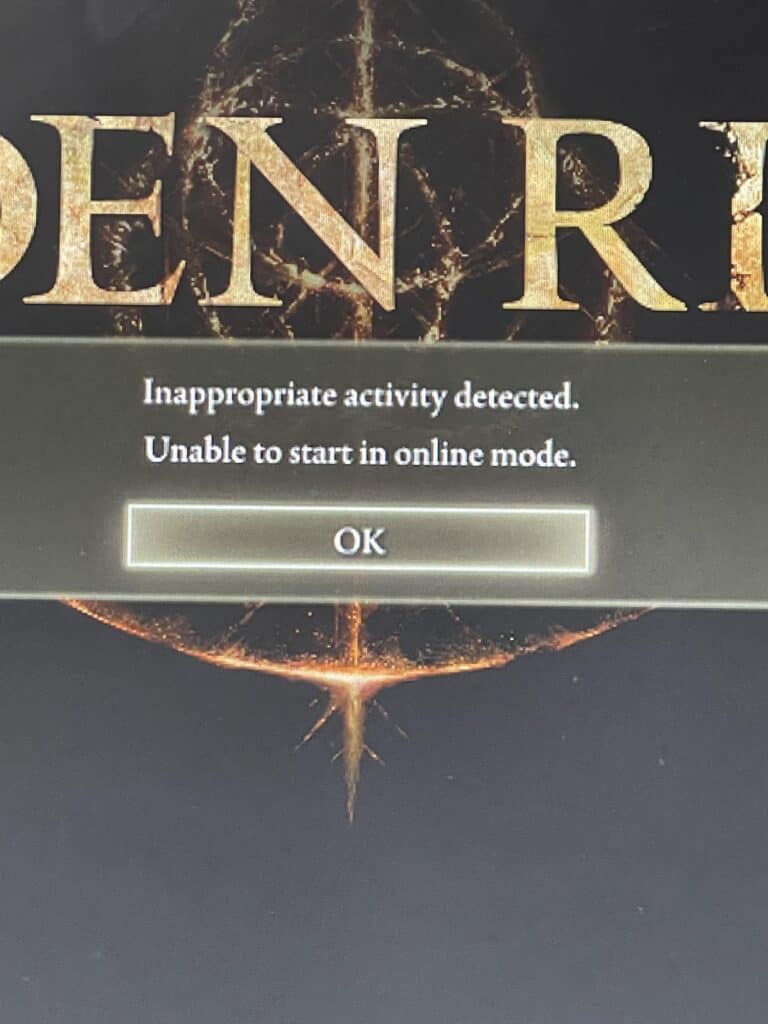
Why Elden Ring Say Inappropriate Activity Detected?
Elden Ring Saying Inappropriate Activity Detected because you are using cheats or mods when you play the game in online mode.
You can’t use cheats or mods when play the Elden Ring game in online mode which is strictly against the Elden Ring terms and conditions.
If you want to use cheats and mods then play Elden Ring in Offline mode.
If you use cheats and mods in online mode, then you can get blacklisted from the Elden Ring game.
There can be other reasons also for popup saying “Inappropriate activity detected. Unable to start in online mode.” like corrupt gaming files or you are using VPN.
How To Fix “Inappropriate Activity Detected” In Elden Ring?
Fix 1: Check If You Are Using Cheats Or Mods In Online Mode
If you are using cheats or mods in online mode, then you will get popup saying Inappropriate activity detected. Unable to start in online mode.”
You can get blacklisted also from the game if you continue using cheats or mods.
If you want to use cheats or mods then play in offline mod.
If you were using cheats or mods in Elden Ring Online mode then restart the game and don’t use cheats or mods. You will get “Inappropriate Activity Detected” issue.
Fix 2: Restart Elden Ring Game, Steam And Your PC
If you are not using any cheats or mods in mods then it might be bug in the game. So, to resolve this restart your game , steam and your PC. “Inappropriate Activity Detected” issue will be resolved.
Fix 3: Verify Integrity Of Game Files
If you are not using cheats or mods in online mode and you restarted game, Steam and Your PC, then it may issue with the integrity of game files or corrupt game files.
To fix “Inappropriate Activity Detected”, verify the integrity of game files. your issue will resolved.
Steps to Verify the Integrity of Game Files: of Elden Ring in Steam:
Step 1: Open Steam.
Step 2: Now, go to Elden Ring and right click on that.
Step 3: After right clicking of Elden Ring, Tap on Properties.
Step 4: Go to Local files tab.
Step 5: Now, Choose ‘Verify Integrity of Game Files.’
Step 6: After verifying the integrity of game files, relaunch the game and the issue will be fixed.
Fix 4: Repair Easy Anti Cheats Files
Another reason for “Inappropriate Activity Detected” is corrupted or broken Easy Anti Cheats Files.So, to fix “Inappropriate Activity Detected”, you need to repair Easy Anti Cheats Files and issue will be resolved.
Steps to Repair Easy Anti Cheats Files:
Step 1: Open Steam.
Step 2: Now, go to Elden Ring and right click on that.
Step 3: After right clicking of Elden Ring, Tap on Properties.
Step 4: Go to Local files tab.
Step 5: Now, choose ‘View’ in the File Explorer options.
Step 6: Now, find Easy Anti-Cheat folder and double click on “EasyAntiCheat_Setup.”
Step 7: After that click on Elden Ring.
Step 8: Now, Tap on ‘Repair Service.‘
Step 9: Easy Anti Cheats Files will be repaired and your issue will be fixed.
Fix 5: Turn Off VPN
If you are using VPN during playing Elden Ring then might be “Inappropriate Activity Detected” popup you are getting because of VPN.
So turn off VPN and issue will be fixed.
Fix 6: Contact Elden Ring Game Support
If above none of above fixes resolves the “Inappropriate Activity Detected” popup then you need to contact Elden Ring Support team by creating support ticket.
You can also check other communities like Redit for any temporary fixes and alternative solution.
Conclusion
To Fix Elden Ring Inappropriate Activity Detected issue: restart the game, Steam, Your PC and relaunch the game. After relaunching the game don’t use any cheats or mods in online mode. So, you will not get “Inappropriate Activity Detected” error. This error will be fixed.
Alternatively, repair the easy anti files , Verify Integrity of Game Files or Turn off the VPN, “Inappropriate Activity Detected” issue will be fixed.