Are you getting “Failed Joining Server: hot_join_party_hub_failed” in Warhammer 40000 Darktide?
Are you not able to join Darktide server or failed to to join Darktide server?
When I was trying the load the game >> Click on start >> It was giving me error “failed joining server: hot_join_party_hub_failed”.
So, After that searches on Internet and found that many players are getting this error.
In this guide, we will discuss why hot join party hub failed in Darktide and how to fix it.
Why Did “Hot Join Party Hub Failed” In Darktide?
Hot join party hub failed in Darktide because there is bug/ glitch in Darktide.
Also Possible that Darktide server is full or crashed that’s why Hot join party hub failed.
As hot_join_party_hub_failed is known bug to Darktide team and working to resolve the issue.
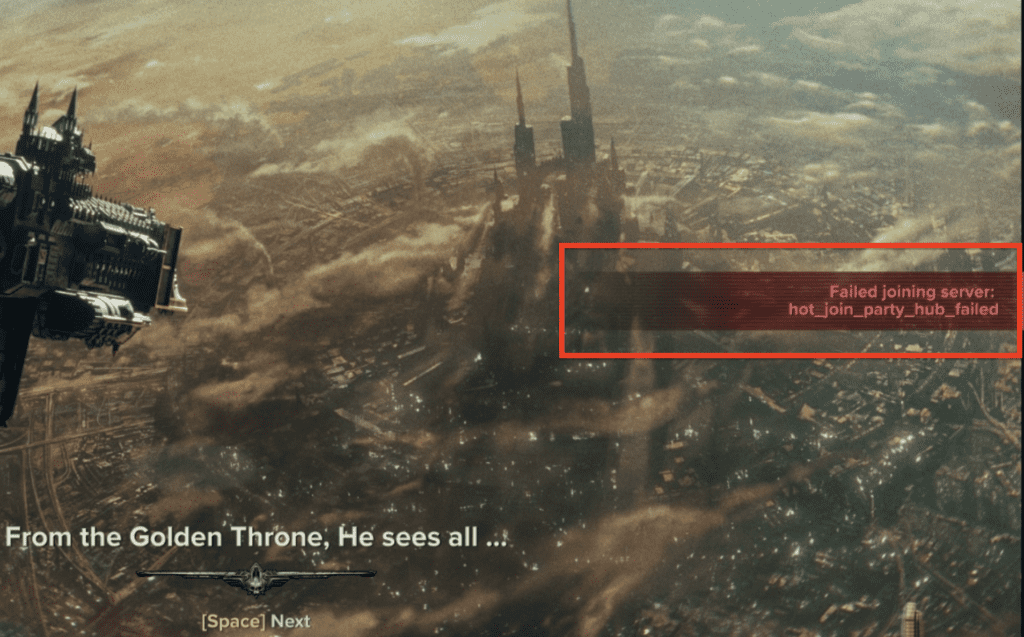
As many players reported same issue on varous forums like Reddit and fatsharkgames:
“Can’t get past character select screen due to these errors. Is it just servers being full?Was kicked from the server after finishing a mission and (I presume) attempting to rejoin the main hub, which prompted this issue.”
“I have yet to be able to play a single mission due to this error. Every character immediately gets the hot tub party error. at least it sounds fun.”
“I finished a mission and afterwards it kicked me back to character selection due to a connection failure. I tried to reconnect as my only character at the time (Veteran Sharpshooter named “Sebrent”) but I got the message “Failed joining server: hot_join_party_hub_failed”.”
“Changing characters and playing with my ogryn is ok. Did a mission as ogryn, switched back to zealot and again the same issue.”
How To Fix “Hot Join Party Hub Failed” In Darktide?
To Fix hot_join_party_hub_failed in Darktide, Verify integrity of game files in Steam.
Steps to Verify the Integrity of Game Files of Darktide in Steam:
Step 1: Open Steam.
Step 2: Now, go to Darktide and right click on that.
Step 3: After right clicking of Darktide, Tap on Properties.
Step 4: Go to Local files tab.
Step 5: Now, Choose ‘Verify Integrity of Game Files.’
Step 6: After verifying the integrity of game files, relaunch the game and the issue will be fixed.
Also some player able to resolved the issue by using VPN.
Install and Activate the VPN on your PC and launch the game.
If Darktide server is busy then you have wait till free resources available or Darktide server is not busy.
Apart from above fixes you can try Restarting the Game, Restarting your PC, try flushing DNS and Restarting Internet connection.
As Darktide team working to resolve all the fixes.
Always keep updated Darktide to latest version for smoth gameplay experience.
because latest version of Darktide having all previous bug fixes which were known to support team.
