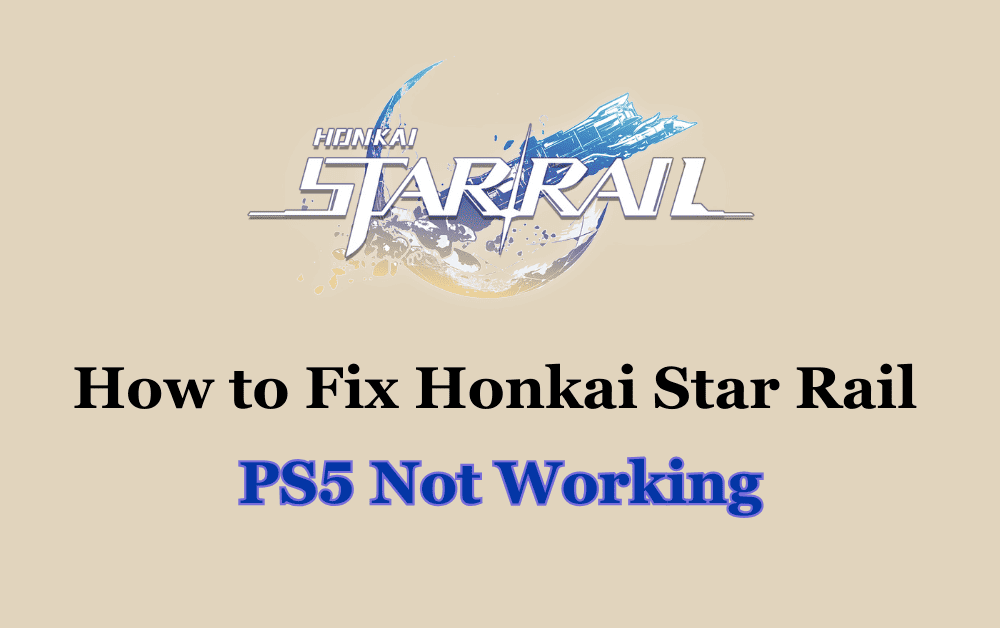If you’re a Honkai Star Rail player on PS5 and are having trouble connecting to your account, you’re not alone.
Many players have reported issues with the game on this platform, including problems with cross-saving and linking their accounts.
Fortunately, there are solutions available that can help you get back to playing the game as soon as possible.
One common issue that players have reported is that they are unable to connect to their accounts on PS5.
This can be frustrating, especially if you’ve put a lot of time and effort into your game progress.
Some players have reported that they are unable to link their accounts to their PSN connection, while others have had trouble cross-saving their progress across different platforms.
If you’re experiencing these issues, it’s important to know that there are steps you can take to resolve them.
In this article, we’ll take a closer look at the issues that Honkai Star Rail players are experiencing on PS5, and provide you with some tips and tricks to help you get back to playing the game.
How To Fix Honkai Star Rail PS5 Not Working
If you are experiencing issues with Honkai Star Rail on your PS5, there are a few things you can try to get it working again.
Here are some troubleshooting steps you can take:
1. Check Your Internet Connection
One of the most common reasons why Honkai Star Rail may not be working on your PS5 is due to a poor or unstable internet connection.
Make sure your PS5 is connected to a stable internet connection and that your internet speed is fast enough to support online gaming.
You can check your internet speed by running a speed test on your computer or mobile device.
2. Update Your PS5 And Game
Make sure your PS5 system software and Honkai Star Rail game are up to date.
To update your PS5, go to Settings > System > System Software > System Software Update and Settings > Update System Software.
To update your game, go to the game tile on your PS5 home screen, press the Options button on your controller, select Check for Update, and follow the on-screen instructions.
3. Link Your HoYoverse Account
If you haven’t already linked your HoYoverse account to your PS5, you may need to do so to play Honkai Star Rail.
To link your account, launch the game on your PS5 and select “Already have an account, log in directly.”
Then, enter your HoYoverse account information and follow the on-screen instructions to link your account.
4. Re-Link Your Account
If you are having trouble logging into your account on Honkai Star Rail, try unlinking and then re-linking your account. Follow the steps provided by the game to link your account to your PS5.
5. Reinstall The Game
If none of the above solutions work, you may need to uninstall and reinstall Honkai Star Rail on your PS5.
To do this, go to the game tile on your PS5 home screen, press the Options button on your controller, select Delete, and then confirm that you want to delete the game.
Once the game is uninstalled, go to the PlayStation Store and download the game again.