Helldivers 2, the explosive sequel to the beloved co-op shooter, has captivated players worldwide.
However, like any complex multiplayer game, it’s not immune to the occasional hiccups.
One such issue is the “Failed to Create Lobby contact support if problem persists” error, which can be frustrating for players looking to team up with friends.
In this blog post, we’ll explore several workarounds to help you overcome this challenge and get back to the action.
How To Fix Helldivers 2 Failed To Create Lobby Contact Support If Problem Persists
To fix the “Failed to Create Lobby” issue in Helldivers 2, you can follow several potential solutions;
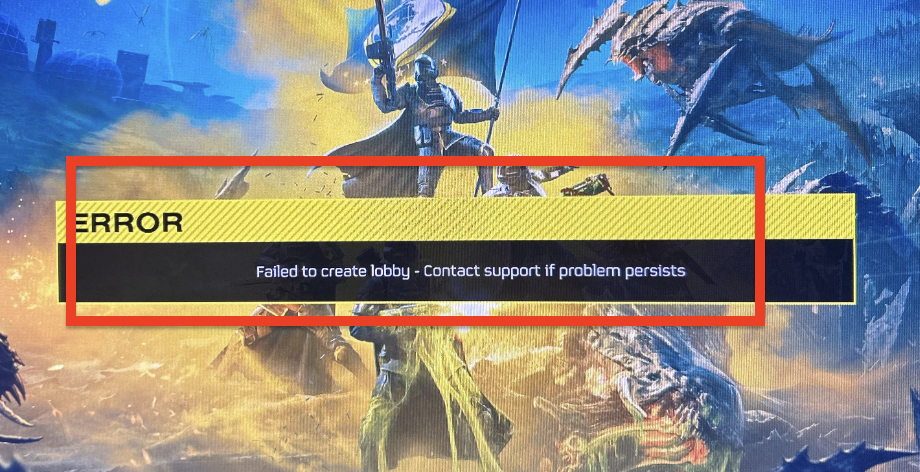
1. Turn Off Crossplay
- Disable crossplay in the game settings to see if it affects matchmaking.
- Select the “Gameplay” option from the “Options” tab, look for the ‘Crossplay’ option, and turn it off. Save the settings and restart the game.
2. Switch Planets
Some players have reported that switching planets before attempting to create a lobby has helped resolve the issue.
3. Join Friends
Instead of creating a lobby, try joining an existing one created by a friend.
You can generate a Friend Code from the pause menu or the ‘Socials’ tab and share it with your friends.
4. Server-Related Issues
- Be patient and try again at different times, especially during peak periods when server loads are high. Keep an eye on official channels for server status updates.
5. Join An Existing Lobby
If the problem persists, consider playing solo or joining existing lobbies as temporary alternatives.
It’s important to note that the “Failed to Create Lobby” error in Helldivers 2 doesn’t have a single guaranteed fix due to various potential causes.
If the issue persists after trying these steps, it’s recommended to wait for a server-side fix and follow the official channels for announcements. The developers are aware of the issue and are working to address it more permanently.
